Performance

The XPS 15z's sleek looks might lure consumers in, but it's the system's potent combination of internal components that's likely to trigger a purchase.
Dell's notebook packs a fair amount of punch for £899, and to see just how quick it is we're comparing it to the following seven notebooks:
Comparison Notebooks |
||||||||
|---|---|---|---|---|---|---|---|---|
| Laptop | Lenovo ThinkPad X1 | Generic AMD Llano | HP Envy 14-1050EA | MSI CX640 | Acer Aspire 5745DG | Lenovo ThinkPad Edge 15 | Dell XPS 15z | Toshiba Satellite A660-17T |
| Processor | Intel Core i5-2520M (2.50GHz, 3MB smart cache, dual-core, 35W) | AMD A8-3500M (1.50GHz, 4MB L2 cache, quad-core, 35W) | Intel Core i5-450M (2.40GHz, 3MB smart cache, dual-core, 35W) | Intel Core i5 2410M (2.30GHz, 3MB smart cache, dual-core, 35W) | Intel Core i5 450M (2.4GHz, 3MB smart cache, dual-core, 35W) | Intel Core i5 430M (2.26GHz, 3MB smart cache, dual-core, 35W) | Intel Core i5 2410M (2.30GHz, 3MB smart cache, dual-core, 35W) | Intel Core i3 350M (2.26GHz, 3MB smart cache, dual-core, 35W) |
| Memory | 4GB DDR3 | 4GB DDR3 | 4GB DDR3 | 4GB DDR3 | 4GB DDR3 | 4GB DDR3 | 4GB DDR3 | 4GB DDR3 |
| Graphics | Intel HD 3000 | AMD Radeon 6620G + Mobility Radeon 6630 1GB | Intel HD Graphics + AMD Mobility Radeon HD 5650 1GB | Intel HD Graphics + NVIDIA GeForce GT 520M 1GB | NVIDIA GeForce GT 425M 1GB | Intel HD Graphics | Intel HD Graphics + NVIDIA GeForce GT 525M 1GB | Intel HD Graphics |
| Graphics driver | Intel 8.15.10.2321 | AMD Catalyst 11.5 | Intel 8.15.10.2182 + AMD Catalyst 10.9 | Intel 8.15.10.2266 + NVIDIA Verde 266.39 | NVIDIA Verde 259.12 | Intel 8.15.10.2057 | Intel 8.15.10.2321 + NVIDIA Verde 275.33 | 8.15.10.2104 |
| Display | 13.3in - 1,366x768 | 14in - 1,366x768 | 14.5in - 1,366x768 | 15.6in - 1,366x768 | 15.6in - 1,366x768 | 15.6in - 1,366x768 | 15.6in - 1,366x768 | 16in - 1,366x768 |
| Battery | 6 cell, 38.4Whr | 6 cell, 58Whr | 8 cell, 59Whr | 6 cell, 47Whr | 12 cell, 99Whr | 6 cell, 48Whr | 8 cell, 64Whr | 6 cell, 48Whr |
| Weight | 1,741g (including battery) | 2,179g (including battery) | 2,589g (including battery) | 2,554g | 2,839g | 2,476g | 2,517g | 2,547g (including battery) |
| Wireless | Intel Centrino Ultimate-N 6300 (802.11bgn) and Bluetooth | Realtek WLAN (802.11bgn) and Bluetooth | Broadcom 43224AG (802.11bgn) and Bluetooth | Atheros WLAN (802.11bgn) | Broadcom WLAN (802.11bgn) and Bluetooth | Intel WiFi Link 1000 (802.11bgn) and Bluetooth | Intel Centrino Advanced-N 6230 (802.11bgn) and Bluetooth | Intel Centrino Advanced-N 6200 AGN (802.11bgn) |
| Disk drive | Hitachi Travelstar 320GB HDD, 7,200RPM, 16MB cache | Hitachi Travelstar 250GB HDD, 7,200RPM, 8MB cache | Seagate Momentus 500GB HDD, 7,200RPM, 16MB cache | Hitachi 500GB HDD, 5,400RPM, 8MB cache | Hitachi Travelstar 500GB HDD, 5,400RPM, 8MB cache | Seagate Momentus 320GB HDD, 7,200RPM, 8MB cache | Seagate Momentus 500GB HDD, 7,200RPM, 16MB cache | Hitachi Travelstar 500GB HDD, 5,400RPM, 8MB cache |
| Optical drive | None | Blu-ray/DVD RW combo | DVD-RW | DVD-RW | Blu-ray/DVD RW combo | DVD-RW | DVD-RW | DVD-RW |
| Operating System | Microsoft Windows 7 Professional, 64-bit | Microsoft Windows 7 Home Premium SP1, 64-bit | Microsoft Windows 7 Home Premium, 64-bit | Microsoft Windows 7 Home Premium, 64-bit | Microsoft Windows 7 Home Premium, 64-bit | Microsoft Windows 7 Professional, 64-bit | Microsoft Windows 7 Home Premium, 64-bit | Microsoft Windows 7 Home Premium, 64-bit |
Benchmarks |
||||||||
| Geekbench | A cross-platform benchmark used to measure memory and processor performance. Run using high-performance mode. | |||||||
| Cinebench | Using Cinebench's multi-CPU render, this cross-platform benchmark stresses as many cores as possible. Run using high-performance mode. | |||||||
| 3DMark06 | A PC benchmark used to test the DirectX 9 performance of a system's graphics card. Run using high-performance mode. | |||||||
| Power Consumption | Using balanced power settings, we record mains power draw whilst playing back a 720p movie trailer. | |||||||
| Battery Test | In order to measure battery life, we run the notebook on balanced power settings and loop a 720p movie trailer, measuring the time taken to hibernate. | |||||||
CPU and GPU performance
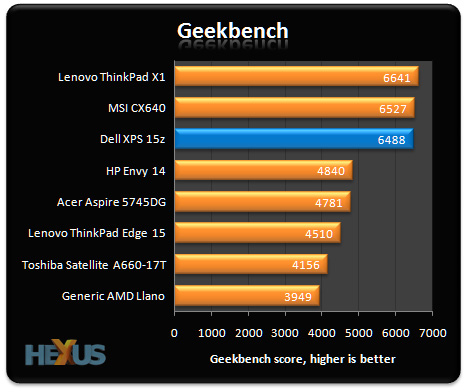
The MSI CX640 and Dell XPS 15z both feature an Intel Core i5-2410M processor that's undoubtedly quick. Combined with 4GB of memory, it makes the XPS 15z feel nippy in use and the dual-core, quad-thread CPU has absolutely no trouble running multiple applications at once. Playing multiple videos while browsing the web with over a dozen open tabs showed no signs of slowdown. It's a shame Dell doesn't provide an SSD option, though, as that would move the XPS 15z's responsiveness up from nippy to near-instant.
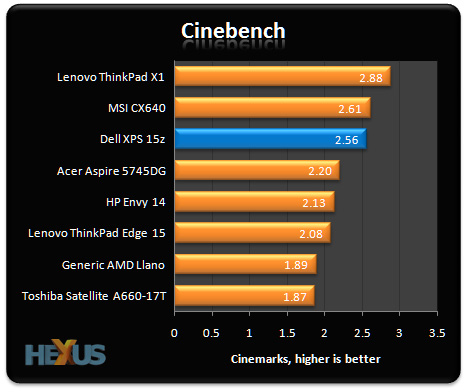
Cinebench confirms the potency of the Core i5 CPU. It's comfortably quicker than the previous-generation Core i5 chip featured in the HP Envy 14 and will offer plenty of performance for most users.
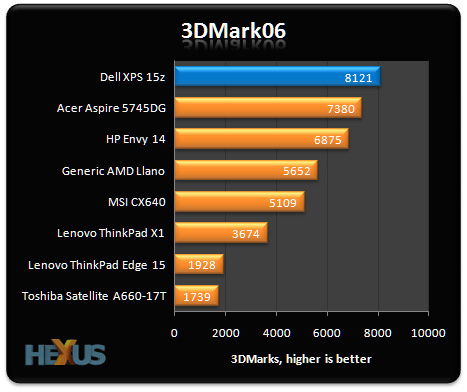
Here's where the XPS 15z flexes its muscles. Armed with two graphics solutions - an Intel HD 3000 IGP and an NVIDIA GeForce GT 525M GPU - the notebook uses NVIDIA Optimus technology to dynamically switch between the two based on the needs of the user. The switch is seamless and it allows the machine to offer more graphics power from the NVIDIA card when needed, while falling back to the Intel IGP to save power when graphics aren't a priority.
Looking first at GPU oomph, 3DMark06 proves the GeForce GT 525M to be a more-than-capable performer with a score in excess of 8,000 - the highest in our line up. But while the GPU's more than enough for hardware-accelerated video content, its gaming mileage will vary. To give you an idea of the chip's capability, we scored an average frame rate of 27.6 when playing Just Cause 2 with medium quality settings (2xAA, 8xAF) at 1,366x768. That's a 50 per cent boost over the 18.4fps scored by the GeForce GT 520M-powered MSI CX640, but not enough to catch the AMD Llano system. With its IGP and discrete GPU joined at the hip in CrossFire, it scores an impressive 43.4fps.
Games are playable on the XPS 15z, but be prepared to sacrifice quality and note that the powerful discrete GPU does have a few drawbacks. When stressed in Just Cause 2, the GPU fan becomes intrusively loud, and the base of the notebook turns noticeably warm to the touch.
Power consumption and battery life
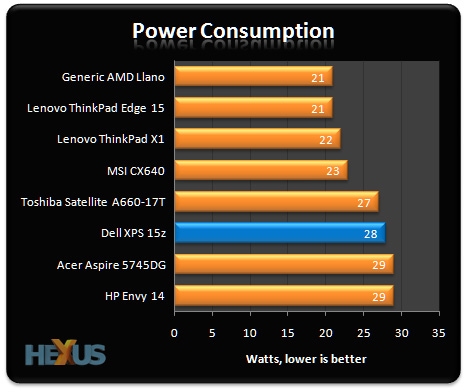
Power consumption is a little on the high side, though, and that's likely to have an impact on battery life.
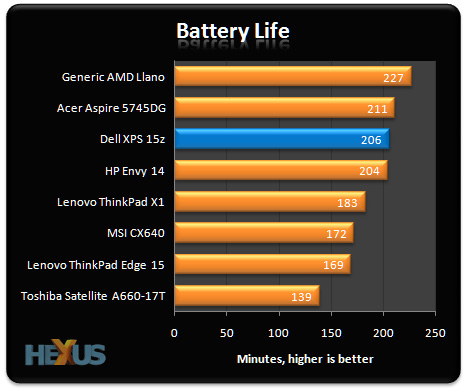
In our battery rundown test - which entails looping a 720p movie clip with 50 per cent screen brightness and all wireless radios disabled - the XPS 15z managed to keep going for just under three-and-a-half hours.
That's less than half Dell's quoted battery life, so what gives? Turns out the XPS 15z is choosing to use the NVIDIA GPU while playing back a single 720p trailer. That's something the Intel HD 3000 IGP should be able to handle, so we decided to re-run the test with the NVIDIA GPU disabled, and the results are interesting. With the Intel IGP handling video playback, power consumption drops to 21W and battery life is extended to 287 mins.
Close to five hours of video playback suggests that the capacious 64Whr battery is being to good use, but you'll need to configure when you want the NVIDIA GPU to come to life in order to maximise system longevity.









