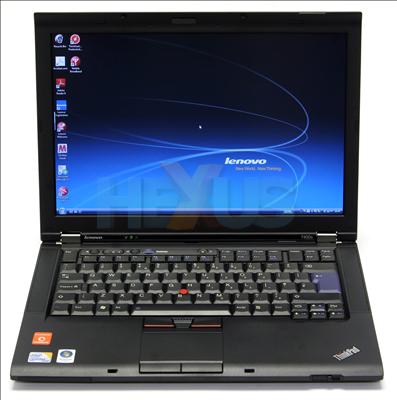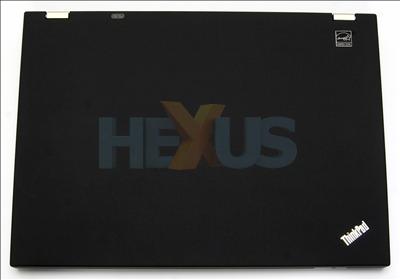Sexy business
Lenovo's ThinkPad line hasn't changed dramatically as far as aesthetics are concerned. Many users may find the system looks tired, or even a little boring. We disagree, and we find the T400s to be a simple-but-sophisticated piece of kit - it doesn't have the flair associated with some of its competitors, but it's high-quality finish and sturdy construction are a perfect mix for many business users.
Road warriors can also take heart at the inclusion of Lenovo's patented Roll Cage technology - a uniquely constructed shell that makes the T400s one of the most rigid notebooks we've come across. It's a very solid system that doesn't even hint at chassis flex, yet it remains light and portable.
One of the system's many treats is the LED-backlit 14.1in capacitive multi-touch display. Offering a 1,440x900 resolution, the matte-finish TFT display is hard to fault. It's of the non-glossy variety, and consequently easy to read when outdoors - albeit at the expense of the vibrance found in glossy consumer notebooks. Nonetheless, colours and brightness are very good, with the displays backlight providing minimal bleed. Viewing angles, as with most notebooks, leave plenty to be desired, but the overall experience is very, very good.
The solidity of the chassis goes hand-in-hand with the delicious keyboard. The ThinkPad line has a reputation of being satisfying in use, and the T400s is no exception. Lenovo has slightly modified its keyboard, with two popular keys - Esc and Delete - now featured as large vertical keys, making them easily identifiable and quicker to press. Space between keys, too, has been minimised to help prevent the build up of dirt.
Another change is the implementation of keys with built-in LEDs. The CapsLk, Power, Speaker and Microphone mute keys are now all LED-backlit, making it easy to see what's on or off at a glance. The independent Speaker and Microphone mute keys, along with volume up and volume down, are a nice addition and useful for the VOIP crowd.
It's a case of thorough refinement, and it's a job well done. In its effort to streamline the notebook, Lenovo has cut the number of outer LED status indicators from three on the T400 to two on the T400s; sleep and battery. Similarly, the number of inner LED status indicators has dropped from a massive 10 to just three; Wireless, Bluetooth and disk activity. The result is a cleaner notebook experience, stifled only by the ugly branding stickers affixed to the bottom left of the palm rest.
In use, the keyboard is about as good as it gets on a notebook. It's well-sized, albeit without a dedicated numpad, and keys are responsive with very little give thanks to the notebook's super-sturdy frame. The ThinkPad's cute-and-useful ThinkLight is also present.
Furthermore, input methods are plentiful - with the T400s sporting the famous red nub, a multi-touch trackpad - with full support for gestures - and a multi-touch display (more on that later).
The trackpad is large in size and perfectly placed, and once familiar with its multi-touch gestures - including zoom, rotate and scroll - one begins to wonder how users survive without such simple functionality. The trackpad's textured surface does take a little getting used to, but it's likely to be excellent in the long run.
Lenovo keeps the ThinkPad's stereo speakers to the sides of the keyboard, and they're surprisingly good. Music playback is decent, and VOIP clarity is excellent. Lenovo's dual-digital microphones, too, will only help improve speech definition.
They don't come much simpler than this, but the matte-black lid retains Lenovo's sumptuous rubber-like feel. It's certainly smart, and there's a hint of sexiness there, too.
Another major advantage that must be mentioned is the T400s' lack of noise and low temperatures when in use. In battery-saving mode, the system is practically silent - we could hardly hear it with our ear pressed to the machine. The use of a solid-state storage device is likely to be a major contributing factor, and even whilst stressing the system, an impressively-quiet fan remains barely audible. Importantly, the T400s also remains surprisingly cool in use, making it very comfortable when placed on a user's lap.
Underneath, there's room for a thin six-cell (44WHr) Lithium-Ion battery, which when removed provides access to a 3G SIM card slot for mobile services - Lenovo ships the T400s with a Vodafone SIM as standard.
A central panel held in place by a single screw reveals the notebook's duo of DDR3 memory slots, and to the bottom right of the notebook's underside, another single screw provides easy access to the system's 1.8in hard-drive bay. It's a design that favours simple end-user upgrades, though, readers should be aware that 1.8in storage devices can be more costly than traditional 2.5in drives.
The optical drive is also easily removed at the flick of a switch, and it's a feature that may be worth noting as Lenovo offers an optional ThinkPad Advanced Ultrabay Battery which can slot into an empty optical drive bay for enhanced on-the-go battery life. Lenovo reckons the £110 Advanced Ultrabay Battery provides "up to twice the unplugged usage time" of the standard system battery alone.