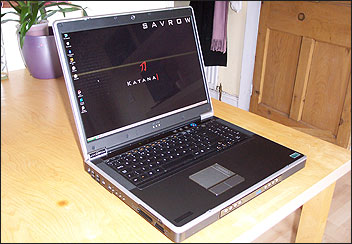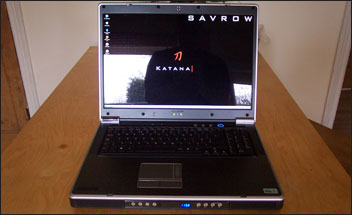Under the lid
Click the picture to see more details. Screen first. It's 16:9 format, 17 inches corner to corner and, as supplied, has a resolution of 1680x1050. You can see the integrated webcam in the centre of the screen bezel, at the top. It's a CMOS device and takes a decent picture considering it's only VGA resolution (640x480). The LED lights inset into the lid are mirrored on the bottom edge of the bezel. There are three dual-colour (green and orange) LEDs. One shows when the unit's on mains power and switched on; another is for the battery condition (charged and fill 'er up); and the last shows the status of the WiFi and Bluetooth radios.
There's a mic opening at the bottom of the screen surround to the left of the lights, for singing serenely and recording your dulcet tones. A SavRow label is neatly inlayed into the left hinge.
Along the top edge of the keyboard is a smoked plastic strip that has lights underneath for card-reader power and access activity, hard-disk activity, and the functional states of the keyboard CAPS-lock, NUM-lock and SCROLL-lock. Then there's a pair of buttons for activating whatever programs you've installed to handle email and web browsing. Additionally a third button is present which may be configured to launch an application of your choosing. The final button, with a blue light surround, is for power.
The keyboard is very large for a notebook and features not only decent sized keys but also a generously-sized numeric input pad and directional arrows. The keys are tactile with plenty of assurance and feedback. The space bar isn't the largest you'll find on a notebook, but the right shift and Enter keys are large and easy to hit with a margin of error. The backspace key is as large as I've got on my preferred keyboard for my own desktop machine. You can see that the speakers flank the keyboard on either side.
There's a generous space between the keyboard and the four-element touchpad - probably too much space, in fact - and the area either side of the touchpad is huge. The main touchpad is very accurate, responding quickly and not skitting around when you brush it lightly. Sensitivity is excellent and about the best that I've experience on a notebook PC. But, the vertical scroll pad to its right isn't in the same league - having no sensitivity apart from a centimetre or two around dead centre. That makes scrolling a web page or document a pain in the backside, since you'll either have it moving at a snail's pace or scrolling at light speed back and forth as your finger flails up and down the pad, trying to correct scrolling you didn't intend.
The left and right touch-buttons aren't great either. The micro-switches and hinging make it impossible to depress them without pushing down from above - a light touch with your finger or thumb on the button's edge is not enough. Another disappointment and a sure sign to me that SavRow ought to do the decent thing by users and include free a good quality mouse.
The Display
The widescreen format and 1680x1050 resolution means that the Katana could be used under some situations instead of a twin-monitor set-up, as favoured, for example, by video editors who run multi-window programs such as Adobe Premiere and need the extra screen real estate.Brightness is high and even across the entire display, with pixel-perfect geometry and good adjustment of contrast and colour. Fast motion performance is good enough to play a DVD so, given the installed graphics accelerator, the screen is well suited to video editors, other content-creation professionals and the 3D modeller or engineer running a 3D simulation.
However, while the display is great in office conditions with soft lighting, it's excessively reflective and becomes a pain in the backside to use if a bright light source is being reflected from it.
You can see the effect in the first photograph on this page. The PC is turned on, but the light coming in from the window makes the screen hard to see. Even while admitting that no one should work on screen for any length of time with their back to a window (or facing one, for that matter), prospective buyers need to be aware of this potential problem and plan their workspaces to avoid it.
What's irritating is that this problem is one that Clevo have built in thoughtlessly. They're aiming for a similar aesthetic to some Sony X-Black LCD displays, without doing the same level of work that Sony do with brightness and contrast to prevent reflection problems.
I'd also point out that in my experience few standalone LCD monitors suffer anything like such a serious reflection problem. I know for sure that my own monitors, a Philips 200P4SS and a Samsung 181T, don't, or I'd have stopped using them.
It's all well and good saying that you get the best results from a monitor by ensuring that it's not facing any bright light sources - but with the Katana, we suggest this is an absolute necessity.
Overall Ergonomics
There are other significant issues of usability with the Katana, too. The front of the chassis gets very warm. The heat is the worst I've come across on a portable PC, and I've used plenty of them.Even during light loads running only a HTML editor, the area around the touchpad was exceedingly warm and uncomfortable to rest my wrists and forearms on.
As will be seen in the photographs below, both the NVIDIA Quadro FX Go1400 and the hard disk(s) populate the area directly below the track pad and where you would naturally wrest your wrists. We therefore suggest that it's the heat generated by these components, especially the Quadro FX Go1400 which SavRow have advised runs somewhat hotter than the GeForce Go6800 available in its other notebook models, even those based on the same Clevo D900T chassis.
We think that an experienced OEM manufacturer like Clevo should pay even more attention to redirecting the heat generated by such components down towards the base of the chassis.
Whilst most design considerations are likely to be a balance between ideal function and reasonable cost, we suggest that a number of things might be done to address our concerns in this area. For example: more effectively using the chassis, especially the base, as part of the thermal control solution and/or providing additional levels of insulation above the graphics module and hard disk(s).
Indeed the ideal might be to manufacture the chassis base largely out of aluminium, and/or building in air pockets directly above these core components. It would all be a compromise though as an aluminium base, perhaps in which heatpipes (from the graphics module heatsink) might be embedded could significantly add to costs, and building in layers of air pockets above the components may add to the chassis height even more.
Still, in the specification as supplied - with Quadro FX Go1400 - we think something should be done.
And, since the angle-of-attack for the touch-typist is also poor, the user is caught between a rock and a hot place. I used the machine to write this article and the contortions I had to go through, partly because of the keyboard and partly through the heat, left me with pretty sore wrists and forearms.
Truth is, I'd be hugely reluctant to work on this machine for any length of time unless I was using a decent mouse paired with a good external keyboard. And, if the machine was going to be used in multiple locations, I'd want to have these available in every one, which would mean buying lots of input devices or lugging them round with what is already a very heavy PC.
I don't believe I am exaggerating the seriousness of these shortcomings. I used to carry out support for people who ran SolidWorks, 3D Studio Max and AutoCAD - programs that involve a lot of keyboard work and mousing - and their users are the sort of people that SavRow is targeting with the Katana.
Trouble is, those people that need a desktop replacement with the sort of power and expandability on offer here have few realistic options. But, perhaps, we're getting ahead of ourselves. Let's first see what's inside.