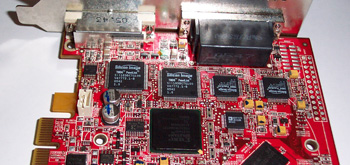ATI Radeon X1800 XT Crossfire Edition
I had my fingers crossed, back when Crossfire first launched, that there'd be no need for Crossfire Edition SKUs again in the future. That's despite knowing that there would be with X1800 to near 100% certainty, such is how blessed we are by the way SLI does it. The hardware needed for SLI support is built into every supporting product, so you don't have to seek out special master boards, just another board with the same GPU. So I hoped that they'd drop that for X1800 XT, hopefully with an accelerated launch of ATI RD580 core logic which should help things out no end.Sadly, that's not the case and there's a master product and cabling to suffer again with Radeon X1800 XT Crossfire. Here's the reference board - supplied by Sapphire because ATI themselves decided one board for Europe would be enough, hilariously - so you can have a look. You'd be forgiven, from the following two shots at least, from wondering if this was actually master hardware, and not a regular board.
Play spot the difference with this and you might see the beginnings of what sets the 700 gram X1800 XT Crossfire Edition board from its 'normal' brethren. The backplane gives it completely away, though.
With all Radeon X1800 XTs sporting a pair of dual-link DVI ports, there's potentially two sets of DVI data to deal with for the master board, and it's there you get confirmation that Crossfire this time around doesn't have any resolution limitations as X850 did. The slave can feed the master the pair of DVI channels, and the master can deal with them using a pair of single-link receivers. After that's done and the compositing chip has done its thing, frames can be squirted out from that via a pair of single-link transmitters, keeping things dual-link across the board, from input to composite and then back out. Two 165MHz PanelLink channels equals lots of pixels to push out, should the hardware be capable.
That chip cluster is what gets that work done. The two Silicon Image chips on the left are Sil163BCTG100s TMDS receivers. Those feed into the same Xilinx XC3S400 FPGA compositing chip that X8-series master boards had, although this time using a different package and different programming. More on that later.
Once that's done its thing, there's an Analog Devices ADV7123 DAC for analogue output, and two Sil178CTG64s for the dual-link DVI output the hardware is capable of. So display capabilities aren't compromised by the I/O hardware for this Crossfire board, other than the fact you need the cable in the first place. Here's what it looks like, and what we mean.
You feed output from the slave into the master via the split connector, which combines it with the master's output before pooping it out of the free connector end (to which you can attach a DVI-to-VGA convertor for output from the ADV7123). That means you loose one of the slave's displays for connecting up to a separate monitor.
That's slightly moot since none of the other displays are active in Crossfire mode, bar the one on the end of the connecting cable, so you'd have to remove the cable to get four heads anyway. Turn off Crossfire and keep the cable connected and you've got three dual-link DVI ports with which to go nuts with. That's realistically the most optimal setup you can get, without display switches. Nothing's changed from the older Crossfire in that respect, and it's no worse than SLI which, even with it turned off, only lets you use three heads at the time of writing.
Integrating Radeon X1800 XT Crossfire
Integrating Radeon X1800 XT Crossfire into a system that already has an X1800 XT in there is an initial exercise in frustration, if you're not careful. Picture this: you've already got X1800 XT up and running, you reboot and set the right options in the BIOS to map the lanes going to the ports, then you shut down and install the master board and cable it up to the X1800 XT already in there. Then you get nothing on the output. You've routed the only active display output into a card that hasn't been told what to do with it, and nothing shows on the monitor. Cool.If you leave the display connected to the slave initially, before turning Crossfire on, and then cable it up, you'll be fine.
Otherwise it's a simple integration that's really no more involved than adding in any other add-in board.