|

Now as we'll see with the performance, the driver has a big effect on performance of a card. NVIDIA with their highly optimised Detonator driver set appear to lead things in terms of a fast, solid, stable driver for their hardware and SiS take a leaf out of NVIDIA's book with a unified driver called Xminator. Overtones of Detonator there and the unified aspect can't be ignored but if NVIDIA can do it and do it well, so can SiS!
You'd think so however, but sadly that's not really the case. The driver lets down the Xabre quite badly at this stage in a couple of areas. First, aesthetically, and this is a decent judge of things, it's not that pleasing. If a driver has a solid, usable interface that looks decent you can tell they have spent some time on it and it's likely to be good.
As you'll see from the following screenshots, there's not much there and it doesn't look too hot. While some will argue that a driver should just be functional and do a job, it still has to be used, however infrequently. Maybe I'm too spoiled with NVIDIA cards with a driver I'm used to using. We'll move onto driver performance niggles after a few screenshots.
First off, there's a property page that highlights the 8x8 moniker attached to the GPU and more specifically the AGP8X compatibility.
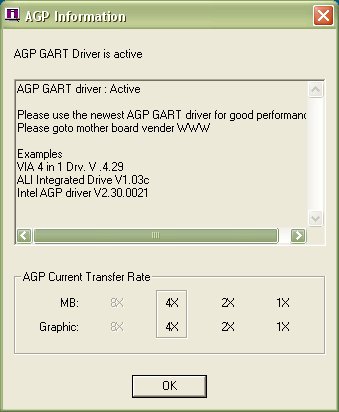
Since the test platform isn't an AGP8X compatible platform, neither 8X option is enabled or in use but you can certainly see that it's there.
Now we'll take a look at the main property page for the driver where the other two functional elements are selected.

From there you have two sections that solely provide information (Driver Mode Settings and Product and File Information) and the two other sections that allow you to tweak the gamma correction and video overlay settings on the hardware.
Here's the gamma controls.

Finally the video overlay control. The pink area displays a live video clip so you can see the effects in real time but Paintshop Pro can't capture the video overlay buffer and shows a pink area instead.
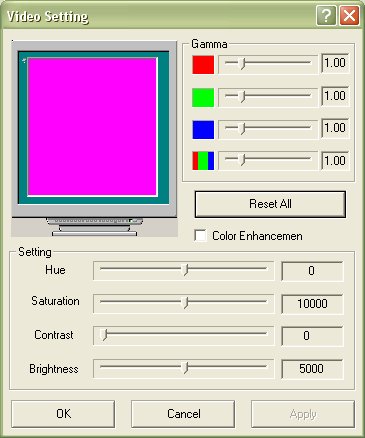
That's it as far as the driver is concerned! There are a couple of property pages such as the following one but they only provide information and no tweaking or options.
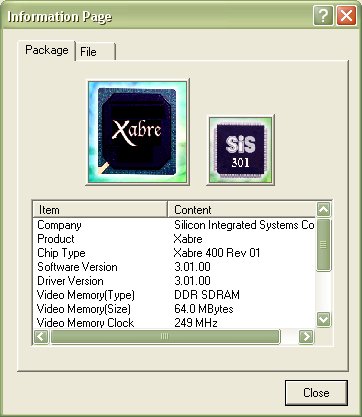
As you can see, the sample is a Xabre 400 Revision 01 with 64MB of DDR memory and a 250Mhz (500Mhz DDR) memory clock.
There is no provision for tweaking anything else, no card clock adjustment or adjustment for Direct3D and OpenGL driver options. The card comes as is, at least in the reference implimentation. Playing games I like to adjust my mip mapping levels (to remove them!) and various other options when available, but the reference driver doesn't expose anything.
Driver Performance Issues
As you'll see in the next couple of pages, the hardware is very capable against others in it's class (I pit it against NV17) but some driver issues certainly hold it back in certain benchmarks and therefore by extension in other applications that do similar things with the driver.
The most visual indication that the driver could do with some tweaking is the performance in Comanche 4, Novalogic's helicopter action game that does really well on capable hardware. During the benchmark, the camera view blends between different views and during these blends, the card creaks to a resounding halt. It drops into single figure frame rates quite easily, even in our lowest test resolution (1024x768) and with a fairly powerful platform behind it. During the blending operations it seems the driver is doing some fairly memory intensive operations while it's blending 2 entire scenes, fading from one to the other.
They are sub-optimal conditions for the Xabre driver and it happens in a couple of other places in the benchmark, most noticably when the Comanche shoots a hole in the ship in the bay and it keels over and also when the ship finally tips up and sinks and the extremely silly explosion effect ripples across the screen. The card and driver falls to pieces during those points and it's something to watch out for since other games may enable those blending modes in the driver and leave performance lacking.
So lets take a look at the performance and see how it compares.
|