Configuration and Setup
Hardware
AMD Setup:
AMD Barton XP3000
AMD XP2800
Asus A7N8X Motherboard
512MB Corsair XMS DDR3500 CAS2 Ram (2 Sticks in Dual Mode)
80GB Western Digital 8MB Cache Hard Drive
Sapphire Radeon 9700 Pro
Spire 5F271B1L3 FalconRock II™ Heatsink
Intel Setup:
Intel P4 3.06
Asus P4G8X Deluxe Motherboard
Seagate 80GB SATA Hard Drive
Sapphire Radeon 9700 Pro
Software
Windows XP Pro SP1
NVidia NFII Drivers version 2
DirectX 9
ATI Catalyst 3 Drivers – Set to default
Futuremark 3DMark 2001 SE
Sisoft Sandra 2003
Futuremark PC Mark 2002
HEXUS PiFast
HEXUS Seti
UT2003
Serious Sam
Quake III
Setup
The AMD Barton processor is of a similar physical core size to the Thoroughbred range, retaining the AMD Socket A interface. It therefore fits any motherboard that is TBred/Socket A compliant, the only restriction being the way the bios recognises the processor and this will be fixed when manufacturers release bios updates. The Asus A7N8X displayed the processor as an XP3000+ with the latest 1002 bios, but only recognised it by its true speed of 2158Mhz using the older 1001D bios. Despite this, functionality and performance appeared to be identical with both bios’s.
We tried various AMD approved heatsinks on the Barton core and found that the size and shape of the core did not cause any problems at all. If you already have a good Socket A heatsink it will be quite possible to use it on the Barton if you upgrade.
The Barton XP3000+ runs with a 13x multiplier and a default front side bus speed of 166Mhz. This means that the processor runs at 2,158Mhz. AMD’s performance rating places the performance at the equivalent of a Thunderbird running at 3Ghz. With its default speed at only 2,158Mhz compared to the Thoroughbred XP2800’s default speed of 2,241Mhz AMD are again changing the formula for rating their processors. This does make life very confusing and it will be interesting to see if their ratings are justified later in the review.
Sceptical as we are with AMD’s performance ratings we decided to put the Barton head to head against both the Intel P4 3.06 and the XP2800 thoroughbred. With the XP3000+ having a lower running speed than the XP2800 we took full advantage of the fact that our test XP3000+ was multiplier unlocked and also ran the benchmarks again with the XP3000+ mirroring the XP2800’s configuration (13.5 x 166Mhz FSB – 2,241Mhz).
XP3000 Stock
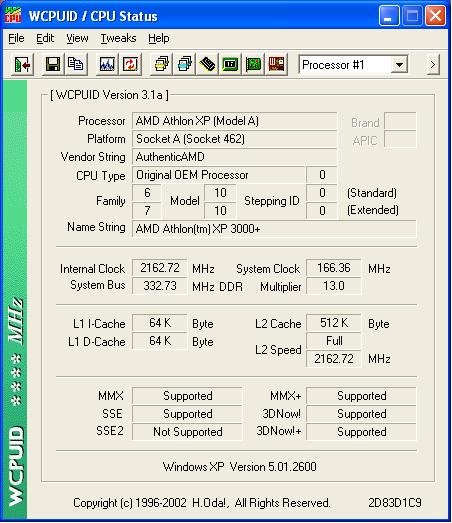
XP2800 Stock
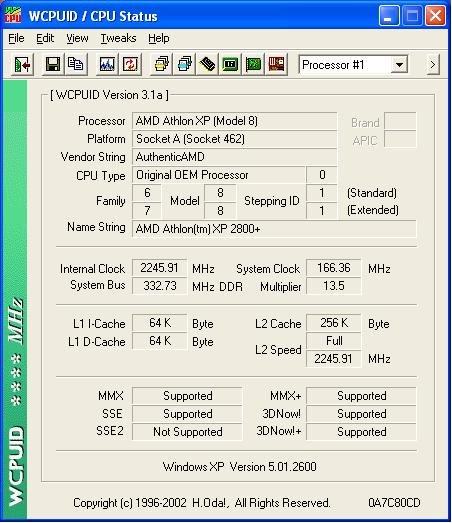
XP3000 @ XP2800 Clock
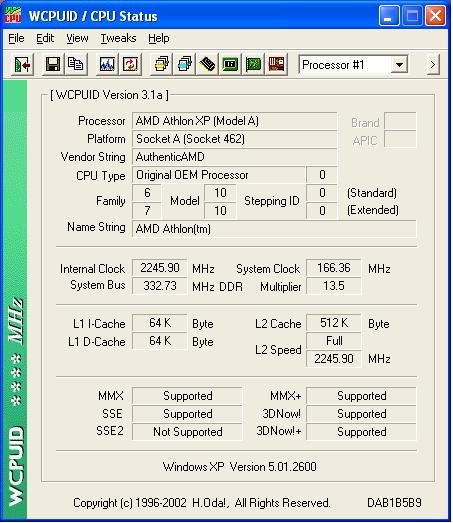
A clean installation of Windows XP Pro was placed onto the hard drive using NTFS formatting. Once the NFII drivers and software packages were installed we began benchmarking.
All of our benchmarks were run three times and the middle result recorded in our graphs. Because benchmarks can, and do vary slightly each time they are run taking the middle result ensures that our results are as accurate as possible.
When running graphics and game benchmarks, the ATI drivers were set to default and the Radeon run at stock speed. For consistency every test was run at the same resolution -1024x768 32bit colour.









