Gaming with overclocked settings
A few motherboards enable you to explicitly control the speed of the Radeon HD 6550D GPU part of the chip. Shipping at a native frequency of 600MHz, another method of overclocking it is to simply increase the bus speed, as we'd highlighted earlier.
Increase it to 133MHz, as we have done, and the graphics operate at 798MHz. What's more, if you have decent system RAM, inputting DDR3-1,333MHz into the BIOS will force it to run at 1,772MHz. In effect, then, you've increased the graphics speed from 600MHz core and 1,600MHz memory to 798MHz/1,772MHz, plus any advantages stemming from an elevated bus speed.
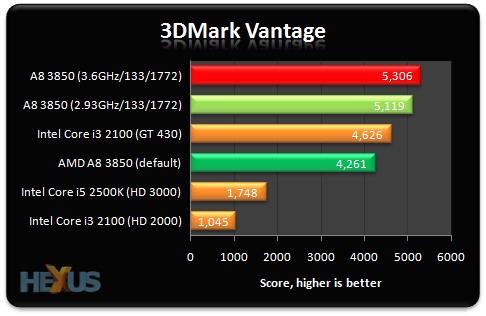
What's particularly telling here is jump from default performance to that of the APU at a similar CPU frequency but with faster graphics. The 20 per cent hike is practically all down to the GPU - increasing the CPU clock does little in terms of additional performance.
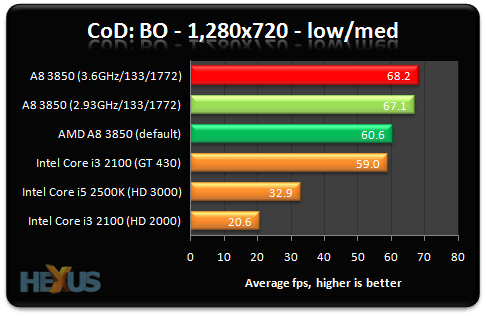
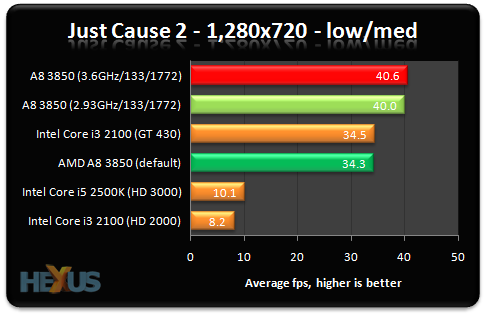

Guess what, the same is true when running other games. Boosting the graphics speed makes a noticeable difference when gaming, far more so than increasing the CPU frequency.









