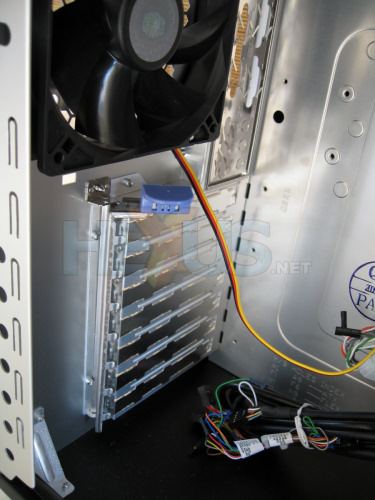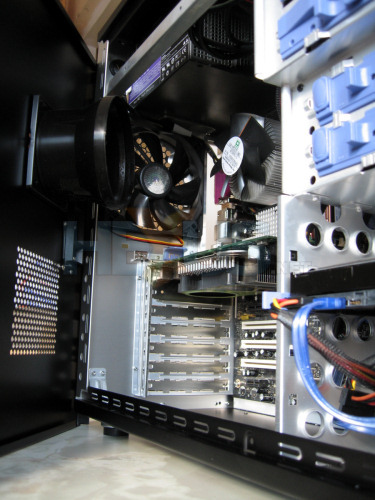Internal Appearance
The Cooler Master Mystique features a fairly standard layout inside with the exceptions of the 4-slot hard-drive bays which have been rotated through 90 degrees. At first the lack of anything removable, at this price point especially (RRP is £89), is a bit of a disappointment, but the Mystique is actually quite roomy when you come to install time.
The PCI plates at the back of the chassis are kept in place with a simple latch system, although past efforts to do these by manufacturers have been pathetic. This is much better design that doesn't feel like it will break everytime you touch it and there is enough room to easily get your PCI(e) cards in place ready for lock-down. You will notice in the above picture, Cooler Master has riveted a simple bracket in the bottom-left of the chassis, a simple but effective way of strengthening its overall structure.
If there is one thing that many manufacturers still haven't addressed it's the cable routing within a chassis, and although we're not totally convinced it was intentional, the Mystique is constructed in such a way that it allows you to channel cables and wires behind the drive bays and through the riveted mounts – so simple and yet such an effective way of keeping your chassis tidy, right?
On the inside of the left-side panel we find the previously mentioned fan duct, and whilst totally passive, at least it lined up perfectly with the CPU. The burning question is did it make a notable difference to the cooling? Let’s move onto the performance figures.