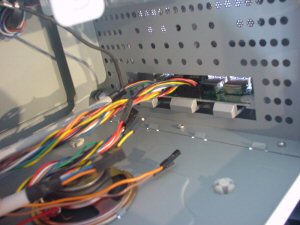External Appearance 1
It’s hard not to compare the Cooler Master Centurion case with other models of the Cooler Master range. Obviously the price difference makes these cases incomparable but I will point out the similarities.
The Centurion in my eyes is an amazing case for very little money. At the front of the case we have 4 x 5¼ inch drive bays and 2 x 3½ inch bays. There are also 2 x 3½ inch hidden drive bays. A total of 4 x 3½ inch bays. Plenty of space for your hard disk drives and CD/DVD drives. Below the 3½ inch drive bays is the power button, power LED indicator, HD activity indicator and the reset switch. Although this is a low cost budget case, it still has some class by having an aluminium front, aluminium power and reset buttons with bright blue LED’s. Either side of the column of buttons and LED’s are 2 oval vents. This allows cold air to enter the case. The vents have a nice bevelled edge giving a sleek appearance to the overall case look.

Below the buttons, LED’s and cooling vents are a series of front expansion ports. Here we have 2 x USB 2.0 ports, a microphone and headphone port and an IEEE1394 firewire port. These are useful if you use external devices such as an Apple Macintosh Ipod where it is necessary to plug the device into the USB ports to transfer data. The ports are also clearly labelled indicating what each port is.

On the inside the ports are connected to block connectors which can be plugged onto your motherboard. The user guide for the case also has a wiring diagram showing what each pin does.