We're all eager to get our hands on Windows 7, but tips and tricks for Windows Vista continue to pop up and this one's particularly useful.
The folks over at Tech Recipes have come to realise that Vista's built-in Task Manager can be easily shrunk down to act as an always-on-top desktop gadget.
So how do you do it? Easy, open Task Manager (Ctrl + Shift + Esc, or right click the taskbar and choose Task Manager), choose the Performance of Networking tab and then double-click anywhere inside the window.
The result is a simplified Task Manager that can be resized as needed to provide something like the following:
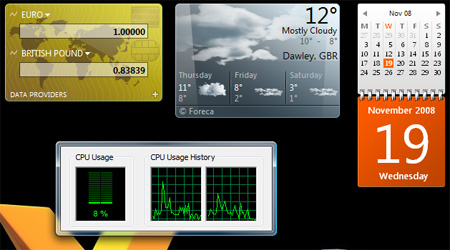
It's a handy little trick for users who like to keep an eye on system resources at all times. And yes, I'm still going strong on a dual-core processor.
Source: Tech-Recipes.com













