Microsoft released a new Windows 10 Insider Preview build earlier this week. Build 20190 includes just two new user-facing improvements but they both sound like worthwhile improvements over the existing way things work.
Graphics Settings
Addressing our headlining new feature first, Microsoft's "improved graphics settings experience" debuts in build 20190. Thanks to the new settings, Windows 10 users will enjoy more granular control of multiple GPUs in their PCs.
From this new build onwards users can specify a default high-performance GPU. If you are a power user with more than one high-performance GPU you can go further and specify which of these will be used in high-performance cases using the 'Specific GPU' option which lets you select any GPU in your system from a drop down menu.
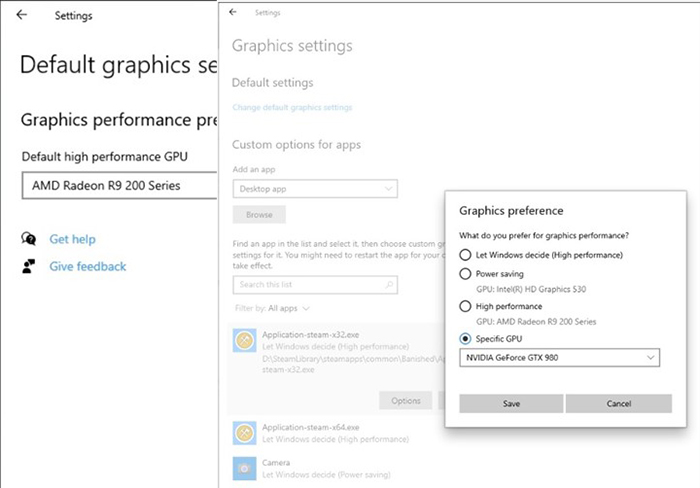
Some of these GPU choice features may already be available in your AMD, Intel or Nvidia graphics driver on PC/laptop but some will still welcome this feature as part of the OS.
Post-update info
After a Windows update Microsoft sometimes welcomes you back after the final restart with a tour or highlights of what has changed. Now this is to become standard practice after all major Windows 10 feature updates.
Microsoft reckons users will welcome the information about the new features being available up front after what can sometimes be a lengthy update process. On 'first run' Windows 10 will open the Tips app, highlighting new and exciting features that have been added to the OS.
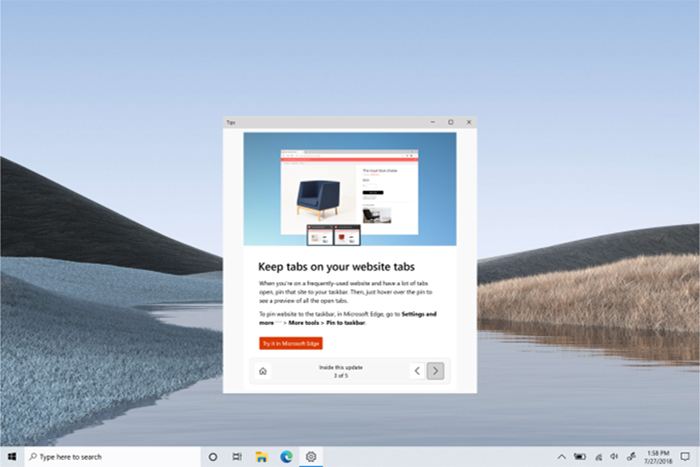
Example first run Tips content
Insiders will see the Tips app launched to highlight new features in the dev builds too. If you are an insider and want to make sure you get this summary, go to Settings > System > Notifications & actions and check the 'Show me the Windows welcome experience' box.
Build 20190 features a multitude of bug fixes and Microsoft flags up some issues it is working on too. Gamers might be particularly pleased to hear that Microsoft is working on fixing the Easy Anti-Cheat games launch failure for Microsoft Store bought titles.













