It is always pretty interesting to see the major developments in the Windows 10 Insider Preview releases. The OS updates are an indicator of major feature changes to come for Windows 10. Keep in mind though, that Microsoft has announced it will be putting a pause on all but security updates from May until further notice.
The latest release of Windows 10 Insider Preview (to the Fast Ring) is build 19592. Microsoft's senior program manager Brandon LeBlanc blogged about it yesterday, discussing the changes, improvements and bug fixes, as well as bullet pointing remaining known issues. As per our headline the only really major change, with regard to added features, is a "new tablet experience for 2-in-1 convertible PCs".
So, what is different from the existing tablet mode, and indeed the desktop mode of Windows 10? As the name suggests, the new mode is a bit of a hybrid mode introduced to see if it wins favour with 2-in-1 users. LeBlanc indicates that users entering tablet posture on 2-in-1s will be able to continue uninterrupted in desktop mode - but with a few concessions to fat fingered input. Key changes delivered to the 2-in-1 mode are as follows:
- Taskbar icons are spaced out
- Search box on taskbar is collapsed into icon-only mode
- Touch keyboard auto invokes when you tap a text field
- File explorer elements will have a little more padding, to make them comfortable to interact with using touch
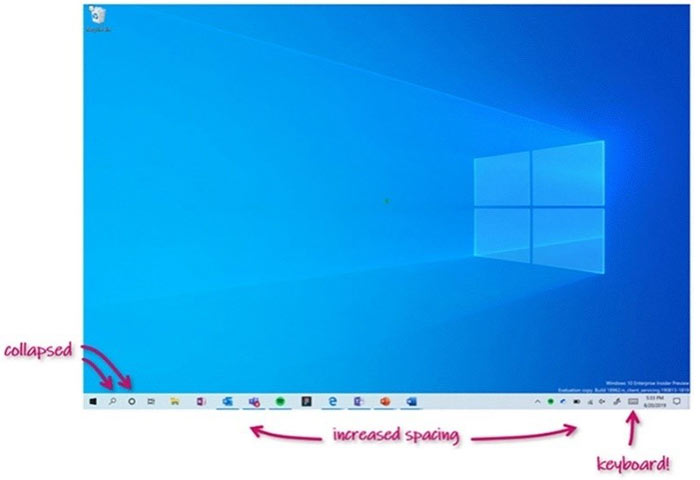
Windows has a history of being amply configurable so you shouldn't worry that the new 2-in-1 mode will encroach upon a way of working your might be particularly fond of as things stand. Microsoft allows users thus to change settings about this kind of experience in Settings > System. Furthermore, if Windows prompts you to try out the new mode (when you detach a keyboard from a 2-in-1, for example) you will be able to tell the system "Don't ask me and don't switch".
Microsoft notes that the new 2-in-1 mode is a refinement on a previous experimental attempt made at this hybrid UI which was withdrawn from Insider Previews between 20H1 Build 18970 and Build 19013.
Other changes in build 19592
In other changes to this build the Windows Search Platform (Indexer) has been updated to do its job when you are less busy on your PC. Furthermore it won't need to run as often thanks to other under the bonnet optimisations.
Windows Defender on mainstream Windows OSes
While on the topic of Windows, it is worth mentioning that Microsoft has just patched a bug which would cause malware scans to stall or be interrupted. You can read more about KB4052623 on the official Windows Security site.













