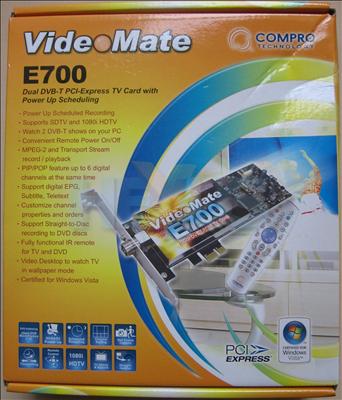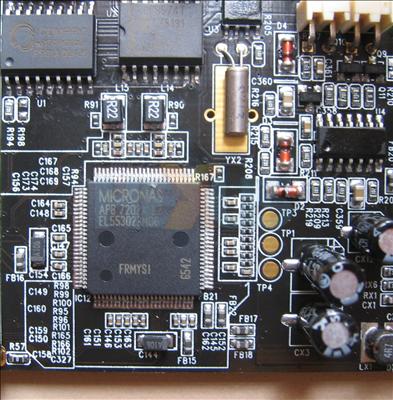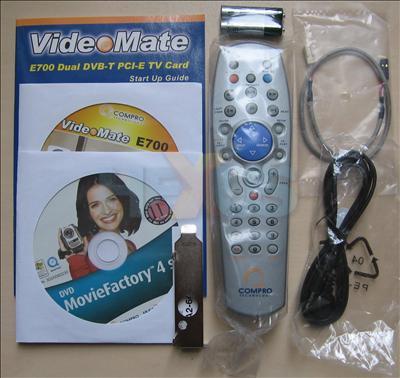The E700 - in the flesh
The E700 comes clothed in a suitably-sized box but we're more interested in the nude PCB...
The colourful branding extends from the box and onto the card itself, a technique seen with graphics cards for some time now.
The metal-shielded tuner module is large by today's standards but that's not an issue since the board is still able to fit into a low-profile system.
So, anyone with a small HTPC case is more or less guaranteed to be able to fit this card into it - assuming there's a spare PCIe slot, of course.
Up towards the top-right of the board are two cream coloured connectors. The power switch from the system's chassis connects to one of these, while a pass-through cable connects between the card and motherboard headers.
This arrangement enables the E700 to wake the machine - in effect pressing the power button by itself.
However, turning off the PC at its power switch kills the E700's ability to do this, so be warned.
At the moment, Windows itself doesn't support waking from "off" and, while other operating systems, notably Linux, provide the means to access the system BIOS's wake alarm, such methods are often unreliable.
So, for now at least, Compro's method seems to be the best approach.
The backplane of the card is nice and simple. There's a coaxial input for the antenna and a small jack hole for the supplied IR receiver.
In the event that the E700 gets into a tizzy and causes an infinite loop of on/off cycles, pulling mains power for a few seconds will fix it. That wouldn't be obvious if it wasn't for the big yellow sticker affixed to the back of the card. However, we didn't experience this issue during testing.
That's all there is to see on the flip-side of the board.
In between the tuning/demodulating hardware and the PCIe connection is a Micronas APB 7202A multimedia controller. This can take two transport streams and send them over the PCIe link.
Bundle (hardware)
Compro provides an IR receiver with a nice long lead and a Velcro pad for keeping it in place, along with a remote that's passable to use (though Microsoft's MCE 2005 remote remains our favourite by a long shot).
There's also a detailed manual, a low profile I/O plate and a pass through cable for the motherboard's power-switch header.
Interestingly, Compro hasn't supplied a portable antenna. In the past we've found the things to be little more than useless here in the UK, so it won't be missed! Unless you live right on top of a transmitter, make sure you can get a roof aerial cable to the E700.
Hardware thoughts
It's compact and Compro's provided everything needed to use it, assuming you can get a Freeview signal in your property. A perfectly good piece of hardware, we reckon. But let's take Compro's software for a spin before we pass final judgement.