Good Karma
Most modern MP3 players also serve as Plug 'n' Play hard disk drives. You might even find yourself given the option to install Windows onto one if you leave it plugged in during Windows install. However, as it stands, the Riô Karma equipped with firmware release 1.41 does not. Music transfer must be via the Riô Music Manager application, file transfer using Riô Taxi. The reason behind this is that Plug 'n' Play drive support - Mass Storage Controller or MSC as it's commonly known - relies upon the drive using the FAT or FAT32 partition types, with appropriate hooks in the drive firmware. The Karma instead uses a custom file system which is designed explicitly for audio - ID3 tag elements such as Artist are built into the file system, making the indexing and navigation of the player speedyfast.However, three points make this not remotely as bad as it sounds. First of all, Riô Music Manager & Riô Taxi are included in the simple download from the Riô website, include all the drivers, and are easy to use. Secondly, any system with a network card can use cut down versions of Taxi & Music Manager - regardless of OS, from OS/2 Warp to MacOS X - if they have Java installed. And thirdly, a future firmware is in the works which will replace the existing filesystem with FAT32, work seamlessly as a Mass Storage Controller, and unite all peoples of the Earth under one flag. Or something.
With that out of the way, first a little introduction to the software. Riô Music Manager, when first launched, will ask a few basic questions such as where your music is or what to call the attached device. It scans your selected folders, providing a simple interface to view all your tracks. Since file names are ignored by the Karma, it's vital to have accurate, up-to-date ID3 tags. RMM allows you to rip music (Ogg Vorbis, Windows Media Audio & Free Lossless Audio Codec natively, MP3 is an additional download), organise playlists, and transfer music.
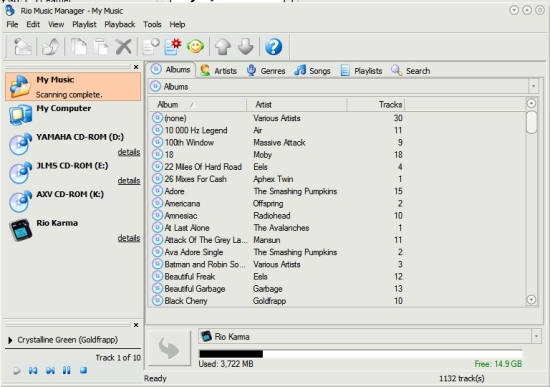
I tried to transfer my sample set of music over USB2.0, about a gig of music across 32 FLAC files, and it took just under two and a half minutes. Not particularly nippy, but I've seen worse. Riô Taxi provides transfer of regular files, but is somewhat simplistic - you cannot, for example, copy folders across, only individual files. I tracked down some nice sizeable files, and tested to see how long a 960MB VOB file took. 100 seconds to transfer 960MB, or just under 10MB per second.
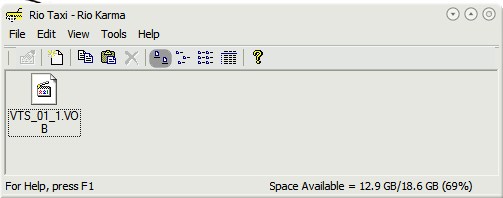
And yes, the 'lite' Java versions work fine, but transfer over Ethernet is slow.
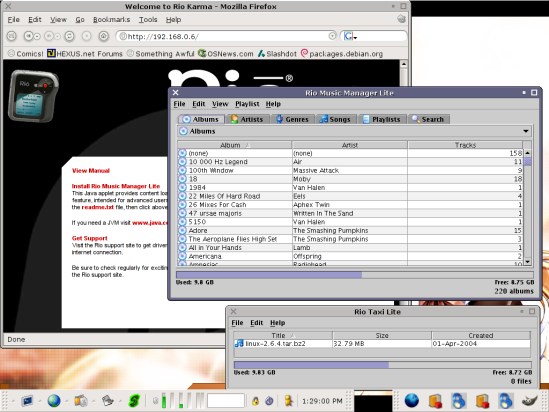
It's a shame that the web interface isn't a little more featured - it'd be great to control the music being played on your hi-fi from the comfort of a your laptop or a wirelessly attached PDA. Perhaps an option for future firmware upgrades?









