Usage and software
With the hardware covered, it's time to look at the software, first the driver.
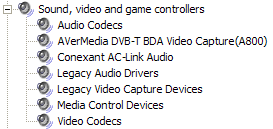
In Windows' Device Manager, the tuner identifies itself as AVerMedia DVB-T BDA Video Capture (A800). The BDA acronym is important. It means Broadcast Driver Architecture and is a standard for digital tuners used in Microsoft Windows.
As well as DVB-T, BDA also supports two other European standards - DVB-S, for satellite; and DVB-C for cable - plus the system used in the USA, ATSC (Advanced Television Systems Committee), and also adopted by Canada, Mexico and South Korea.
An increasing number of devices are using BDA as it provides a standardised way of accessing the tuner. However, it's worth noting that, at the time of writing, the free-to-download VLC Open Source media player program doesn't seem able to detect capture devices that use BDA - ruling out the possibility of streaming the AVerMedia's TV signal to other computers in the house with VLC.
On now to the bundled TV viewing software. This carries the company's own brand and does everything you'd expect, including device configuration, playback, recording, time-shifting and more. However, the interface feels a little dated.

While functional, the control panel for the software feels clunky and little different to a first-generation or second-generation DVD player program. Okay, we were probably spoiled by the software bundle that Terratec supplies. This includes CyberLink's PowerCinema software - a much slicker (but more CPU-intensive) application. Incidentally, PowerCinema works fine with the AverMedia tuner so if you already have CyberLink's software, you won't have to rely on what AVerMedia provides.
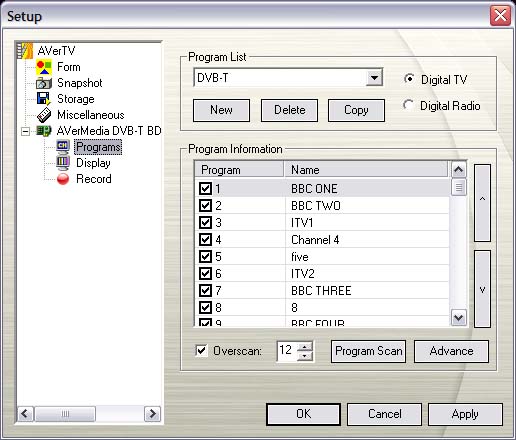 The
AVerMedia's settings menu looks even worse
The
AVerMedia's settings menu looks even worsethan the control panel but all of the settings
are there and it's easy enough to use
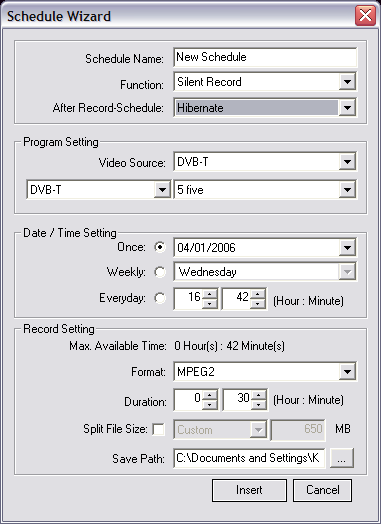 The recording scheduler has a
nice set of options.
The recording scheduler has a
nice set of options. You can even set the PC to hibernate or
switch off once a recording is complete
 Here's a
snapshot taken
with the AVerTV 6.0
Here's a
snapshot taken
with the AVerTV 6.0 software. Click it for a full-size lossless (PNG) version
Image quality was what we'd expect for standard definition television. On the test system - a Pentium-M 1.6GHz Dothan with 512MB RAM and a Mobility Radeon 9700 64MB graphics - we found playback to be smooth until we started running out of memory. This only happened with other applications running alongside the TV software. Even so, if you're multitasking while recording or viewing television, especially with time-shifting turned on, you should watch the PC's memory usage or, ideally, fit more system RAM. The 128MB minimum stated on the packaging is, in our opinion, certainly not enough, especially on a Windows XP system.
Even if you've been spoiled by a snazzy-looking software bundle such as Terratec's, it's clear that the AverTV software has all bases covered in terms of desired features. In addition, its less sophisticated interface will help it run a little more smoothly on lower-spec'd systems.









