Up Close - External
The DV-100B from Nissan Technology is a player of slender proportions, only 5cm high and a very respectable 28cm deep, featuring a painted black metal lid and plastic fascia. The front of the player also features a highly polished plastic strip that runs across the LCD and IR sensor on the left, over the front of the DVD drive itself and continues to the right to allow for the ubiquitous slew of manufacturer and supported format logos.

There are no buttons located on front, instead, Nissan has moved these up to the top edge of the front of the player, and even then it’s not an extensive range of buttons, just the usual suspects.
The feel of the player is not one of quality. The paint effect is not the greatest and the quality of the plastics used is poor, but maybe that’s a consequence of the price point of this player.

Although the front of the device features a pair of pull down flaps, only the one on the left has any purpose, covertly labelled as open, it hides one of the secret weapons of the DV-100B.
Inside is the in-built 5–in-1 card reader, supporting Compact Flash, Secure Digital, MultiMedia Cards, Memory Sticks and finally the larger Smart Media Card.
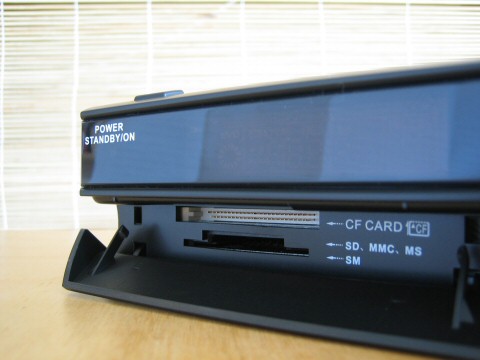
The DVD drive itself is a ‘flip-down’ fronted affair and is fairly quick in operation but it does have the ability to read all the formats of DVD, both single and dual format, but in addition it also plays back MPEG4 (Versions 3.11 and 4.xx or later).

As you can see just to the right of the power switch shown on the above picture, it’s stated as being Region 2, and alas, after swapping out for a region 1 disc my fear was confirmed: it is region fixed. The importers of this player, however, were to be of help. Listed on their site, rather amusingly as firmware, was a PDF which told me the step by step process to change region.
Running round the back of the device, there’s a plethora of sockets to connect this up to your home cinema system. Not only that, but with built-in 5.1 and AC3 decoding all you need is an amplifier and speakers and you are away.

Just to the right of the output selection is the final connection, the stalwart of video connectivity; the DV100B ships with one scart socket.










