Transitions
There are quite a few alternative transitions available beyond the basic dissolve, and many of them involve elaborate 3D animations. Double-clicking on a transition on the timeline zooms out the Browser Tool with the transitions directory loaded. Then simply clicking on the desired wipe loads it instead of the existing one. Tenomichi is adding to the selection on a regular basis, and at the time of writing there were already 12 new ones to download and install. Whatever transition was applied, we found 3D Edit could render it in close to real time. Most of 3D Edit’s transitions fall into ‘eye candy’ territory, though, and are far from subtle.All of the transitions’ properties are fixed, too, and the only alteration that can be made is to their duration - by changing the amount of overlap between A/B roll clips. However, Tenomichi is promising to add Shader-based transitions that will have some useful controls over parameters, but these weren’t available at the time of writing. We hope one of them will be a simple gradient wipe capable of supporting custom gradients such as those available from Pixelan.

Whacky 3D transitions are the order of the day with 3D Edit, but they’re rendered in real time
What really distinguishes 3D Edit from the competition isn’t its interface (or indeed its shortcomings), it’s the program’s Shaderman engine. This is essentially the application’s video filter system, but it works like no other editing app filter system – least wise, that we’ve seen. There are discrete buttons for loading colour correction and keying, each with a colour wheel and specialised controls. But they’re still added as Shaders.

The Shaderman interface allows up to seven different Shaders to be applied at once,
for some unique effects
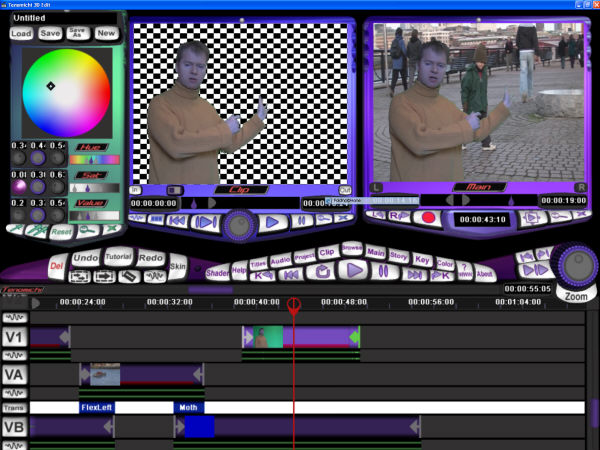
The keying tools use the HSL (hue, saturation, luminance) colour space, and offer
the ability to pick a single colour or a range of colours
All the remaining filters work exclusively through the Shaderman interface. This allows up to seven different Shaders to be added at once, although one or two of them work together so should be added in a specific order. Each Shader can have up to 12 different parameters, varied with little graphical knobs. Clicking on one of these and rotating the mouse wheel changes the value. These parameters can be keyframed, as well, for fully animated effects.
The program relies very heavily on its Shaders. In fact, many functions which have simple discrete controls in other editing software require the use of them, which complicates the workflow. For example, there are no opacity rubber bands along a clip filmstrip. Instead, a Shader such as Pancropzoom or Colour Correction will need to be used to increase and decrease opacity. But 3D Edit’s Shaders are unquestionably powerful. Even with three or four applied, playback was pretty close to real time.

Colour correction also uses HSL, but allows the varying of alpha channel opacity too

The multi-channel audio mixer allows keyframing, but doesn’t offer any reverb or other treatments
Final output is one area where 3D edit is currently very limited. All that’s available is rendering your completed video to a new file – and the only option here is DV. There’s no export back to tape, no MPEG-2 output, no built-in DVD authoring, and no streaming media format options either. All of these will have to be created from the DV file using a third-party application.
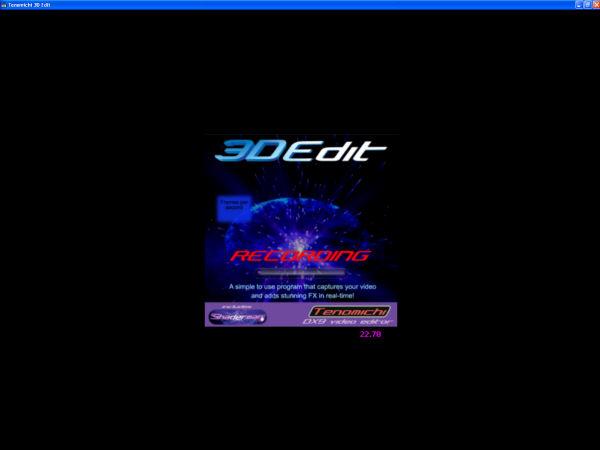
The only output option is to record your final edit to a DV file
There’s a free demo as well. This has all the features that are standard with the full versions but produces finished video that is watermarked. In addition, the trial version’s capture tool expires – currently on Feb 01, 2005. The capture tool’s expiry date is hard-coded into the software. That way, Tenomichi encourages users to come back every month for a download, to ensure they’re running the latest version of the whole package.
However, development will at some point slow down, and then the renewal will likely only be required every three months. The company is also looking to come up with a mechanism for 3D Edit to update itself in a similar way that anti-virus software (and indeed, some video editing software) already does.









