Capturing
The capture applet for 3D Edit is an entirely separate piece of software – and sold on its own for £14.97, as well as being bundled with 3D Edit. Although relatively simplistic, it gets the job done. It works with a DV camcorder or DV VCR attached to an OHCI-standard FireWire port and also with WDM-standard capture devices. With a FireWire-attached DV device, there’s very little to set up but the properties button for WDM capture allows tweaking of settings, including frame size - if available in the driver. Incoming video can be compressed with any Codec available on the host PC, although it’s best to choose a format that’s good for editing such as DV or M-JPEG.
The capture interface is simple and easy to use, although some important features
are missing and promised in a forthcoming release
As with any self-respecting capture app, there are shuttle buttons that allow control of the tape transport on a DV camcorder or DV VCR. It’s possible to capture video live, but also to mark in-points and out-points for a batch capture list. However, there’s no automated scan/capture routine, nor are scenes detected automatically when a long sequence including multiple clips is captured. Tenomichi claims that it will add scene-detection in a future release, available as a free upgrade.
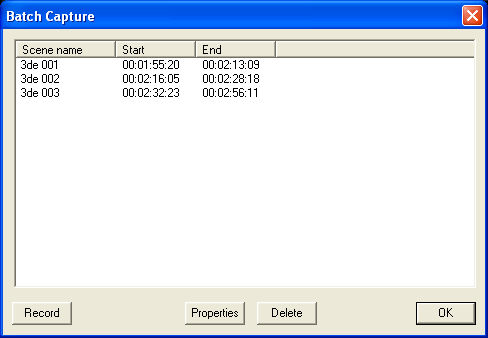
With DV devices, in and out points can be specified for a batch capture list
Just like 3D Edit itself, the capture applet has some strange quirks. The window can’t be resized or maximised at all, and there’s no context-sensitive help available for the applet, either. But it does at least have tooltips. The buttons are arranged logically and there’s a useful readout of remaining space on the target hard disk. We found it got us through the process of acquiring video from our DV source perfectly adequately.









