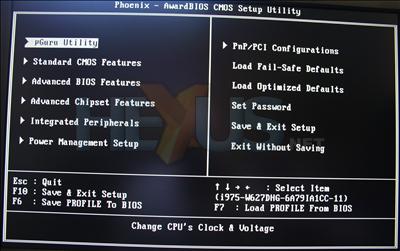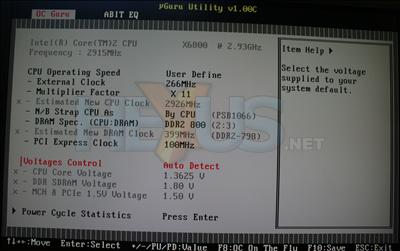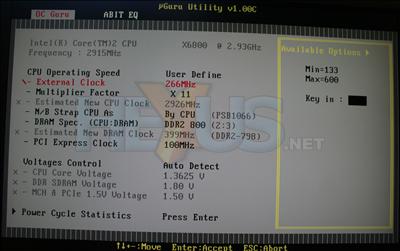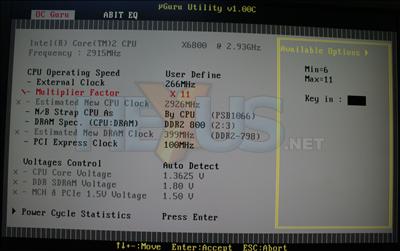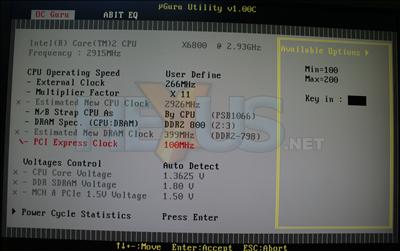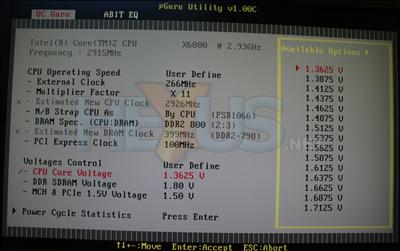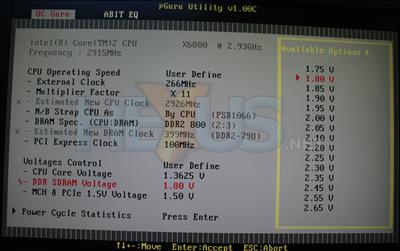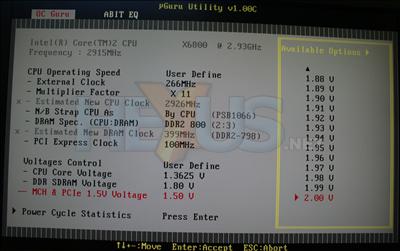BIOS
One of the main selling points for the AW9D Max is its BIOS and how adjustable (and easily so) it is. Here are the main adjustment parameters.| Item | Adjustment |
|---|---|
| CPU bus frequency | 133 to 600MHz in 1MHz steps |
| DRAM frequency/multis | DDR2 533/667/800MHz |
| CPU voltage | 1.3625V to 1.7125V in 0.0250V steps |
| DRAM voltage | 1.75V to 2.65V in 0.05V (0.10V at the upper end) steps |
| PCI Express frequency | 100 to 200MHz in 1MHz steps |
| i975X MCH voltage | 1.50V to 2.00V in 0.010V steps |
| FSB voltage | N/A |
| ICH7R voltage | N/A |
| CPU boot FID adjust | Yes; depends on CPU |
| CPU boot VID adjust | Yes; depends on CPU |
| Intel SpeedStep Control/EIST | Yes |
Discussion
The BIOS presentation is nice, abit putting most of the goodies in the very first µGuru screen, split between OC Guru and ABIT EQ sections. OC Guru gives you settings adjust for all the speed adjustment settings other than memory timings (which live on a separate screen), whereas ABIT EQ lets you adjust the flashing LEDs on the board, check temperatures and voltages, adjust fan speed controls and monitor their speeds.The adjustment ranges are generous, especially when it comes to Vdimm and CPU bus frequency and although it doesn't offer up the same resolution of adjustments as the recently reviewed ASUS P5W64 WS Professional, it is easier to use, the BIOS telling you eventual frequencies you'll be setting and offering an on-the-fly overclocking setting so you don't have to constantly reboot.
Both things make the BIOS a joy to use, although having to leave the µGuru screens to adjust memory timings is slightly weak, although we can understand why that's the case, memory timing adjust being a function of the MCH, not a clockgen or vreg circuit that the Winbond µGuru chip can control.
The monitoring section is class-leading, the BIOS UI very responsive and the FanEQ groups letting you essentially profile the various headers on the board by their class, be that AUX or CPU/SYS/NB or the OTES headers, as outlined previously. Fine-grained control over fan speeds is as good as it gets on any mainboard, which we love to see.
We experienced a bug where (apparently, unless it's a bug with the µGuru programming) a USB keyboard being connected would frustratingly hang the BIOS on the ABIT EQ section, especially when adjust FanEQ settings.
You have control over TM2 throttle settings, so you can determine what speed and voltage the CPU will run at when it gets to hot and hits its thermal trigger, and you can toggle C1E halting and SpeedStep (EIST) without issue (and it works, unlike on some boards we've tested).
All in, a brilliant mainboard BIOS bar the issues in FanEQ control we came across. Here's a selection of images from it. Note the black colour scheme for the main section, white for µGuru control.