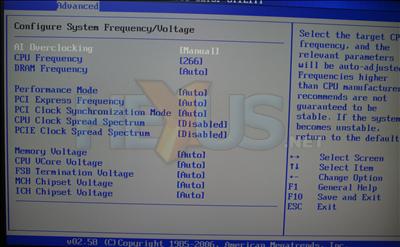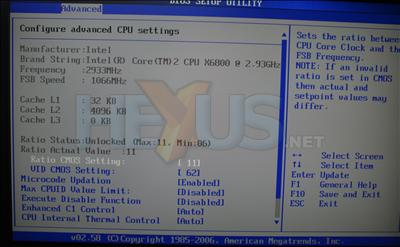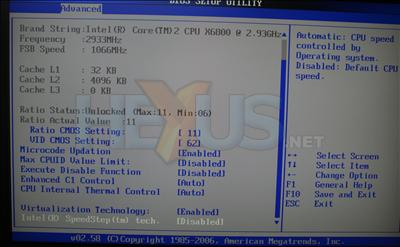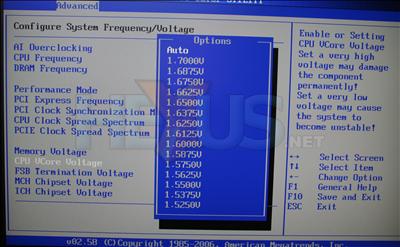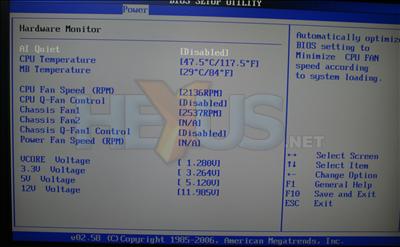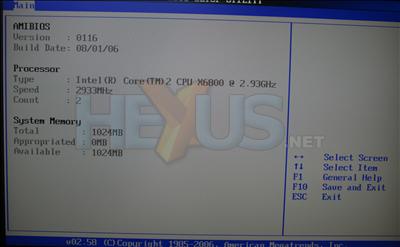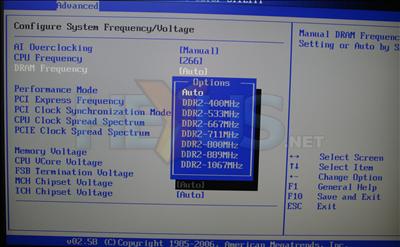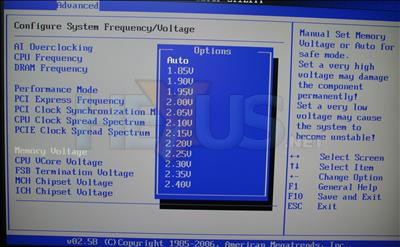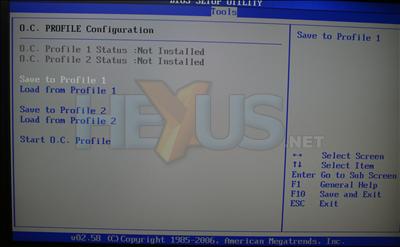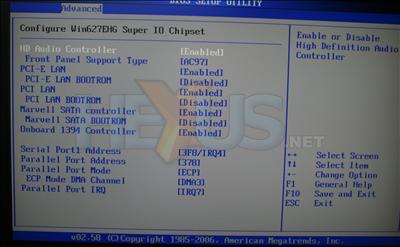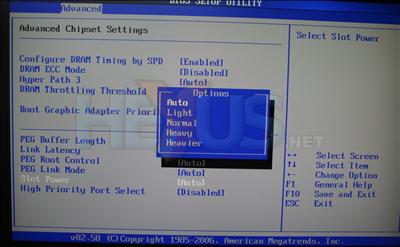BIOS
The BIOS on the P5W64 WS Pro is great as far as Core 2 Duo-based tweaking goes, at least in your reviewer's experience versus his very own Bad Axe. Here are the BIOS-imposed limits for the usual adjustment params.| Item | Adjustment |
|---|---|
| CPU bus frequency | 100 to 550MHz in 1MHz steps |
| DRAM frequency/multis | DDR2 400/533/600/667/711/800/889/1067 MHz |
| CPU voltage | 1.2875V to 1.7000V in 0.0125V steps |
| DRAM voltage | 1.85V to 2.40V in 0.15V steps |
| PCI Express frequency | 90 to 150MHz in 1MHz steps |
| i975X MCH voltage | 1.50V to 1.80V in 0.10V steps |
| FSB voltage | 1.20V to 1.50V in 0.10V steps |
| ICH7R voltage | 1.05V and 1.20V only |
| CPU bus frequency overclock percentages | 3%, 5%, 7%, 10%, 15%, 20%, 30%; all over selected bus freq. |
| CPU boot FID adjust | Yes; depends on CPU |
| CPU boot VID adjust | Yes; depends on CPU |
| Intel Speedstep Control | Yes |
Discussion
As far as Core 2 Duo-supporting BIOSes go, this is among the best we've seen and certainly among the easiest to use. As well as the fearsome CPU bus frequency adjust which is some 100MHz more than we saw with the P5W64's precursor, P5WDH Deluxe, there exists a pair of user-loadable overclock profiles, FID and VID adjust on boot, overclocking ratios, working 1066MHz DRAM support, CPU Vcore to a wholesome 1.700V and DRAM voltage adjust all the way to the now-standard 2.40V.There's little we're left wanting for, given what's available. All the peripheral ICs can be toggled on and off, PEG slot assignment is automatic, settings adjust is smooth and works fine, memory timing adjust is comprehensive and -- for once! -- the BIOS context help is decent, explaining settings in mostly clear English terms. We'll go so far as to say that only the really hardcore tweaker would find the review BIOS lacking in terms of adjust, with 550MHz on the CPU bus clock available and 1066MHz on the memory (2:1 at usual Core 2 Duo bus clocks) working fine in our testing.
Here's a selection of BIOS photos for you to check out, click on any for a larger version. They'll hopefully show you what's there in the reviewed P5W64 BIOS.
BIOS Image Gallery
Summary
PCI Express slot power adjust, DRAM throttling adjust, a responsive and useful hardware monitoring section with fan header control, large-range voltage control of most ICs and the overclocking profile support all mean that the P5W64 BIOS is great to work in, and on the review sample worked perfectly. The overclock profile support was especially useful, ASUS' N.O.S. clocking support (see the manual for best details) works well and things Just Freakin' Work™.A sweet BIOS and make no mistake. EIST (SpeedStep) control works fine (unlike on our Intel D975XBX Bad Axe boards!), as did all the other settings we tested. More on how it let us run the P5W64 in a little while. First, though, the system setups that we used for testing.