Microsoft has announced Windows 10 Insider Preview Build 21277. Perhaps the most important new feature being pushed out to testers is the introduction of x64 emulation in preview for Windows 10 on Arm PCs. If you are both an Insider and have access to an Arm PC you can now test the x64 emulation quality and performance by installing x64 apps from the Microsoft store or any other source.

The importance of the above development is underlined by an additional blog post on x86 emulation on Windows 10 by Hari Pulapaka, Partner Group Program Manager, Windows. Pulapaka started his post by explaining how Microsoft initially focussed upon the "long tail" of 32-bit-only x86 applications ahead of the release of Windows 10 on Arm in late 2017. Now it is clear users want x64 support as many more apps are being written for 64-bit.
If you want to give the new emulation capabilities a whirl, Pulapaka suggests you run "key x64-only productivity apps like Autodesk Sketchbook, as well as games like Rocket League". With some apps offering both 32- and 64-bit versions you can feel free to choose the 64-bit version now, and benefit from the app having access to more memory.
For the best app performance Pulapaka says you should make sure to download the latest Qualcomm Adreno driver for your Windows on Arm device. At this stage of development you are still encouraged to provide feedback about your experiences but rest assured Microsoft is focussing upon refining and updating this x64 emulation layer over the coming months.
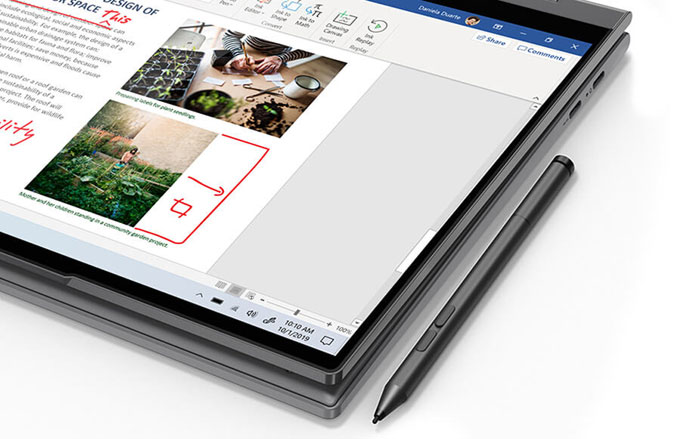
The above is a welcome effort by Microsoft but the best choice of apps to run on Windows on Arm machines will run natively on the Arm processor within. Microsoft says there are various such apps in the pipeline and big name apps are becoming available; an Arm 64-natve Microsoft Teams, Microsoft Edge, Adobe Photoshop beta, and Adobe Lightroom.













