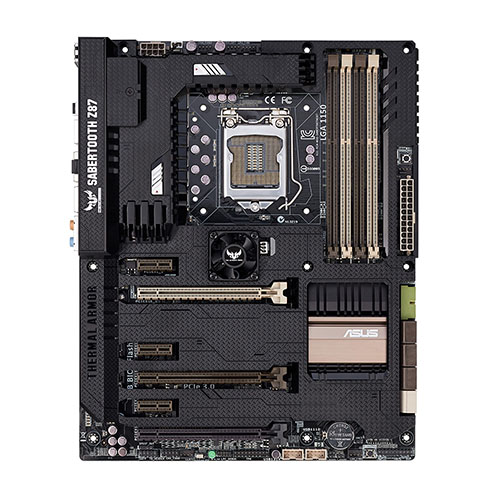Honey, I'm TUF'er Than The Rest
Asus rolled out over a dozen Z87 chipset-based motherboards for the fourth-generation Core chip launch last week. The Taiwanese giant sandwiches its regular-looking boards with new versions of RoG (Republic of Gamers) and TUF (The Ultimate Force) variations. Asus, clearly, is keen to show that it doesn't solely rely on the technology contained within the ever-more-integrated processors from Intel.
A case in point is the new £190 Sabertooth Z87 TUF motherboard, though you'd be forgiven for thinking it was merely the Z77 (LGA1155) version transplanted to the Z87 (LGA1150) chipset. Familial identity runs deep with the TUF family, as both feature a board-encompassing tough plastic 'armor' that Asus believes protects the PCB from the accumulation of dust and, rather more importantly, enables directed airflow that's said to reduce the temperature of hot-running components by up to 10°C.
Just like Z77, when not in use Asus provides 'Dust Defenders' that slip on over the various expansion and DRAM slots and practically seal off large swathes of the board. We reckon that Asus is taking this whole TUF philosophy a little too far, because most users are likely to install the board into a regular chassis and be done with it - all we need to see now is a Bear Grylls-approved sticker and the macho look will be complete. Still, it does look impressive.
The board has provision for two weird-sized 35mm fans - the second is positioned on the IO section - but neither are obligatory for day-to-day running. Our sample's mid-board fan makes a noticeable hum when running so we disconnected it prior to benchmarking.
One obvious difference between Z87 and Z77 TUF is the addition of 'Flow Valves' over the large heatsink to the left of the CPU. In the open state the air generated by the CPU's fan is directed over the VRMs - the slits surround the CPU socket open - while when closed any air is funnelled down the entire length of the heatsink. The plastic valves do feel a mite fiddly, mind, so metal would have been a better bet.
The TUF Z87 has a reassuring heft to it on first handling. The board weighs 1,370g and, for the first time, has a strengthening plate on the back that Asus dubs 'Fortifier.' The purpose is two-fold; to stop the board from bending when larger coolers are installed and to provide additional heat-removing capabilities by using thermal pads between the PCB and large plastic plate.
Look across the board and Asus has played it safe when changing models. The expansion-slot layout is the same as Z77, meaning no archaic PCIc, while the three x16 graphics slots all take their bandwidth from the CPU. This tells us that while it supports both quad-SLI and quad-CrossFire the implementation isn't absolutely optimal from a performance perspective.
Aside from the cooling the TUF comes across as a mid-range board in most other respects. Asus boosts the SATA coverage by adding an ASMedia controller that provides a couple extra 6Gbps ports and a further two eSATA on the back.
The large heatsinks preclude enthusiast features such as debug LCD and voltage-monitoring points, but Asus does include a handy boot-to-BIOS button at the bottom. As the name suggests, pressing it forces the TUF to boot straight into the UEFI BIOS, and it acts a power button of sorts. Surrounded by pins and cables on a complete PC build, we believe that it would be better situated up nearer the DRAM slots.
As the TUF is all about thermal control and reporting, Asus bundles in three thermistors that plug in next to the USB ports at the bottom and can be attached to any component(s) of your choice. Temperature is then relayed to the Thermal Radar 2 application in Windows. Eight fan headers are also above average and, as expected, feedback is provided for all in the app or BIOS.
The large section near the left-hand side is where the optional 35mm fan would be located. Asus pulls four of the Z87 chipset's six USB 3.0 ports to the back and makes the remaining two available via a header near the SATA section. We kind of agree there's no need to have additional USB 3.0 on a board of this type.
Also, rather coolly and demonstrated before, there's no need to have a CPU, memory, or video card in the motherboard when updating the BIOS. Simply plug in a compatible BIOS, press the button, and hey presto. Remember the TUF dust-covering theme? The bundle also includes caps that go over the ports.
Video outputs take in HDMI and DisplayPort, though the board doesn't support Lucid's MVP output-switching technology.
The TUF, which is backed by a five-year warranty, provides a different kind of feature-set than any other Asus board. It's for those who love cooling and more feedback than is sensible. The first part of this feedback mechanism is the BIOS...