Further musings

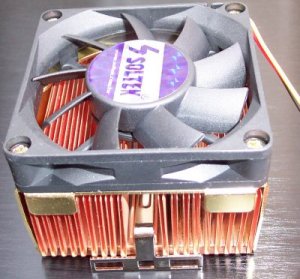
The IcyQ cooling can just be seen in the above picture. This nForce2 IGP officially supports all 200/266/333FSB Socket-462 CPUs. As far as we can discern, there's no IGP version of the nForce2 Ultra 400, so if you're looking at installing a Barton XP3200+ CPU, you may have to look elsewhere. The nForce2, as you may know, supports dual-channel memory running. 2 DIMM slots sit to the right of the first picture, alongside primary and secondary IDE ports. The drive tray inserts in over the this section, so install the various cables and DIMMs first.
A mini barebones unit wouldn't be considered by many if it didn't provide support for discrete AGP cards. Thankfully that's the case here, and Soltek also provides a single PCI slot. Given the larger motherboard area here, Soltek decides to use a standard cooler. It's a decent cooler, too, which uses a copper fin approach. Now here's where things become a little complicated. The cooler attaches on the ZIF socket via the usual three lug method. The side that is pushed down via the help of a screwdriver is the left-hand side as we see it. The problem is that the clip needs to be bent around the lugs for it to engage correctly. That calls for an angling of the screwdriver, something that's extremely difficult to do as its head continually hits the side of the chassis. The end result is a hell of a lot of frustration for something that should be straightforward. You need a screwdriver of the correct length otherwise installation of the cooler is hugely tedious.
Features-wise, there's little to report. The MCP-T inherently handles a number of goodies and only a couple of physical layers are evident on the motherboard's surface. Those include the ubiquitous ALC650 6-channel sound CODEC and a FireWire PHY from Agere. The ALC650 can be seen on the bottom-left of the above picture. Various cables, all neatly wrapped up, connect the front ports and sockets to the appropriate motherboard headers.

That's a shot of just how congested everything can become. It took a number of attempts for the tray, houses three drives, to engage properly. It goes without saying that efficient cable routing is a must.
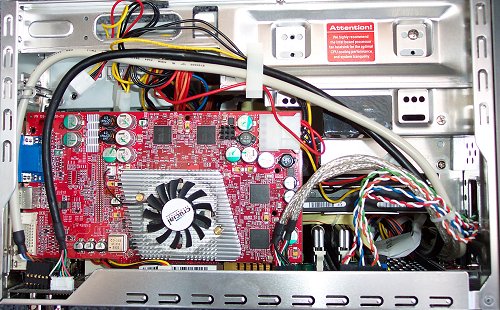
Soltek provides a generous number of floppy and standard molex connectors. An ATi 9800 PRO sits in the AGP slot, waiting for action.

There's not a lot of room to work with. It's a case of wiggling the drive tray and hoping it will fit correctly first time. If not, it's then a case of diagnosing exactly where it's becoming tangled in the vast number of wires that sit underneath.

And one last gratuitous shot. The hard drive is mounted sideways. Soltek provide a handy molex connector that's specifically designed for it. It's very difficult to see the CPU cooler from either side, so ensure that its fan cable is plugged it. Building into a Soltek SL-B7A-F is a mixture of common sense, patience and a few choice words that can't be repeated here.

As you can see, it's a little taller, wider and deeper than a Shuttle SB62G2. That's not to say it's bulky. In fact, it's subjectively better-looking than its mini barebones PC counterpart. Both feature excellent build quality, externally and internally.









