Setup and usage
Setup
Time to find out whether the YES Box's software is as solid as its construction, starting with the setup. Like with the N4100, Thecus include a piece of setup software with the YES Box. This allows discovery and initial configuration of the YES Box without having to mess about with your network settings. You can configure the YES Box, even if its IP is on a different subnet, providing you're connected to it via a switch or hub.
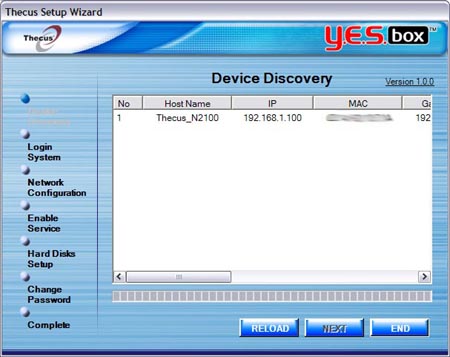
If you have multiple boxes on the network you can select which one you want to configure.
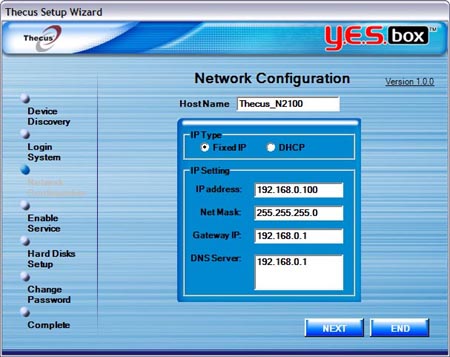
Remember to reconfigure the network settings to suit your subnet. You can also choose whether to enable the iTunes and FTP services during the setup process.
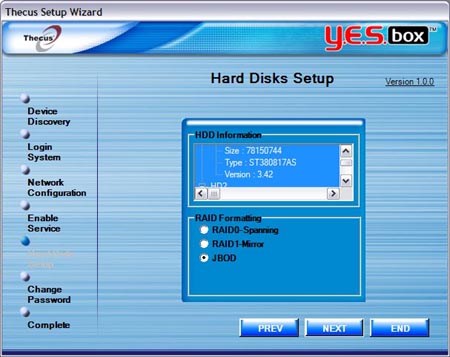
With two drives installed in the YES Box, you can choose whether to stripe or mirror them, or go the JBOD route. JBOD doesn't really offer any benefits, while RAID 0 striping offers faster disk performance. Of course, for data security, but half the available storage, opt for RAID 1 mirroring. With 500GB SATA drives now available, dropping a couple of them into the YES Box and configuring them to RAID 1 seems like the best approach. For our box, we've got a couple of Seagate 80GB ST380817AS drives in use.
Usage
After initial setup, you can login to the YES Box through its web interface, by entering its IP or network name into your web browser. The administration pages of the N2100 are very similar to that of the N4100. Rather than show you it all over again, we suggest you have a little look at page 3 of our N4100 review if you're interested. The one difference between the N4100 and YES Box N2100 that's noteworthy as far as admin is concerned, is that the N2100 has no active directory support. This is testament to its target market, compared with that of the N4100.
If you log in as a normal user (users you set up through the aforementioned administration pages) you'll be able to use the web disk feature to view files that you have access to. You can view files without logging in, providing they are set to be public.
The webdisk allows you to browse, download and delete files, upload new files and create new folders. It would be nice to see rename, move and copy features in the web disk too. It's very easy to use. The webdisk doesn't pass MIME types of files very well, so if you choose to view, say, a JPEG from the webdisk while using Firefox, and choose to open it within Firefox (as was the default action suggested by the browser in this case,) then the image will be treat as HTML by the browser and displayed as a huge chunk of ASCII. Internet Explorer doesn't exhibit this behaviour, so we feel Thecus could do to test the webdisk out some more on alternative browsers. Nevertheless, the webdisk is functional through Firefox.
Built into the webdisk is a photo gallery. It took us a while to work out how to get the gallery to work at first. It seems that it will only generate gallery pages for subfolders within a folder that is one of the usernames on the system. This wasn't obvious to us to start with and didn't jump out at us in the manual anywhere.
Once we got it working, however, it does a good job, and the interface is nice and easy to use. Changes to galleries can be made through the web interface, when logged in.
The YES Box has three USB 2.0 ports supporting, according to the manual, up to six external USB storage devices (through he use of hubs, then.) Attach a USB storage to the YES Box and moment's later it is mounted as usbx (where x is a number) in the /usbhdd directory.
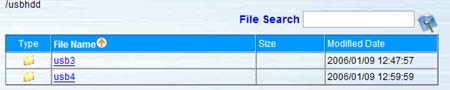
In the above image we've hooked up a 40GB bus powered USB external drive, along with a 32MiB USB flash disk. Both worked without a hitch. If you connect a device to the front USB port, pressing the copy button on the YES Box will initiate a full backup of the contents of that drive.
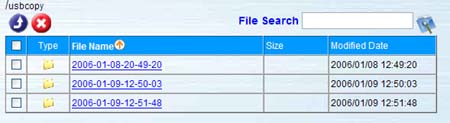
Backups are organised by date and time so they're easy to find.
Aside from the web interface, the box can also be accessed via the Windows file sharing protocol. Shares show up in "my network places" without any trouble, and can be mapped like any other network drive. FTP can also used, so there are numerous ways of dealing with the YES Box.
The last feature to mention is the iTunes server. This works much like the sharing option in iTunes does, giving others the ability to listen to music in your collection.
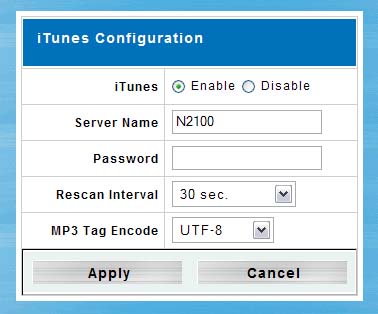
The service can, just like in iTunes, be password protected. Also like iTunes, music can be nicked by any cheeky chappies with something like ourTunes. We think the idea of an iTunes server on the box is fantastic given the YES Box's focus on providing a means of centrally storing media. Of course, you've got to like iTunes to find it useful, but failing that you can always access mp3s through a network share anyway.
Overall we were most impressed with the YES Box's features. The multiple access methods are useful, the iTunes service is jazzy (the sort of thing you'll like if you're into iThis and iThat anyway), and the user permissions system - a cut down version of the N4100's - does the job nicely.











