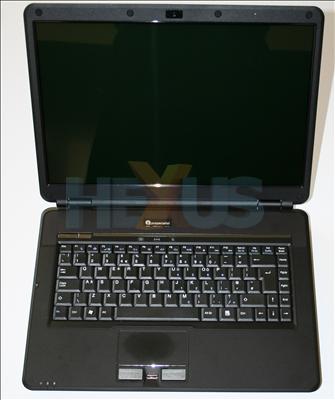What else?
Enigma's three USB ports are on the right-hand side, yet we'd prefer one to be on the left, just to be balanced. What's cool is that they're the 'Sleep 'n' Charge' variety, meaning that they can be activated (by a button near the keyboard) whilst the system is effectively powered down. You may well have seen this on Toshiba laptops. FireWire is conspicuous by its absence, however.
The sample optical drive is reasonably quiet when playing DVDs and Blu-ray films but a little too loud when transferring data on to the hard drive, which in this case is a 320GB Toshiba mechanical disc.
A 2MP webcam and biometric fingerprint reader are also standard features, with the latter stuck between the touch buttons below the trackpad. The keys are pretty good to type upon, being large and smooth, and the screen, too, is clear, bright, and even, if a little too reflective. The lament of a higher-resolution panel option is the only thing that counts against it.
There are three shortcut buttons at the top; the left-hand two control the video and audio characteristics of the laptop (WoW), whilst the third can be user-set.
Speaking of audio, sound is reasonably good, if bass light, and whilst perfectly fine for a £500 laptop, we'd expect a touch more at this price-point, given that it's touted as a multimedia machine - perhaps Harman Kardon speakers with a dedicated subwoofer?
Software and setup
Windows Vista Home Premium SP1 is the OS of choice and PC Specialist also bundles in CyberLink Hi-Def Suite and PowerDVD for playback of Blu-ray material. Apart from Nero Home Essentials SE there's no other major software pre-installed and we like that, keeping it away from the Bloatware-ridden OSes prevalent in some customers' offerings.
The hard drive is formatted into a single 320GB (well, a little less, GiB vs. GB, etc) and recovery discs are included should the installation go awry, but, unlike others, there's no method of booting into DOS and loading from an image
Pre-benchmark summary
The words that come to mind before we look at performance are reasonable and generic. Most bases are covered, but there's no intrinsic 'wow' factor that shouts 'buy me'.