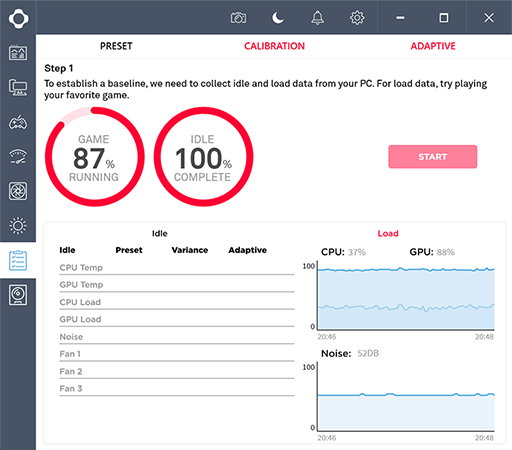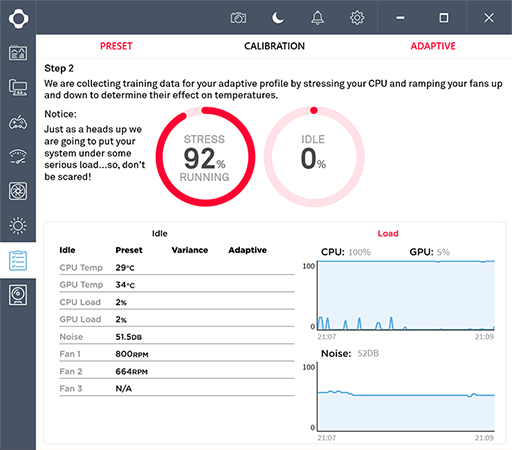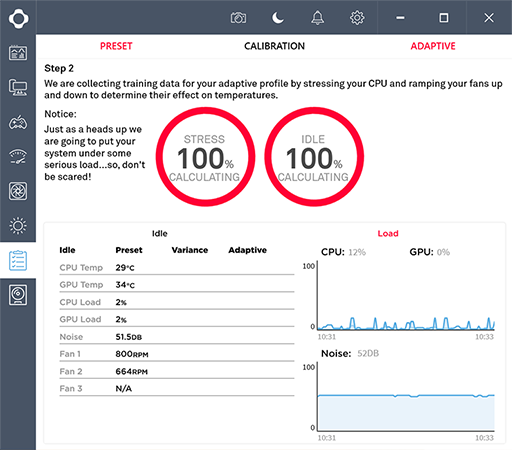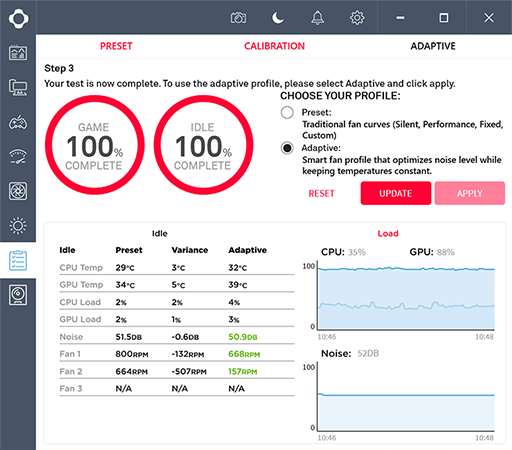When Chassis Go Smart
Having invested plenty of time and resources into the development of its CAM PC monitoring software, it is understandable that NZXT wants the free-to-download app to play an integral part in its products. The app has an array of useful features, including the ability to monitor FPS and core temperatures, but to make the most of it you typically need to purchase and install an optional Grid+ digital fan controller and a Hue+ RGB lighting hub.
The Smart Device included in the H700i is effectively a streamlined combination of the two, with three fan channels supporting a maximum output of 10W per channel, and an RGB port supporting up to four HUE+ LED strips. There's also a built-in noise detection module and NZXT includes two HUE+ LED strips in the bundle, one of which is pre-installed across the inside-top edge of the case.
In order to get up and running, users are required to provide SATA power and a connection to a USB header. All available fans should then be attached, including the CPU cooler, meaning CPU fan monitoring must be disabled in BIOS. Having to turn off a useful fail-safe isn't something we'd recommend, but this is the price you pay for switching fan control from BIOS to CAM. As a result, do note that CAM will not display CPU fan RPM as the motherboard can no longer obtain this information.
On paper, the Smart Device seems a potential value-add for users seeking hassle-free illumination and ultra-quiet fan control, but NZXT isn't the first hardware manufacturer struggling to get to grips with software development and won't be the last. H700i reviews have been delayed in recent weeks, presumably to iron out bugs, but our experience suggests that the software still isn't ready for the mainstream.
Going by the 13-page reviewer's guide, configuring the Smart Device for Adaptive Noise Reduction should take approximately 50-60 minutes. We consider that a lengthy spell for optimised fan curves, and the process isn't as automated as we'd hoped. To begin, you establish a baseline preset (pictured above) by firstly letting your PC idle for roughly 10 minutes and secondly running a game while CAM collects relevant data.
For stage two Calibration, you need to close your game from the previous step (CAM doesn't tell you to do this) and let the software run its built-in stress tests. All the fans connected to the Smart Device ramp up and down while data is collected and an adaptive profile is built to determine how to optimally cool the PC with the least amount of noise.
Sounds straight forward enough, but we couldn't get the progress bar to move beyond 50 per cent. After discussions with NZXT, it was determined that the built-in stress test wasn't generating enough load to push CPU usage beyond a certain amount on our overclocked Core i5-3570K. In order to get any further, we had to manually apply additional CPU load in the background, in this case a video encode.
When we did finally make it to 100 per cent, progress was halted once again at 100 per cent and calculating. NZXT reckons this could have been a server-side issue, and attempting the whole process again the following morning enabled us to finally complete setup. We can't recall any chassis ever taking this long to configure.
And the above-mentioned issues weren't the only bugs we encountered. CAM would at times fail to recognise the Smart Device, forcing us to have to uninstall and reinstall the software, and for those of you who are fastidious about your privacy, it's worth noting that the Adaptive Noise Reduction features of CAM can't be used without registering and creating an account. Fail to do so and you'll get an unfinished error message.
An Internet connection is also required, and here's NZXT's explanation: "By storing the parametric data measured by CAM in the cloud, the adaptive noise reduction algorithm can use machine-learning to analyze the ever-growing data set and evolve the weighting and parameters used to determine the optimal fan curve for any given system. The goal is to leverage the power of the crowd to deliver better cooling for everyone that is using adaptive noise reduction."
We aren't convinced the cloud is needed to create a decent fan curve, and managing profiles in software provides other unwanted characteristics such as fans running at high speeds on boot prior to being tamed when the CAM software loads within Windows. Fan noise is then admittedly reduced, but the implementation leaves plenty to be desired, and given that motherboard manufacturers have made significant strides in fan-speed customisation and RGB effects, whether or not NZXT's Smart Device is a better solution is going to be down to personal preference and how much you want to tinker.