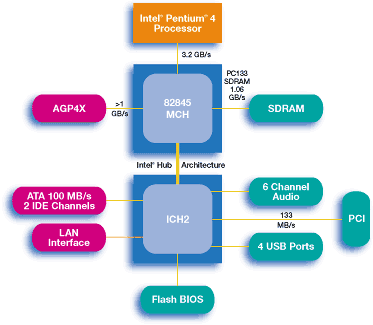Asus P4B Review
|
As you can see, the Asus is packed with features. They've taken advantage of the AC'97 implementation in the ICH2 and provided the headers and connectors needed for on board sound. The ICH2 supports on board LAN but sadly Asus have declined to fit an extremely low cost header and give users a free Ethernet controller. The board is packed with onboard headers for extra items like a smart card reader and their iPanel for system monitoring. Layout and Installation 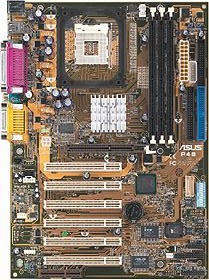 Since it supports SDR memory and doesn't need an awkward RIMM layout like an i850 board, the P4B is a bit smaller than the other P4 boards I've seen, requiring the use of only 6 ATX mount points rather than the 9 of the i850's. Starting from the top left we hit the most dominating feature of the board, the Socket 478 enclosure. Intel have sensibly standardised the area around the tiny socket and physically closed it off using the heatsink mounting assembly. The means all P4 Socket 478 sinks are guaranteed to always fit so there will be no questions like on some AMD boards when using 80mm sinks like the Alpha 8045 and Swiftech's famous MC462 range. The mounting system is also standard and easy to use. More on that shortly. To the right of the socket enclosure we have the 3 DIMM then next to that the ATX connector. Personal preference dictates that a top edge placement is best for me, however anywhere near the top extremities isn't a bad thing. Flush up against that is the mandatory AUX+12V connector for the extra 12v line P4's require. However, unlike the proper AUX+12 connector with it's half AT-style arrangement, Asus have used a normal drive molex connector. This allows you to get away with not needing a proper P4 compatible PSU for that connector and just use a spare molex. Asus call this EZPlug. The ATX12 connector is underneath the socket enclosure to the left of the AGP slot and is the standard 2x2 connector that Intel defined in their spec. Next to the AUX+12 we have the floppy and IDE connectors, nice and high up and vertically oriented. The rest of the layout is standard. 1 AGP and 6 PCI followed by a CNR. The connectors for the extra hardware like USB and the smart card reader along with the DIP switch block for adjusting the CPU and the ATX case connector block are all grouped in the same area along the bottom right hand edge of the board. All sensibly placed and marked out in the manual. Lastly in the layout, dotted around the board Installation was painless. Remove the previous motherboard, screw in the Asus (ram and CPU already installed). Hook up the ATX case connectors, the USB ports. Install my cards and hook up the IDE and floppy cables. Last of all the extra power connectors and the ATX supply. Turn on, start the setup from the BIOS. Very painless and nothing non standard or difficult. The manual lays out everything clearly and it's easy to find information that you need like connector placement. BIOS, Manual and Bundle The BIOS is nearly identical to the one used on their i850 board. I didn't talk about it that much in the P4T-E review so I'll cover it in a bit more detail here. Like Abit and SoftMenu III, Asus have a technology of their own that allows adjustment of motherboard settings without using dip switch blocks and jumpers, called JumperFree. It's just the same as SoftMenu in that you can adjust things like CPU multiplier, system FSB and memory timing from within the BIOS. They've still left the DIP block on the board for adjust CPU settings however you are free to use the BIOS to make the same adjustments. By default the board ships in JumperFree mode however it can be disabled for a more hands on jumper and DIP adjustment method if you so desire. Seeing as though the only thing that can't be adjusted in the BIOS in JumperFree mode is the SDRAM voltage I can't see the need for not using JumperFree mode and the Vdimm setting is easily accessed via a lone jumper on the board. Asus have also implemented a boot monitoring system like Epox's little 2-digit display and the cool D-Bracket from MSI. It takes a novel twist this time in the form of a speaking BIOS and Asus call it the POST Reporter.. The P4B has a Winbond voice controller on board that talks to you when something goes wrong like a memory error on POST, CPU fan failure or CPU voltage error. Asus also provide software to change the voices spoken on the errors. Therefore, with a little bit of ingenuity, there is nothing stopping you recording your own vocal POST messages. You can't help but admire a BIOS that can scream "THE CPU FAN HAS FAILED!". Far easier to diagnose than listening to a load of beeps or looking up a POST code in your Epox manual don't you think? All in all, quality BIOS. Everything is laid out logically, accessing the CPU settings is easy and the memory settings also have their own sections. Given those are the most tweaked options, top marks to Asus, Award and Winbond for the BIOS. The manual is also excellent. Good English, clear and well laid out. Easy to find the information you need and has excellent section on fitting devices and the CPU and heatsink. The bundle was average in content. The board, 2 USB cards, IDE and floppy cables, the manual and the CD. The Asus CD is excellent containing all the drivers for the board, applications and read me's for the hardware. The menu layout for the CD is excellent. The CD rivals MSI's benchmark in this area which is first class. Performance I'm using the same 2Ghz ES CPU in this review as was used in the review of the P4T-E. We'll visit a pair of 2Ghz benchmarks, 20 x 100 and 15 x 133 and this time round we'll drop the 1.8Ghz marks and instead spend a bit of time on the overclocking of the board, pushing the CPU as fast as possible. Software installation was flawless and WindowsXP contained all the chipset drivers for the i845. The Intel INF update noted that no update was indeed necessary and the operating system had all the needed drivers. Performance at stock CPU clocks (20 x 100) We'll take a look at performance out of the box with the CPU at the stock speed of 2Ghz (20 x 100). Sandra lets us check that the host chipset is letting the CPU perform properly with the 2 CPU benchmarks plus a quick look at the theoretical memory bandwidth of the system. CPU Arithmetic Benchmark  CPU Multimedia Benchmark 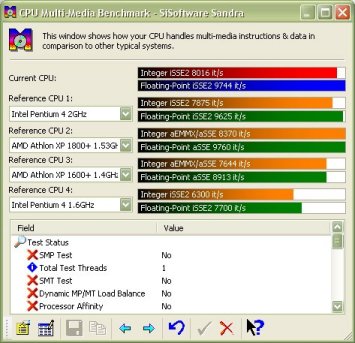 Memory Benchmark 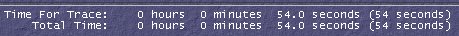 From the 2 CPU marks we can see that the i845 doesn't hinder the CPU in any way. It performs as it should do given its speed. The memory benchmark is more interesting. Being a PC133 DIMM and letting the BIOS set memory setting via the SPD, it's running the memory at 133Mhz. At 133Mhz, SDR memory provides a maximum bandwidth of 1.06Gb/sec. Sandra expects the numbers for the i845 running CAS2 PC133 to be 652/650 for the ALU and FPU tests. However the benchmark result shows us that the Asus is letting the CPU have access to the memory at around 80% of the theoretical maximum at 816/815. Just to confirm the CPU is working properly we use POVRay and the unofficial optimised binaries to render our pawns test scene. Here's the command line used.
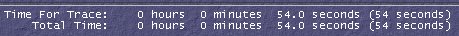 P4 Binary  Times expected at 2Ghz are ~55s for the P3 binary and ~41s for the P4 binary. We're within 1 second of the expected results so nothing is amiss. 3DMark is an overall system test with CPU, chipset, memory speed and of course the graphics card chipset and speeds all having a say in the outcome of the test. It's also based on a now shipping game engine in MaxFX. MaxFX is used to power Max Payne, the excellent 3D shooter from Remedy.  Even given the Ti500 clocks on the MSI board (240/500), the score is a lot lower than even the 1.8Ghz result on the i850 which ran the Ti500 but throttled back to 200/460 to simulate an original GF3. So given a 200Mhz quicker CPU on the same FSB speed and higher card clocks, the result is a good 600 points behind the 1.8Ghz + RDRAM + i850 result. We can attribute the difference to the lack of available memory bandwidth on the system. The P4 is effectively throttled and it will stall while waiting for data from system memory, reducing it's effective IPC and therefore performance. You can see why memory bandwidth plays such an important part in the fastest systems. However saying that, 6K+ from a stock bench is fairly impressive. What's not so impressive is that you need an expensive graphics card and very expensive 2Ghz CPU to achieve the score. Here we can see the limitations of SDRAM on the P4 system as a whole. Just for a quick comparison against a recently tested AMD system based on an nForce motherboard and 1500XP+ Athlon processor (1333Mhz) we have a run of Aquamark.
Performance at 2Ghz (15 x 133) Asus list Northwood compatibility in the manual of the P4B and that means a FSB of 133Mhz. Given our PC133 memory and the engineering sample CPU with it's unlocked multiplier it was trivial to test the claim. Rebooting, selecting Manual in the CPU speed drop box in the BIOS and manually selecting 15 x 133 was all that it took. No change in CPU voltage was required. A few seconds later and the system is happily booting again at 2Ghz and this time at 133Mhz FSB for a P4 FSB of 533Mhz QDR. CPU Arithmetic Benchmark  CPU Multimedia Benchmark 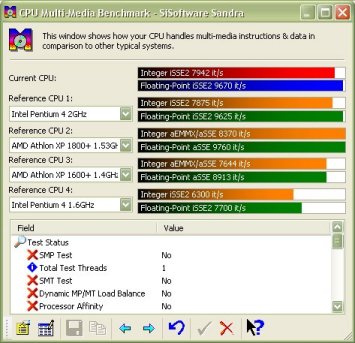 Memory Benchmark 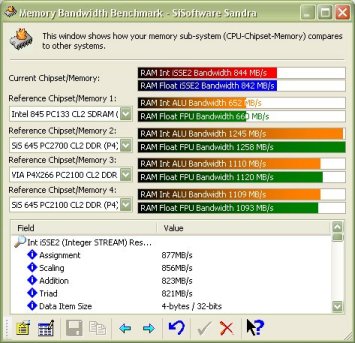 The CPU benchmarks aren't affected by the FSB change. Every is as it should be in that respect. The memory benchmark however has increased by approximately 3% over the results at 20 x 100. The memory speed is the same at 133Mhz (remember, the SPD on the DIMM at 100Mhz FSB forced a 133Mhz memory speed). Just a quick glance at the following POVRay bench results tells you that everything is within spec and running fine. P3 Binary 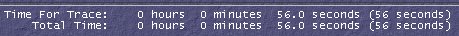 P4 Binary 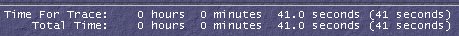 Next up we have 3DMark. The increase in FSB should give us a healthy score increase. Lets see if that holds out.  As expected, with all other things static and the FSB increasing, we see the expected score increase of 400 points. The CPU enjoys the 533Mhz FSB and overall system performance rises as expected. The score is still some way behind a similarly clocked RAMBUS and i850 solution however. Finally, a quick run of Aquanox at the higher FSB gives us the following.
Overclocking Before I started testing the board I received a forwarded email from an Asus employee stressing that they regard the P4B as a good overclocker. With their own employees making grand claims, it was only fair to test things out on the overclocking front. The CPU is an engineering sample of Intel's current flagship processor, the 2Ghz Pentium 4. Being an engineering sample with a full choice of any multiplier, what better to test out the overclocking possibilities of the board. So armed with a nice processor, RAM tested previously to be stable at high FSB and CAS2 and I set about seeing how fast it could push the processor. I noted that the P4T-E didn't like 16 x 133 for 2133Mhz. This was at 1.85V and RAMBUS at a stock speed of 400Mhz. It wouldn't boot at 16x multiplier and 133Mhz FSB. It would successfully complete POST but WindowsXP would never load. It was 16 x 133 that I tried initially. To give the system a fair chance I chose 1.85V straight away, the maximum Vcore supported in the BIOS. Vdimm was left alone @ 3.4V since the RAM speed would be constant at 133Mhz. The system proceeded to boot perfectly. I ran the Sandra burn-in wizard doing loops of the 3 tests used in the review for half an hour. It passed that test easily so I rebooted at 17 x 133 (2261). It passed the POST test but wouldn't boot WindowsXP with a BSOD straight away at the start of the boot process. Dropping down the multiplier to 16 again and increasing the FSB would hopefully give a speed somewhere in the middle of 2133 and 2261. After tweaking the FSB, the quickest stable speed was 2271Mhz (16 x 142). I was surprised it made it past 2261, it just didn't want to boot at 17 x 133 at all. But a relaxed multiplier and slight FSB increase gives the P4 a decent overclock from 2Ghz. Nearly 2.3 from an air cooled CPU isn't to be sniffed at. I heard rumours of 2.0V Vcore on this board and I think with that extra 0.15V of Vcore this board would manage 2.3 without a problem. With the adjustable Vdimm up to 3.6V there is decent scope for overclocking on the P4B so Asus' claim is justified. Here's a quick rundown of a few results. Sandra CPU Arithmetic Benchmark 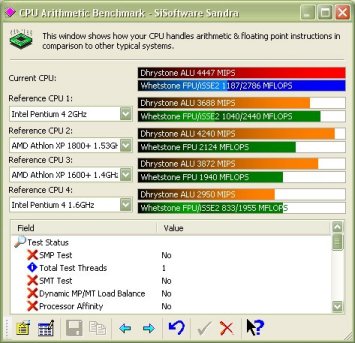 Sandra CPU Multimedia Benchmark 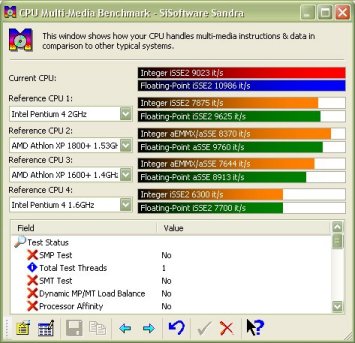 Sandra Memory Bandwidth Benchmark 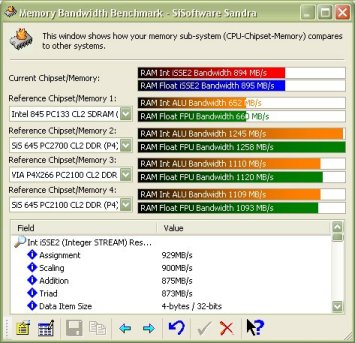 The CPU benchmarks are well ahead of any of the reference results in Sandra and are the quickest we've seen at Hexus to date. The memory bandwidth mark sees a nice increase to about 900Mb/sec which corresponds to our increase in FSB and keeps the approximate ~85% bandwidth utilisation we have seen on this board. A quick run of POVRay using the P4 binary gave me the following. 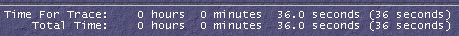 It knock 5 seconds off the previous quickest run of the P4 binary version of POVRay on this motherboard and to date is the quickest POVRay score we've seen at Hexus. Finally, just to prove my claims, a screenshot of WCPUID at 2271Mhz. 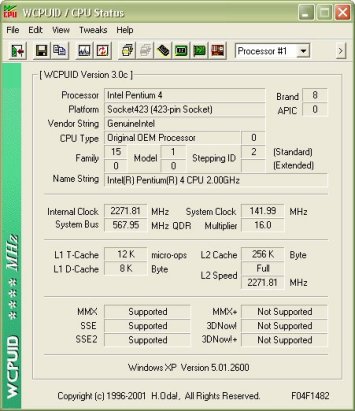 Conclusion So have Asus done what every motherboard manufacturer strives to do and create the best product they can from the chipsets they have available? The answer in the case of the P4B and it's i845 chipset is yes. The i845 will never win any performance benchmarks. SDR memory effectively cripples the processor so that it will never operate to its full potential. You will never see the P4 really shine on an SDR system simply because it can't provide the bandwidth that the processor craves. However if you look at the chipset in the way that Intel did when it designed it, you begin to see the point. It was designed purely to drive the P4 into machines worldwide on cost grounds. Intel have been slashing the price of their Pentium 4 processors for quite some time now. With a low cost chip that operates with low cost memory and also provides a couple of extra, useful function effectively for free like AC'97 audio and Ethernet then you can see how a P4 box can be made very cheaply indeed. Asus have taken half the advantage of the extra features on the ICH2 and implemented the onboard AC'97 audio. All the headers are there including SPDIF output for streaming to an external decoder or amplifier. I'm listening to my MP3's using the onboard sound as I type this conclusion and it sounds just as good as my SBLive!. Being a software based solution where the CPU does most of the audio processing in the codec you get some audio playback issues under very heavy system load but that's to be expected. As far as expansion and upgrade capability, the P4B is great. 6 PCI slots and the connectors for the optional items like the smart card reader and the Asus iPanel are welcome. The board also fully supports the upcoming Northwood processors and while SDR memory is the worst memory type to pair such high performing processors with, it's nice to know that the upgrade path is there, using the P4B as a stopgap before investing in a new higher performing board. Intel i845D (Brookdale-D, DDR chipset) and VIA's P4X266A are just about to make a big splash so the P4B is a nice intermediary step before making a move to a DDR P4 solution. Layout and bundle are both fine with no problems at all. Looking around the web the normal UK price for the P4B is around £135 so it's not that expensive compared to other P4 boards. When buying this board, be intelligent and try and use it as a sensible upgrade path to something higher performing. Overall, it's a fine implementation of i845 and it was nice working with it. Another super stable board from Asus with their usual quality mark all over it. It's just a shame about the overall performance. Roll on i845D and an updated P4B. Oh look, the P4B266 has been announced :D |