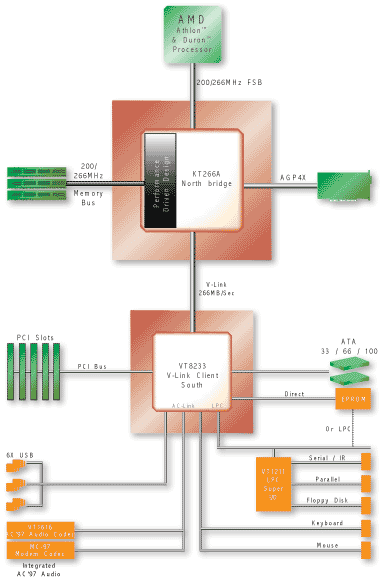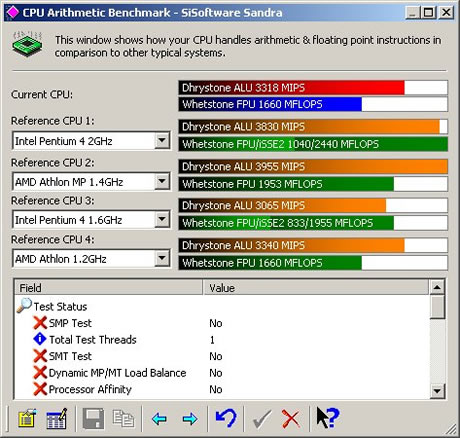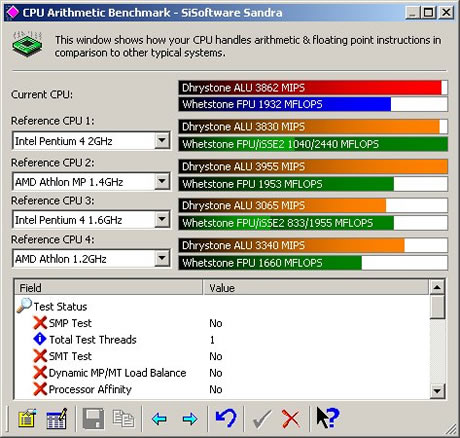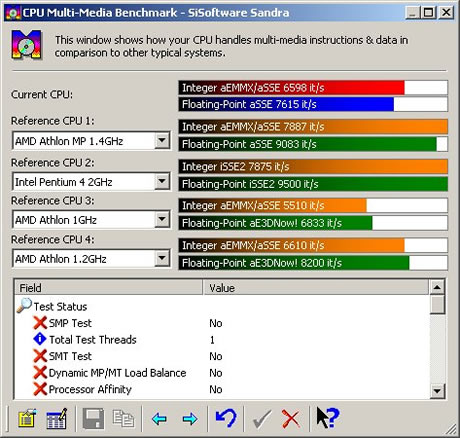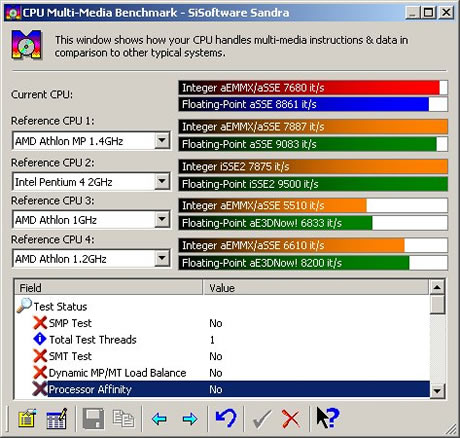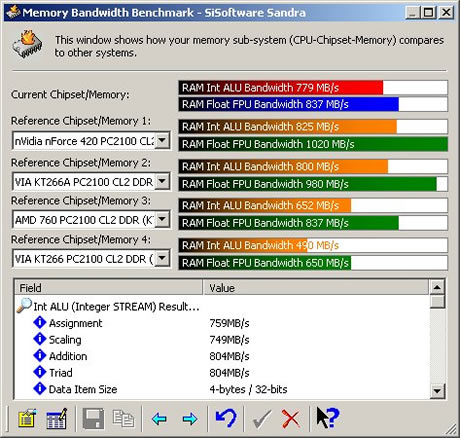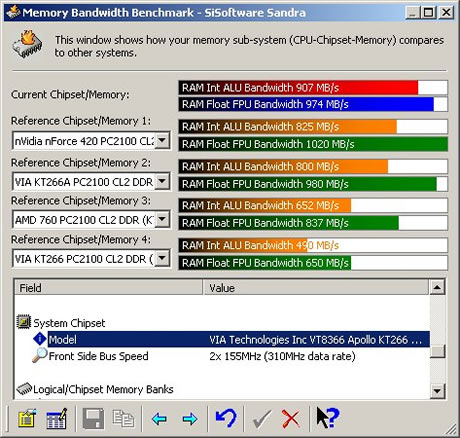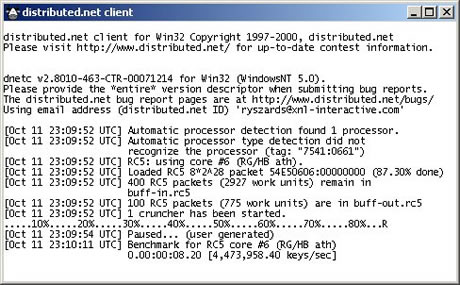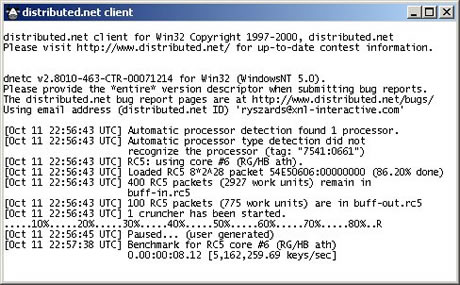MSI K7T266 Pro2
|
Introduction MSI were kind enough to courier me their latest, not-even-on-the-website, motherboard for review, the K7T266 Pro2. Building on the KT266 chipset that hasn't been the success that VIA would have liked, they now offer the KT266A to the masses as an AMD DDR solution. It's this chipset that MSI have chosen to use in the K7T266 Pro2 and what lets them tag the 2 onto the end. So what of this new chipset? The KT266 is almost universally regarded as quite slow, hard to make work and it's generally unloved. But VIA have persevered and here it is. But what do we get over the KT266? Is it the same again, not quick, hard to implement etc and have MSI done a good job with the board? For this chipset to succeed, it has to match or surpass the current AMD DDR performance leader, the AMD760. Well let's take a look at the chipset specs before we make our way to MSI's implementation of it. VIA Apollo KT266A chipset Specifications Before we get our hands dirty in the specifications, remember a chipset is just that, a set of individual chips that work together to provide the services the AMD platform needs to function. In this case, that means the Northbridge and Southbridge. The Northbridge provides the interface between the CPU and main memory, in this case DDR and AGP bus. Using VIA's V-Link bus technology, it links to the Southbridge at 266Mb/sec which in turn provides the PCI bus, IDE devices up to ATA100 spec, USB and the other sundry devices and technologies that make up the PC, such as IR, Serial and Parallel ports and the PS/2 keyboard and mouse interfaces. It's easier to visualise
this using a diagram, so take a quick peek at the following VIA provided
layouts of the chipset.
From the diagram, we can also see the VT8233 Southbridge implements AC'97 and MC'97 audio and modem facilities of which the manufacturer of a motherboard using this chip provides the headers and support for. Considering this, here's the formal spec for the chipset. · Supports AMD Duron™
and Athlon™ Socket A processors It's also worth nothing that the chipset is part of VIA's family of pin compatible chips called V-MAP. This means new motherboard designs using V-MAP family chips are quick and relatively painless to implement. In this case, moving from the KT266 to the new A version should really be as easy as dropping the new chipset into the place of the old. A couple of BIOS tweaks and a general going over and that should be that. V-MAP chips are the same size and have the same pin compatible layout that makes this possible. A smart move on VIA's part indeed. MSI's Implementation in the K7T266 Pro2 So how have MSI implemented the KT266A chipset and have they added their own touch? The answers at first glance appears to be very well and a resounding yes! Here are the official specifications. CPU Chipset Memory Slots IDE RAID USB Audio BIOS Special Features
Their D-Bracket is a set of 4 dual colour LED's mounted next to the 2 USB 1.1 ports on the fly-off backplane connector. They connect to a header on the motherboard and mirror the 4 LED's above the audio connectors on the ATX backplane that are visible if you open the case. SmartKey is a USB device supported by the BIOS and software that copies a user defined password to the device which the BIOS checks on next boot. If the password doesn't match up, the board refuses to boot. Software is also installed on the operating system that stops the OS from functioning properly if the correct SmartKey isn't detected. The software integrates with the screensaver to provide extra security. The manual makes not reference to the procedure to enable a working motherboard if the SmartKey is lost (you can use a new SmartKey as long as you provide the correct password and the password is then copied to the new SmartKey) and you enter the wrong password 3 times, locking the BIOS and the system completely. It's a nice addition and gives you an extra piece of mind and seems to work well. Inserting a SmartKey and pressing F7 during POST enters you into the SmartKey menu and lets you set the password and has the ID copied to the memory of the SmartKey and the ROM of the BIOS. Pressing F7 during POST allows you to turn off the feature. I didn't install the extra Windows software component due to it being a review motherboard but rest assured the hardware side of things works well. Analysing the layout I always like to take a
look at the layout of the motherboards that pass through my system. A
bad layout for me can be the difference between getting and ignoring a
new motherboard, regardless of what features or performance it offers.
So how does the layout of the K7T266 Pro2 stack up?
There are also 2 fan headers near the top edge of the board, to the left and right of the DIMM slots. Unlike the KG7-RAID, the capacitor arrangement around the CPU socket is a little more agreeable with a small cluster of 5 small capacitors dropping south from the CPU socket, unlike the 5 huge capacitors flanking the socket on the KG7-RAID. I think a VapoChill or any large heatsink would fit fine and the board provides the 4 mounting holes for a Swiftech MC462 heatsink. A closer inspection of the CPU socket reveals something a bit more disturbing. There is no conventional thermistor in the socket to measure CPU temperature. A thermistor is present, but it's a surface mount type, like a resistor and comes nowhere to touching the CPU. All it can hope to measure accurately is the air temperature in the socket which is quite a big disappointment. While I think comparing temperatures, even across identical motherboards is a futile exercise, being able to measure CPU temperature as accurately as possible on the board in use is very important and the MSI can't hope to do this unfortunately. The Northbridge is cooled by a gold coloured heatsink stamped with an MSI DDR logo. I'd have preferred a less fancy actively cooled heatsink to the gold coloured passive heatsink provided. It's a nice looking touch, but won't please the overclockers looking to the K7T266 Pro2 as their next choice. It's simple to attach your own fan, but it's always nice to see these things as standard. The AGP slot has a retention mechanism to hold the AGP card firmly in place during any kind of transit. However, the little push rod to lever the card from the socket is flanked closely by a capacitor making it very hard to operate with your fingers, even for someone like me who has quite small hands. The capacitor placement fouls the ability of the retention mechanism to work well and you have to resort to poking at the lever with something in an attempt to make it budge. Not ideal at all. 6 PCI slots are sacrificed in the name of 5 PCI plus a CNR slot. What a waste in my opinion. 6 PCI should be the norm on high end boards like this. IDE connector placement is similar to the KG7-RAID with the 2 regular IDE connectors parallel to the right mid edge. The floppy connector is also grouped here which is where it should be to lessen the cable length required over a bottom edge placement. The RAID connectors are close to the bottom right and run 90 degrees to the regular connectors. I wish these extra connectors would run parallel to the vertical edge but that's only personal preference. Everything else is standard. USB headers, the D-Bracket header, WOL header and the case headers are all easily accessible and in standard places. All in all it's a good layout with only the RAID connector orientation being the problem for me. I must stress that the layout of motherboard is pure personal taste and some problem item in one case might be perfect in another. Only glaring bad spots should be noted and the MSI has none. I use a Yeong Yang YY-0221 Black Server Cube as a point of reference. Lastly, as you can see, the PCB is bright red! It's nice to see different colours being used on motherboard PCB's to make a change from the usual green. It's certainly striking and with the gold Northbridge heatsink, I think MSI have tried to appeal to those who like to show off their PC's in the case modding world. A Gainward GeForce3 would be a nice match for the red PCB. A Quick Note on Installation and Software Physical installation of the board was a cinch. I know quite a few reviews of motherboards are done outside of a case in the confines of a testing area. This board was installed fully in a case and since it shares the exact same mounting points (as should all similar sized motherboards conforming to the ATX spec) as the previous occupant of the case, the Abit KG7-RAID, installation was simple. Software installation was also simple. Three operating systems, Windows 98, Windows 2000 and Windows XP were installed without any problems. VIA 4-in-1's v4.32V were applied, and the supplied USB2.0 driver from MSI (a Microsoft driver I think) and the Avance AC'97 audio driver all installed perfectly. However, I've had nothing but problems with the onboard sound driver under Windows XP. Random BSOD's in the ALCXWDM.SYS driver, BSOD's on shutdown and the sound randomly seems to stop at any point during using the audio and doesn't come back to life until you reboot. Installing my SBLive! And using the supplied WDM driver for the Live! Under XP is fine. No problems whatsoever. The problem exists under Windows 2000 too, but not to the same extent. BSOD's do occur however and the audio stops sometimes. Windows 98, while having little testing on this motherboard, seems to be OK. Performance One of the biggest selling points of this new wave of KT266A boards is the increased performance. KT266 has been soundly trounced by AMD760 in the performance stakes. KT266A attempts to redress the balance with much increased memory bandwidth. So just exactly how does the KT266A fix the problems with KT266? Before we get to the benchmarks, let's take a look at the test system. · MSI K7T266 Pro2
motherboard (VIA KT266A) OS and Driver Software · Windows 2000 Profession
SP2 Test software comprises the usual suspects, MadOnion's 3DMark 2001 and SiSoft Sandra 001 (current version), I've also added a couple of benchmarks you don't usually see, notably Distributed.net's RC5 and POV-Ray. RC5 tests raw CPU performance on current CPU's since the working set of the program sits almost entirely in the L1 and L2 cache of the CPU, meaning memory accesses aren't frequent and almost all of the work is being done on the CPU. POV-Ray is a decent test of raw CPU horsepower plus a stress on the memory subsystem. POV-Ray streams plenty of data from main memory to the CPU and back to perform its intensive calculations required to render our test scene. With 3DMark testing overall CPU, memory and graphics performance and Sandra providing the synthetic numbers, we have pretty much all bases covered. I'll be looking to expand the test suite over the coming weeks into a well rounded comprehensive test suite, something which previous Hexus reviews may possibly have lacked in the past. Finally before we hit the pretty pictures, the tests are performed at the default system speed of 1200Mhz (9 x 133) and 1395Mhz (9 x 155) showing the improvements to be gained both in clock speed and memory bandwidth via a higher front side bus clock. Let's start with Sandra
first off:
Sandra CPU Arithmetic Benchmark @ 9 x 155
The CPU arithmetic bench is a test of raw CPU speed and power. The 195 MHz increase in clock gives us a handy increase in core CPU speed from the already impressive performance at 1.2. As you can see, the numbers fall exactly in line with the 1.4 Athlon MP Reference CPU numbers. Sandra CPU Multimedia Benchmark @ 9 x 133
Sandra CPU Multimedia Benchmark @ 9 x 155
The numbers in this benchmark fall right into line with the Reference numbers provided with Sandra in this new version. Notice that SSE benchmarks are performed in this test. Apart from that we see nothing unusual here. Next up we have the memory bandwidth benchmarks. Sandra Memory Benchmark @ 9 x 133
Sandra Memory Bandwidth Benchmark @ 9 x 155
So there we have them, the numbers most people will be looking for. Firstly, compared to other reviews of KT266A boards on the web, I don't think the MSI cranks out as much performance as others. The numbers are only just ahead of my previous AMD760 numbers on the KG7-RAID. However they ARE quicker and that's what we are expecting. I must point out that it has been a real struggle to get performance out of the MSI board. This is the second K7T266 Pro2 from MSI we've had here in Hexus labs due to time constraints in keeping the first board, but during the time we had with it, performance was significantly lower than expected. This board initially faired just as badly. However, the extremely nice guys over at MSI were happy to work with us to try and solve our problems and a BIOS flash is finally giving us some respectable numbers. I don't know whether it's the test configuration since other reviews of this board seem to have great performance and there may very well be issues running the KT266A on the test setup we're using here. I'm very hopeful that a newer revision of the BIOS for the board will extract even more performance and bring things up to speed on this test setup. The guys at MSI UK are on top of their game and were more than happy to answer all my questions and ship me BIOS's at my request. It just seems that something in the configuration is holding the board back. It may be a component in my setup, it may be a BIOS setting tweaked wrongly but I'm sure more memory performance is there to be unlocked. At any rate, it is so far from being slow! It's a damn sight quicker than KT266 and still beats the AMD760. Next up we have POV-Ray. POV-Ray 6.1 (recompiled binary with P3 and Athlon enhancements, see footnote for details) @ 9 x 133
POV-Ray 6.1 (recompiled binary) @ 9 x 155
The first run at 133MHz FSB took 59 seconds. We are rendering the pawns scene here at 640x480 resolution. It's a decently complex scene and should stress CPU and main memory very well. At 150MHz, the run takes 50 seconds. POV-Ray enjoys the extra memory bandwidth and CPU speed we can give it here, increasing rendering speed by 16% over the original run at 133MHz FSB, corresponding to the 16% increase in FSB, meaning that POV-Ray is indeed utilising both CPU clock and memory bandwidth effectively. Distributed.net's RC5 program is a pure test of CPU power. The version used doesn't detect the Athlon MP correctly, complaining of an unknown processor stepping code. However, using the RC5 settings to force it to use core #6, the RG/HB Athlon core, lets us use it to it's full potential, rather than using a crippled generic core. RC5 Short Benchmark @ 9 x 133
RC5 Short Benchmark @ 9 x 155
Here we see the corresponding 15.3% increase in the key rate shown by RC5 correspond to the 16.3% increase in CPU clock speed. Here we can see RC5 making full use of all the spare CPU cycles we provide it. 3DMark 2001 was deliberately limited for this review. It was run at default clocks and display settings at 1200 (9 x 133) just to check that everything was working as far as the KT266A AGP driver was concerned and the following score illustrates that perfectly.
The equivalent run at 1200 (9 x 133) on the KG7-RAID (AMD760 chipset) gave us 6368 3DMarks. Here we see the extra memory bandwidth of the KT266A pulling its weight. 200 free 3DMarks just by changing motherboard and chipset isn't to be sniffed at. Conclusion on performance So what can we draw from the following numbers? Firstly, the extra memory bandwidth provided by the KT266A isn't mightily impressive on this review sample. I'm not entirely convinced the KT266A is running at its full potential on the MSI and further BIOS revisions should continue to provide improvements. It also seems like the BIOS setup is critical. Don't rely too much on your own manual tweaking on the MSI to extract all the performance. I found that using the BIOS's provided High Performance Defaults setting gave better numbers than my manual settings could achieve. This is in contrast to the KG7-RAID and AMD760 chipset where manual tweaking of the chipset settings is essential to make the board perform well and no high performance defaults setting is provided. On the MSI, let that setting do all the hard work. Does is perform well enough to recommend it over something like the KG7-RAID? I think so. Performance on the MSI never dropped below the performance of the KG7-RAID when the performance issues had been ironed out so we can say with confidence that it's faster than that board. As always though, it all depends on the applications that you run and whether they will be able to take advantage of the new speed increases. If you are a heavy gamer, it's a nice upgrade. Quake3 and 3DMark 2001 respond well to the new chipset giving us the broad impression that most OpenGL and Direct3D game performance will increase. Applications that shift a lot of data between main memory and the CPU will be the obvious benefactors with the KT266A. If you are into media encoding such as MP3 encoding or the creation of DivX movies you'll be happy with the new speed. Something like DivX encoding should see a handy increase in encoding speed, knocking a fair few minutes off the time of a usual full length movie encoding. We'll be looking to add a Flask encoding run to future reviews if possible to illustrate the performance increases across a new chipset or CPU. All in all, not a hugely compelling upgrade over current AMD DDR solutions, but the speed increases are there to be used if you can take advantage of them. For the average home user playing a few games here and there and using office application on something like the AMD760 platform, the upgrade doesn't make sense really. You have to be pushing the current memory bandwidth limits on a previous chipset to really see the difference. Of course, the benchmarking crowd will love it. Overall conclusion So how do we find the MSI as a whole? Board layout as we've discussed is fine. The odd niggling aspect of the design is there, but nothing to make you discard it completely. The jumperless aspect of the board is great since fiddling around on with jumpers to adjust things that the BIOS was made to take care of is silly. The AGP retention mechanism, lack of a proper CPU thermistor and only 5 PCI are the only things on this motherboard that really stand out as being wrong. Otherwise, thumbs up to MSI. The inclusion of things like USB2.0 ports and the D-Bracket boot monitor make up for those shortfalls, balancing things out nicely. I seem to be commenting on the colour of PCB's a lot recently in my reviews and again, I have a brightly coloured PCB in the red of the MSI. It's certainly eye catching, that's for sure. Performance is good and overall the board seems great. The immense room around the socket will please users of waterblocks, Swiftech's and VapoChill units. Load of room around the socket is always a welcome bonus. SmartKey is also a good value addition to the K7T266 Pro2 package. It's the little things all rolled into one that make the MSI stand out for me. While I haven't had the pleasure to evaluate Epox's new KT266A board, just released into the UK and the Abit KR7 which is still to appear, if I were upgrading to KT266A, the MSI would certainly be on the shortlist. Thumbs up to MSI and if
they can sort out the small issues in a later revision, they can't fail
to succeed with this board. |