ABIT KT7A
Abit KT7A RAIDI recently got one of Abit's current socket A motherboards, from past experience with the Abit KT7 RAID the previous version I knew I was in for a treat, Abit motherboards have built up an enviable reputation for building extra features and options on their motherboards. My first experience with Abit kit was way back in 1998 when the BH6 and Celeron 300A was the overclocking combination to own. Well zoom forward 3 years and still Abit make probably the most widely used overclockers motherboard with the AMD Duron and Thunderbird CPU's.
The Specs
A quote from Abit's website
"ABIT's Socket A motherboard is now even better. Already offering 3 DIMM, 1 AGP, 1 ISA, and 6 PCI, the KT7A-RAID now also adds support for 200MHz and 266MHz FSB. The KT7A-RAID has everything you could want in a top-of-the-line mainboard. If that isn't enough, add in Ultra DMA 100 and RAID support and ABIT's SoftMenuTM III. Your demands were heard, met and then surpassed with the KT7A-RAID"
[ Specifications ]
CPU
1. Supports AMD-K7 Duron 600MHZ-850MHZ or future 200MHz FSB Socket A Processors
2. Supports AMD-K7 Athlon 700MHZ-1.2GHZ or future 266MHz FSB Socket A Processors
3. Supports 200/266 MHz Alpha EV6 bus for the AMD Athlon & Duron Processors
Chipset
1. VIA KT133A /VIA 686B
2. Supports Advanced Configuration and Power Management Interface (ACPI)
3. Supports AGP 2X/4X (Sideband)
4. Supports 100/133MHz Memory Bus Settings
Ultra DMA 100
1. High Point HTP370 IDE Controller
2. Ultra DMA 100MB/Sec data transfer rate
3. RAID 0(stripping mode for boosting performance)
4. RAID 1 (mirroring mode for data security)
5. RAID 0 +1(stripping and mirroring)
Memory
1. Three 168-pin DIMM sockets support PC100/PC133 SDRAM module
2. Supports up to 1.5 GB MAX. (8, 16, 32, 64, 128, 256, 512MB SDRAM)
System BIOS
1. SOFTMENU III Technology to set CPU parameters
2. Award Plug and Play BIOS
3. Write-Protect Anti-Virus function by AWARD BIOS
4. Year 2000 Compliant
Multi I/O Functions
1. Two Channels of Bus Master IDE Ports supporting up to four
Ultra
DMA 33/66/100 (up to 4HDD device)
2. Two Channels of Bus Master IDE Ports supporting up to
four Ultra DMA 33/66/100
3. PS/2 Keyboard and PS/2 Mouse Connectors
4. 1x Floppy Port (up to 2.88MB)
5. 1x Parallel Port (EPP/ECP)
6. 2x Serial Ports
7. 2x USB Connectors
8. On board USB header for Two extra USB channels
Miscellaneous
1. ATX form factor
2. 1 AGP slot, 6 PCI slots and 1 ISA slots
3. Hardware monitoring - Including Fan speed, Voltages, System environment
temperature
4. Built-in Wake on LAN/Wake on Modem
5. Built-in IrDA TX/RX header
Some pictures of the board
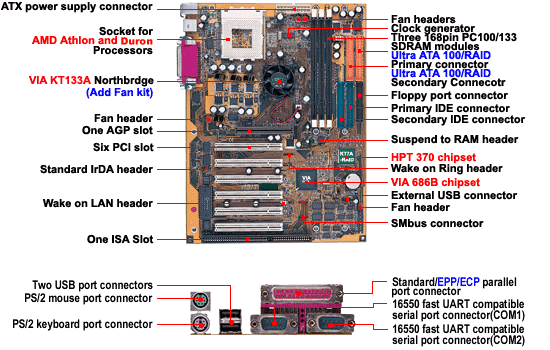
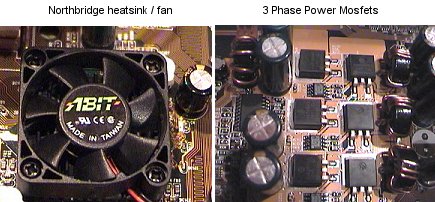
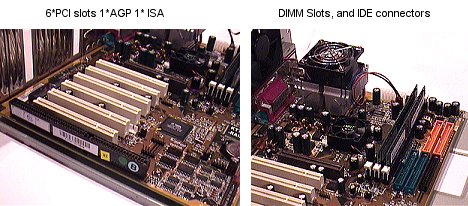
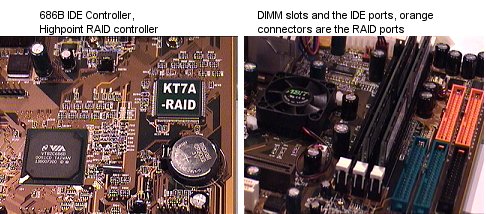
Some Background on the board
Abit where among the first to fit a Fan on the Northbridge chipset, they set the trend, now heatsink and fans are common on nearly every recent motherboard Northbridge controller. The fan keeps the Northbridge cooler and adds stability at the higher bus speeds offered on the newer boards. In another trend setting move Abit where among the first to include Jumperless setup, all the functions of the motherboard are available within the SoftMenu in the BIOS, this makes setting up the Abit motherboards as painless and easy as possible, fumbling about for tiny jumpers and poring over board diagram layouts trying to find hidden jumper JP23 has become a thing of the past.
Here are a few shots of the Abit Softmenu 3 BIOS, and the important bits where you adjust the CPU multiplier and memory speeds
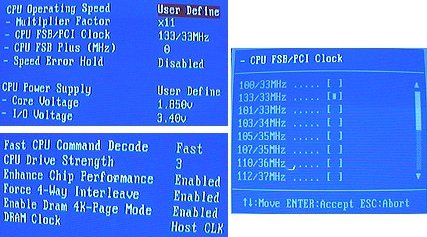
So having seen the board, lets see what it can do.
I ran it with a 1200MHz Athlon Thunderbird CPU and it easily got the Tbird up to 1400MHz, obviously this has a lot to do with the choice of CPU, but the Abit board with all it's tweaks offers the best possible chance of overclocking the CPU and running it successfully, Abit have been loudly touting the 3 phase power circuits built on the board whilst over manufacturers stick with a 2 phase voltage circuit design, the 3 phase power design is supposed to offer better stability under the high current loads of the latest CPU's and especially the overclocked Tbird's, and it also offers much better heat dissipation, throughout the boards components. It also hopefully offers support for the next generation AMD CPU's
Performance doesn't vary especially much with the new KT133A boards, they all essentially use the same components, the KT133A and the new VIA 686B Southbridge which has native support for ATA 100 transfer rates, the Abit does however offer lots of features to improve memory performance, these features aren't implemented on all KT133 boards, and yet again Abit leads the pack in this area, the key area where Abit seem to lead is in the swift rectification of problems with the boards, usually this is a new BIOS release which fixes and improves speed and offers extra features.
There are a whole swathe of forums and newsgroups on the internet dedicated to the Abit KT7 and KT7A series motherboards, these offer invaluable help with any little niggling problems which might be affecting the motherboard, and the software / games you use.
I must say I like Abit motherboards a lot, just about every motherboard I've had in the past few years, has been an Abit, I've gone from the BH6 through to the BE6 and now on with the KT7 series and they've all performed, and kept of performing consistently over the years.
Another area where Abit lead is with the inclusion of the Highpoint RAID controller, ever since the old Pentium II / III motherboard with the release of the BE6 Abit have been including the Highpoint Controllers onboard, this at first just allowed the inclusion of faster Hard Drive speeds, with UDMA 66 support. As time went by Highpoint released the 370 controller with onboard RAID support, this was implemented first on the Abit KA7 100 motherboard, it included the Highpoint 370 controller, which had the option of being a RAID controller, this was not a widely advertised feature at the time back in early 2000, in fact it required a beta BIOS Flash to allow the controller to work in RAID mode, once this was done though, the board had RAID support, this allowed RAID 0 and 1, and 0 + 1
Click here for a slightly more thorough rundown on RAID
RAID has become very widely accepted in the computer/overclocking community over the past 6 months or so, this I would have to say is due largely to Abit including RAID support on a lots of it's motherboards, other manufacturers have taken a leaf out of Abit's book and included RAID support as well. The implementation with the Highpoint Controller is one of the First IDE RAID controllers around, there have been others notably Promise, which also offer IDE RAID, but the Highpoint is probably the most common at the moment.
Phew with that little bit about RAID over lets see what it means for your computer and the all important Benchmarks. With one hard drive on the Abit KT7 A RAID you can expect disc benchmarks of around 23,000 this is with the popular IBM GXP 75 30Gb hard drive, with two of these Drives fitted you can expect disc performance to nearly double lets see some benchmark pictures.
On the onboard VIA 686B ATA 100 Controller using a single IBM GXP75 30.7Gb drive
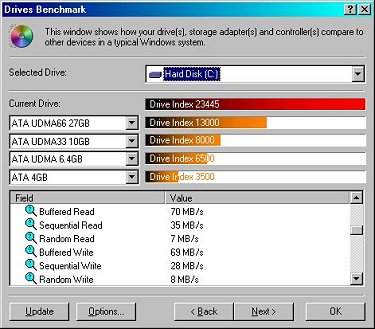
With RAID enabled using the Highpoint Controller with two IBM GXP75 30.7GB drives
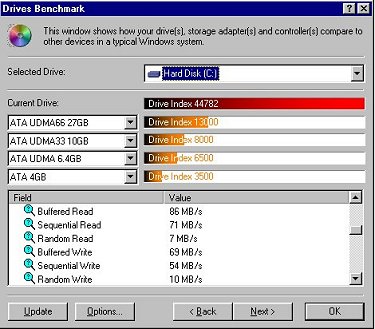
The only bit where RAID doesn't seem to increase the performance is in the random read and write tests, though these results are certainly no lower than a single drive, the buffered and sequential transfer rates are much higher than with a single drive. Overall RAID 0 makes the computer feel quicker and more responsive in loading applications and large games, the only downside is the extra expense and the bit of extra time on Windows bootup as the RAID array is initialized.
Well that's the drive benchmarks covered in some detail now on with the other bits, obviously there are a wide variety of different factors which influence the overall speed of the motherboard, CPU choice for one, memory speed for another and probably the most. important to lots of people out there the graphics card.
As I said earlier I used a 1200MHz CPU with the motherboard, it was guaranteed stable at 1400MHz by OcUK, OcUK only guarantee the CPU's to work on the Abit motherboards, this says a lot for Abit since they obviously have a lot of faith in the product.
I could run a whole bunch of tests of the board, but since I just reviewed the whole OcUK bundle last week, it seems somewhat pointless so I'll just show you the most popular Sandra benchmarks.
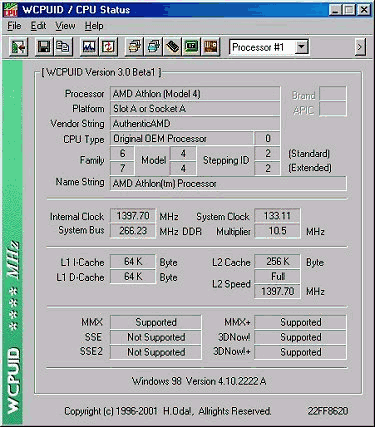
and finally the memory benchmarks
Memory Performance
This is one place where the Abit really shines above other socket A boards on the market it offers lots of tweaking possibilities. Memory performance and bandwidth make quite a large difference to the whole computer's performance and benchmark results. To prove what a difference the BIOS settings make to memory performance I set the bios to default settings ran the CPU at 100MHz FSB and the results was well very low !, this is easily sorted out, read on to find out how (O: .
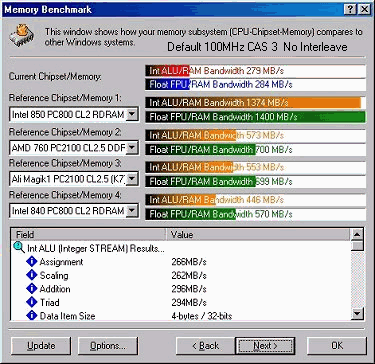
If you wait for the picture above to load you will see the memory benchmarks are taken at the various different settings and finally with the FSB maxed out at 150MHZ with all the various options in the Abit BIOS turned on for extra memory performance. Below is a shot of the BIOS screen inside Advanced Chipset where all these memory settings are adjusted.
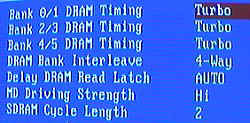
In advanced Chipset features, the memory timing was set to Turbo, Interleave was set to 4 way and CAS latency set to 2, these are the main options for performance setting, they only work with decent quality branded memory, such as Crucial or Mushkin, with cheaper spec memory you may not be able to turn on all the performance settings and still maintain stability.
Game Benchmarks
Just about everyone plays games so lets see how the Abit copes with a few gaming benchmarks
First off with 3DMark 2000
| 3DMark 2000 | 640*480 | 800*600 | 1024*768 | 1280*1024 | 1600*1200 |
| 1466Mhz Default | 11310 | 10267 | 9330 | 6986 | 5455 |
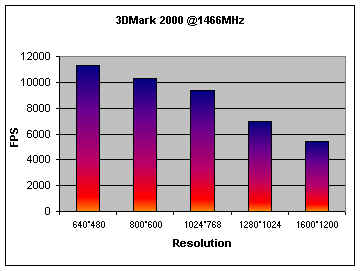
Quake 3
| Default | 640*800 | 800*600 | 1024*768 | 1280*1024 | 1600*1200 |
| fastest | 169.1 | 167.5 | 163.2 | 143.9 | 109.4 |
| HQ | 159.5 | 152.1 | 125.3 | 80.7 | 55.7 |
| EHQ | 155.2 | 146.9 | 116.7 | 74.4 | 51.6 |
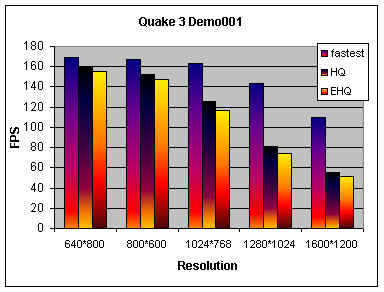
The Abit board is a good gaming platform it performed flawlessly with all the performance option enabled including 4*AGP and Fast Writes, I had no problems with stability, with earlier versions of the Athlon motherboard chipsets it was necessary to resort to 2*AGP with no Fast Writes. Via have sussed this out an now the KT133A chipset is regarded as a high performance motherboard chipset. I had gaming stability up to 143MHz FSB, above that and games crashed. For a final gaming benchmark I tried out 3dmark 2000 and tried to get the highest possible score. At the default 3DMark 2000 benchmark of 1024*768 * 16 bit I got the score shown below.
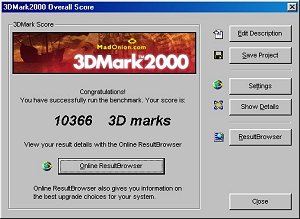
Conclusion
The KT7A RAID motherboard has lots of potential, with the right choice of system components it can be built into a very fast computer, I had the system specced out with some of the best kit around at the moment, a 1200MHz CPU @ 1400MHz, Crucial PC133 CAS 2 memory, and the Hercules Geforce 2 Ultra, this along with the Pioneer DVD drive and SoundBlaster Live 1024, turned it into a system capable of playing any game within the next year with ease. Also a system with upgrade potential, the KT7A will take a faster CPU and the numerous PCI expansion slots and memory expansion capability should see it lasting a good while yet (O:. The only slight improvements Abit could make in my eyes would be to offer a wider voltage adjustment within the BIOS maybe up to 1.95volts, this would allow people to squeeze that last bit of performance out of their CPU's, Abit used to offer a wider voltage adjustment on the older KA7 series boards, so there probably isn't much stopping them from building this into the KT7 series, this is my one small niggle with the board, there are ways around the voltage issue but a simple option for 0.1volts extra in the BIOS would be good. I do like this board a lot though, it offers overclockers all the facilities we need to get the best out of the system, and you cant really expect much more from a motherboard, this along with Abit's experience in this market and there continual bug fixing BIOS updates and web presence ensures that the Abit KT7 series motherboards are winners in my eyes. (O:
For a full rundown on a complete KT7A with full benchmarks results read my system review here













