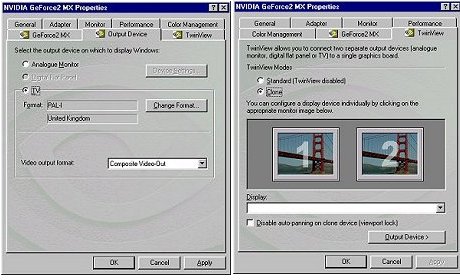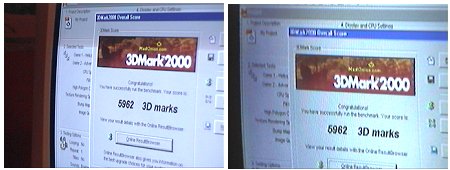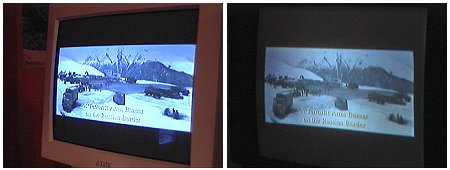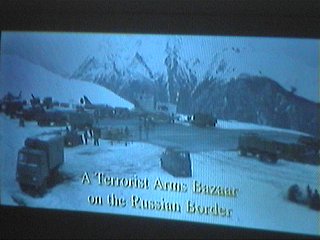Hercules Geforce 2 MX
The Geforce MX Chipset found on the Hercules Prophet MX Dual Display, is targeted at a few different market sectors, the home user and the business user, it is a dual purpose dual display card. The beauty of the MX chipset found is that it allows simultaneous output, on both TV and monitor. Allowing a picture to be displayed on the monitor and on a large screen TV, this could be useful for presentations to groups of people, or simply for watching DVD's and Video CD's at Home.An assortment of pics of the Hercules 3D Prophet 2 MX
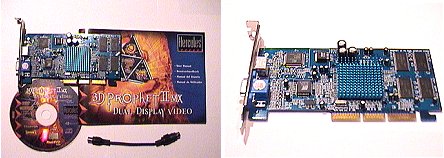
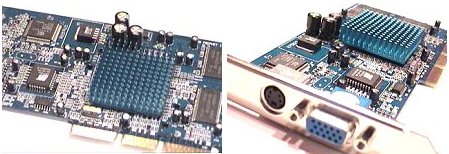

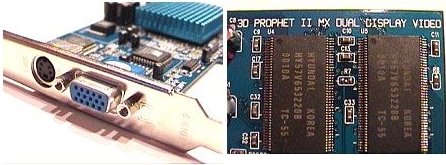
Enough of the pictures for now, and on with the technical bits
Hercules 3D Prophet 2 MX Specs
- Incorporates NVIDIA's new generation Graphics Processing Unit, the GeForce2 MX chipset
- 256-bit 3D Processor
- 2nd generation Hardware Transform and Lighting engines: 20 million polygons per second for an ultra-realistic environment and characters with smooth and fast movements
- NVIDIA's Shading Rasterizer (NSR), which delivers per-pixel shading effects and makes surface and material rendering so sophisticated that you can almost feel the texture under your fingertips
- High performance Full-Scene Anti-Aliasing (FSAA)
- 3D Texture Compression
- GeForce Texel power: 4 texels per clock, rendered by 2 dual-texturing pipelines
-
The most advanced supports for OpenGL® (Silicon Graphics) and DirectX® 7 (Microsoft®) compatible with all current applications and games
- 700 MegaTexels and 350 MegaPixels per second for staggering frame rates and high-performance full-scene anti-aliasing
- 32MB RAM
- 128-bit memory bus for a maximal data transfer rate
- 175MHz core clock, 2.8GB/s internal bandwidth
- 4X AGP with Fast Writes / AGP 2X compatible
- Features the new GeForce2 MX's Digital Vibrance Control™ (DVC) to adapt the color settings according to your PC monitor and environmental factors
- Attractive full 32-bit true color SVGA display
- Outstanding resolutions of up to 2048x1536 in 16 million colors performed with a 350MHz RAMDAC on the first monitor.
The Test Rig
| Abit KT7 RAID | ||||
| 384MB Crucial PC133 RAM CAS 2 | ||||
| AMD Athlon T-Bird @ 1300Mhz 12.5*104Mhz & 7* 100Mhz @ 700Mhz | ||||
| 2* IBM Telesto 30.7 GIG ATA 100 Drives in RAID 0 | ||||
| Soundblaster Live 1024 | ||||
| Adaptec SCSI Card | ||||
| Plextor 32 Speed SCSI CD ROM | ||||
| 19" CTX monitor | ||||
| Microsoft Intellimouse Explorer Optical | ||||
| Microsoft Natural Keyboard | ||||
Running Win98 SE and Via 4in 1 driver 4.25a with Nvidia detonator 6.47, to overclock the card I used the standard Nvidia reg file "CoolBits.reg" available here Computer was running at AGP 4* with fast writes turned on and memory set at Turbo and 4 way interleave.
The Abit KT7 board that I run is very flexible and it allows me to run my CPU at anywhere between 700Mhz and 1300Mhz, so the benchmarks are conducted at these two CPU speeds.
Default clock speed on the Hercules MX is 175Mhz core, 183Mhz Memory speed, the memory is 5.5ns Hyundai SDRAM on this board, faster ram than on the Elsa MX that I tested previously. The Hercules MX still uses a cool looking blue heatsink, but this time due to the lower core speed and the fact that the memory access on the MX is only 128bit it probably doesn't get warm enough at default settings to require a fan.
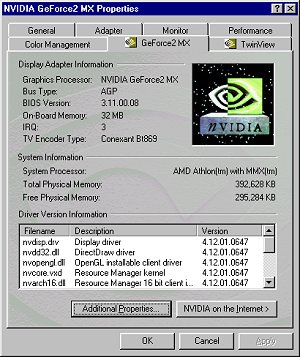
Below are the Hardware options control panel screenshots
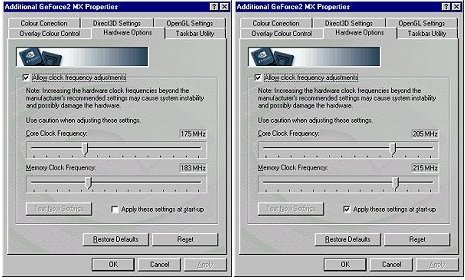
I managed to overclock the Hercules MX to 205Mhz core and 215Mhz memory speed, I did have some stability problems so I ran the test at 205Mhz Core and 210Mhz memory and it ran fine.
Well enough rambling on about the specs, lets see what this little card can do. On with the benchmarks
Quake 3 OpenGL Benchmarks
First OpenGL Performance with Quake 3 time demo001, I chose Quake 3 as the first benchmark, I ran demo001 at various settings, this time because this is a gaming card I limited my tests mainly to high details settings. I ran the CPU at various at two different speeds, 700Mhz and 1300Mhz
To do a benchmark in Quake 3, Bring down the console in Quake 3, with the" ¬" key next to 1 on the keyboard, and type
timedemo 1 then press enter
demo demo001.dm3 then press enter
The time demo then runs as fast as the CPU and graphics card will allow
I ran the CPU at 1300Mhz first, the graph below shows the FPS scored for the Graphics card, the "c" denotes overclocked Graphics Card score.
Quake 3 Demo001 @1300Mhz
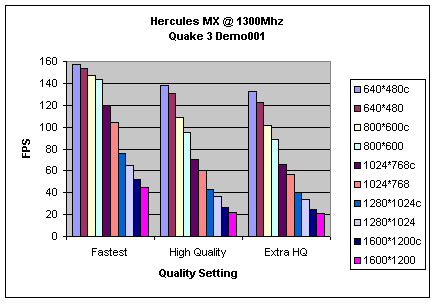
Overclocked Graphics Card Speed
| 640*480c | 800*600c | 1024*768c | 1280*1024c | 1600*1200c | |
| Fastest | 156.9 | 147.4 | 120.1 | 75.9 | 52.4 |
| High Quality | 138.4 | 109.1 | 70.6 | 42.7 | 26.2 |
| Extra HQ | 132.2 | 101.4 | 65.6 | 39.8 | 24.6 |
Default Graphics card Speed
| 640*480 | 800*600 | 1024*768 | 1280*1024 | 1600*1200 | |
| Fastest | 153.5 | 143.5 | 104.4 | 65.1 | 44.7 |
| High Quality | 130.6 | 95.2 | 60.7 | 36.3 | 22.1 |
| Extra HQ | 122.9 | 88.4 | 56.5 | 33.9 | 20.7 |
Quake 3 Demo001 @ 700Mhz
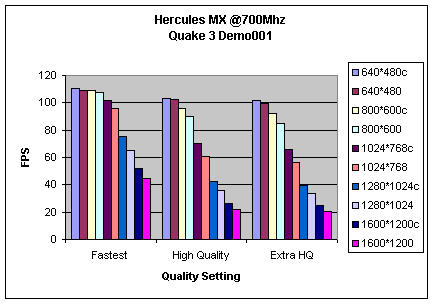
Overclocked Graphics Card
| 640*480c | 800*600c | 1024*768c | 1280*1024c | 1600*1200c | |
| Fastest | 110.6 | 108.7 | 101.4 | 75.7 | 52.3 |
| High Quality | 103.5 | 96.2 | 70.2 | 42.6 | 26.2 |
| Extra HQ | 101.6 | 92.4 | 65.5 | 39.8 | 24.6 |
Default Graphics Card Speed
| 640*480 | 800*600 | 1024*768 | 1280*1024 | 1600*1200 | |
| Fastest | 109.1 | 107.5 | 96.2 | 65.1 | 44.6 |
| High Quality | 102.4 | 90.1 | 60.5 | 36.2 | 22 |
| Extra HQ | 99.5 | 85.2 | 56.3 | 33.8 | 20.7 |
I did have some stability problem with this card in Quake 3, It kept on crashing on me I set it down to AGP*2 and it worked fine, I am somewhat puzzled as to what caused it, I tried running at default graphics card speed and the problems still occurred. All the other Hercules Cards ran fine at AGP*4. Since AGP hardly affects most current games I don't think I lost many FPS because of resorting to AGP *2 and, maybe a clean install of Windows 98, would have sorted the problem out. It ran fine in D3D in AGP*4 mode.
Now onwards with the D3D benchmarks.
available here, this benchmark is slightly less CPU limited and provides a bit of a change from running endless loops of UTbench.dem.
Unreal Tournament Benchmarks
I ran Unreal Tournament, at default graphics card speed, as it barely alters
when you overclock the card, UT becomes graphics card limited at 1024*768
resolution the benchmarks scores, for both CPU speeds are near enough identical
at anything above this. 800*600 is the ideal resolution to play this game on
this graphics card, above that in heavy multiplayer matches it may become rather
slow sometimes 3DMark 2000 Benchmarks The old favourite benchmark 3DMark 2000 run in all the usual resolutions The Graph shows results at all the resolutions, with two different CPU
speeds. The small after the CPU speed indicates the overclocked graphics card
benchmarks score "c" The results speak for themselves, as the resolution goes up the 3DMark score
goes down simple as that, but, at a certain point they level out, The faster CPU
gives quite a lead up until 1024*768 resolution then, both scores begin to even
out as the Graphics card becomes a bottleneck only around 400 marks seperates
the scores in the higher resolutions. Although you can't actually play
3dmark it still gives a good indication of system and graphics card performance,
look out for a round up of the Hercules Geforce cards soon, to see just how they
all compare. The Dual Display Part As I said previously the MX supports simultaneous output to a
monitor and a TV, some of them support Dual monitor configuration as well small
text display on the TV screen is rather flickery, and blurred but larger text is pretty
acceptable on my 25" Nicam TV. A better TV would no doubt, produce slightly
better results. The Geforce 2 MX chipset provides it's TVoutput through the Conexant Bt869
chipset and just as many other Geforce cards on the market do. The TV
output is reached through the standard Nvidia control panel, a few pictures
below show the control panels Once TV output is enabled the picture is only sent to the TV screen, to
enable dual support you have to select Clone as show above, then the picture is
displayed simultaneously on both Monitor and TV, more pictures below show
Twinview in action, I ran 3DMark 2000 with twinview enabled, I did run at
800*600 resolution and came out with nearly the same score as before, losing
just 300 3DMarks, this maybe be due to the card working harder to output two
displays I suppose. The image on the right is the TV image. I also ran a Divx film with Twinview enabled, My video camera which I use to
take the pictures seems to struggle to take pictures of the TV and monitor
screens due to the refresh rate and flickering that the camera sees, I've done
my best to show you how it looks And here a slightly better picture of TVoutput, showing the
Bond Film "Tommorow never dies" I did have the problem with a black band around the edge of my TV screen, and
I couldn't seem to get rid of it, TV tool a shareware tool for sorting this
problem didn't seem to want to work with the MX card, maybe a later version will
support it. To read more about TV output and TVTool click
here to read my previous review on the Hercules Ultra and TV output The Geforce 2 MX also has one last trick up it's sleeve "Digital
Vibrance Control" (DVC) this feature basically seems to brighten up the
display output, it seem t over saturate the colours on my 19" monitor, I
cant really see much use for this feature, unless you have an old worn out
monitor that needs brightening up, anyway below are pictures showing DVC in
action. I had to fiddle with the image in a paint programme because a
normal print screen command doesn't show the extra brightness. The image on the right has Digital Vibrance turned on fully, the control
panel doesn't seem to change colour more just icons on the desktop and
noticeably the woman in the picture above. Well with all the features looked at it's time to draw some sort of conclusion. Conclusion All in all the card performs very well for what is still considered a budget
card, although around £110 may not seem budget, to some people, it has all the
features of the more expensive Geforce 2 GTS, with a few added extras, but without quite as much
speed, and at half the cost, so it's certainly worth looking at for a lot
of people
out there, who do not want the fastest gaming experience, simply can't afford
it, or who simply do not
have a big monitor. It is only in the higher resolutions that the
bottleneck on the MX becomes apparent, so if you are still using a a 14"
or 15" monitor then the MX will probably do all you ask of it and more (O:.
640*480
800*600
1024*768
1280*1024
1300Mhz
99.94
84.19
58.79
31.76
700Mhz
71.95
70.24
58.61
31.25
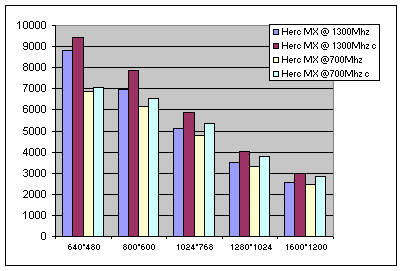
640*480
800*600
1024*768
1280*1024
1600*1200
Herc
MX @ 1300Mhz
8807
6960
5138
3498
2551
Herc
MX @ 1300Mhz c
9441
7862
5878
4025
2963
Herc
MX @700Mhz
6880
6177
4802
3341
2472
Herc
MX @700Mhz c
7067
6554
5358
3794
2844