Introduction
Compaq iPAQ H3630 PocketPC Review
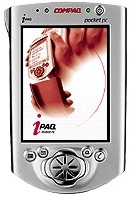
Casio's Cassiopeia and HP's own PocketPC offering are great machines in their own right, but with 32Mb RAM, 16Mb Flash ROM and a 206Mhz Intel StrongARM processor under the very attractive hood, a 12-bit, 4096-colour TFT display and very respectable audio facilities, you cant help but fall in love with the iPAQ. As a geek toy and executive plaything, you can't do much better than this!
Specification
I mention a few of the iPAQ's specifications in the introduction but here's a more complete list.
· Processor: 206Mhz Intel StrongARM SA-1110 32-bit RISC Processor
· Memory: 32Mb SDRAM, 16Mb FlashROM
· Display: Colour (4096 colours (12 bit) touch-sensitive reflective thin film transistor (TFT) liquid crystal display (LCD)
· Power Supply: 950mAh Lithium Polymer, rechargeable
· Audio Capabilities: Audio record and playback. Plays MP3 and WMA audio. One touch record. 3 ½ inch audio jack for headphones. Integrated speaker and microphone.
· Ergonomic features: On/off backlight. Integrated 5-way joystick. 5 integrated programmable buttons. Speaker
. · Software: Microsoft Windows CE Version 3.0.9348 (Build 9456). Pocket Word, Pocket Excel, Pocket Internet Explorer, Tasks, Contacts, Notes and Voice Recorder.
Out of the box
Opening the box reveals many goodies. The hinged box contains the very minimum needed to get up and running plus a few welcome extras.
My iPAQ came with a cradle for charging the unit and connection via serial cable to my PC to synchronise the device using the supplied ActiveSync software. However, I think most iPAQ's ship with a USB cradle. Both are available as optional extras, with the USB cradle having the advantage of faster synchronisation with the host PC.
Other goodies inside the box include what Compaq calls the Basic Style Pack which is just a black protective plastic cover, to protect the iPAQ from occasional bumps and scrapes and to cover the expansion port on the bottom of the device.
You also receive a very stylish black leather protective slipcover for transporting the device safely. A plastic sheet is stitched into the screen side of the slipcover to protect the screen when it's in your pocket. However, with the plastic style pack on the iPAQ it doesn't fit into the slipcover! This means you are forced to carry any style pack separately, reducing its usefulness since you'll always want to carry the iPAQ in the slipcover to protect the screen.
Using the iPAQ
The iPAQ is very easy to use. Pressing the raised button on the top-right hand edge releases the stylus, ready for tapping on the screen. A solitary button on the top right edge above the screen turns the machine on and off.
The screen is a 240x320 pixel, 4096 colour, backlit, touch-sensitive, reflective TFT screen that is simply incredible for a device this size. It works perfectly in all light conditions and the device contains a light sensor for auto-adjusting the backlight level. You can override the backlight sensor setting with the supplied utility. You are required to calibrate the screen upon first use, but in the few weeks I've had the device, it has never needed redoing.
Underneath the screen resides the directional pad and application launch buttons. They are setup to launch the calendar, contacts, Compaq Q start app launcher and Compaq Q menu. Along with the voice memo-recording button, the buttons are fully remappable to suit the user.
The top edge of the device contains a 3.5inch jack for attaching headphones for using with Windows Media Player, the IrDA port and the button and socket for the stylus.
Finally, it's the perfect size. It’s super thin when compared to other devices, although the connectivity jackets bring it in line with other PocketPC devices. It's also very light and easy to work with. Finished in brushed metal effect plastic, it looks superb.










