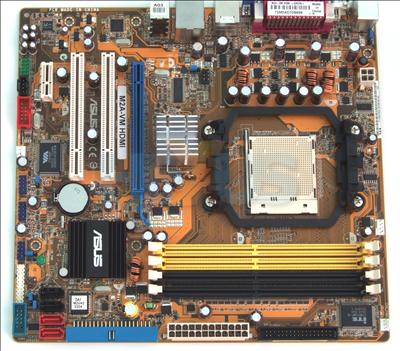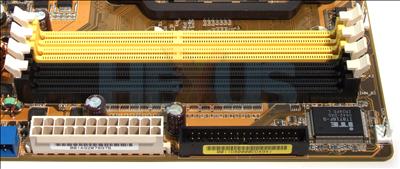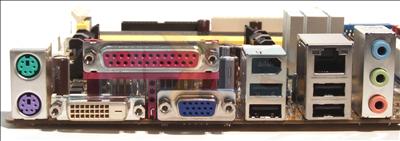ASUS M2A-VM HDMI - layout and features
Designing a motherboard is never a simple task.
Components have to be positioned to allow for the routing of traces with specific signalling criteria while at the same time trying to keep the number of layers - and therefore cost - down.
Then you get those pesky reviewers complaining that you've done it all wrong, just because the IDE cable is a bit of a stretch.
It's tricky enough on a full-sized ATX board but throw in the constraints of the smaller mATX format and you have an engineer's nightmare on your hands.
So how has the ASUS design-team fared at fitting a comprehensive-looking set of features onto a small motherboard? Let's take a look...
The overall view of the board shows a PCB that's clearly busy but still retains a fairly tidy layout.
Even though the AMD 690G's integrated graphics processor is, relatively, powerful, it is passively-cooled and doesn't have an especially large heatsink.The ATI SB600 southbridge gets an even smaller, ASUS-branded, heat-sink.
The motherboard should be able to use almost any compatible CPU cooler. The area surrounding the socket is pretty clear and the capacitors and the northbridge-heat-sink are low enough and sufficiently far away to cause no problems.
An ATX12V connector in four-pin form is located along the upper edge of the board, towards the in-out back-panel. While that's not the ideal position, the power cable can still be easily routed to the ATX12V connector without impeding airflow through the case.
Also lined up along the board's edge are ATX 24-pin and floppy drive connectors. We'd have liked to have seen the position of the two switched around to make the power cable easier to tuck out the way, but this is a minor issue.
Inward from these connectors are four memory slots. These are attached directly to the CPU's integrated memory-controller in a dual-channel configuration and capable of running at speeds up to DDR2-800.
Towards the board's bottom corner, tucked up close to the SB600 southbridge, we find the SATA headers and a lone IDE connector. These are positioned so as to avoid being obscured by a graphics card with a large heat-sink.
The IDE connector faces off the board - to avoid height clearance issues - and the SATA headers are a good way away from the PCI Express graphics (PEG) slot.
Looking at expansion-card possibilities, we find a single PEG slot (16x), a pair of standard PCI slots and a single PCIe 1x slot. This arrangement would let you use one PCI slot and the single PCIe 1x slot even if a two-slot PEG card were fitted.
There are two display outputs side-by-side - a dual-link DVI and a traditional D-Sub connector - topped by a parallel port. The DVI output is DVI-D, lacking analogue output pins, so you'd not be able to use a DVI-I cable without resorting to pulling out a few pins - hardly ideal.
This seems rather penny-pinching given that the pricing difference between the two connectors should be miniscule. No sign at this point of the titular HDMI, either, but wait a moment...
Also around the back are PS2 mouse and keyboard sockets, four USB sockets and ports for Ethernet, FireWire (six-pin) and analogue audio.
Disappointingly, the audio output on the board is limited to the three analogue stereo jacks on the back-panel and these are hooked up to Realtek's ALC883 HD Audio CODEC. This CODEC doesn't support output to Dolby Digital Live or DTS Interactive - a big negative for those looking to build an HTPC system using this board.
[advert]As we said, there is no HDMI output on the board's backplane. Instead it's relegated to a separate PCB. This fits into the PEG slot and also has three other outputs - coaxial S/PDIF, composite video and a combined socket for component video and S-video.
A breakout cable for component video is supplied but there's no cable for S-video, composite video or HDMI. The DVIO card also lacks an optical audio output.
We also have reservations about the height of this card. Many HTPC cases are half-height, so we'd liked to have seen the PCB designed accordingly. This would have meant using a further bracket for S/PDIF and conventional video outputs but, since HDMI carries audio data, this seems like a fair trade-off.
Summary
ASUS has managed to produce a board that is logically laid out within the constraints of the mATX form factor.
However, some decisions, particularly the choice of audio CODEC and the fitting of the HDMI output to a full-height PCIe 16x card, detract from the board's appeal.