Thermal Performance
Re-iterating what we said earlier, the Cooler Master Cosmos is not designed as an out-and-out thermal-performance champion. Instead, a very high priority has been given to low-noise.
That chimes in with the overall direction of the PC market direction and the expectations of users. Just recently, for instance, we've been asked by members of the HEXUS.community to enhance certain types of reviews by adding acoustic readings.
Well, we are working on getting a seriously accurate solution in place but, for the time being, our reports are going to subject and, in this particular instance, it will rely on the hearing (and memory) of yours truly.
We fit out all the chassis that come through the HEXUS labs with the same set of hardware before running a number of tests to push the thermal performance of the chassis to the limit.
With the Cooler Master Cosmos, the result looked like this:
And this is the hardware that was installed:
| HEXUS chassis - test-equipment specification | |
|---|---|
| Motherboard | Intel D975XBX |
| Processor | Intel Pentium Extreme Edition 840 (3.2GHz, Smithfield core) |
| CPU cooler | Intel stock cooler |
| Memory | 2GiB (2 x 1GiB) OCZ DDR2 PC4200 Value Pro Dual-Channel |
| Graphic card | ASUSTeK GeForce 6800 256MiB Ultra PCIe |
| Power supply | Corsair HX620W |
| Hard drive | Seagate Barracuda 160GB SATA2 |
| Optical drive | Pioneer 110 DVD re-writer |
With this review, though, we've introduced a new graph structure. Instead of the maximum value previously displayed on our thermal graphs, we're now showing, in degrees C, the full spectrum of temperature readings - minimum, average and maximum - for three components: CPU, power supply and motherboard.
So, let's get going...
CPU readings
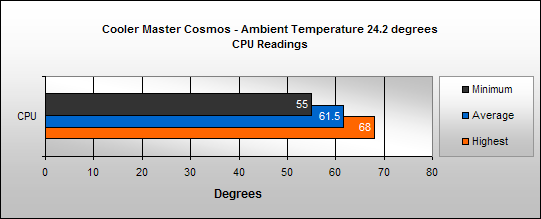
With a maximum CPU temperature of 68 degrees using the stock Intel cooler, the Cosmos returned pretty average results, although the average over the term of our burn-in tests was a more creditable 61.5 degrees.
Power supply readings
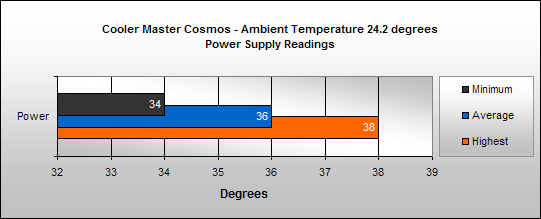
The power supply came in with a maximum reading of 38 degrees under load. That was a little more than we had expected but not too alarming. The average - 36 degrees - is pretty much standard in these tests.
Motherboard readings
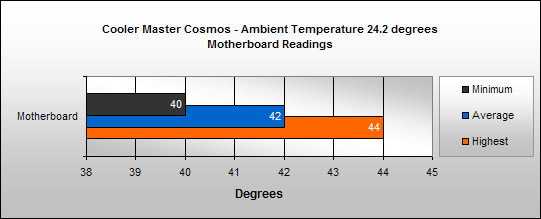
At 44 degree, the motherboard temperature for load was a couple of degrees higher than with the recently-reviewed Antec P182 and three degrees higher for idle.
Overall readings
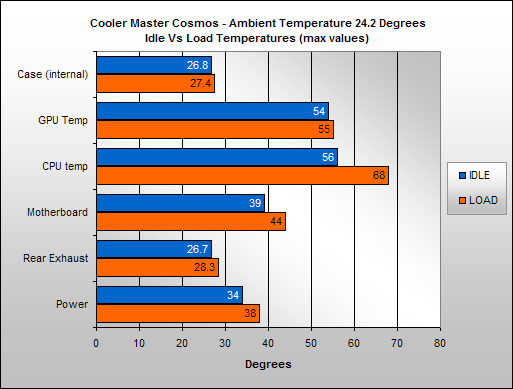
Overall then, the results from the Cooler Master Cosmos were nothing special. They weren't shocking but, instead, very much average. However, it should be noted that the Cosmos was running in an ambient temperature that was 1.2 deg higher than when we tested the Antec P182.
Acoustic performance
At the outset, we were somewhat sceptical about the Cosmos's ability to keep down the noise. But we ended up pleasantly surprised. The sound-deadening material used in the side panels certainly did a good job. The side panels themselves fit tightly and there is no noticeable vibration when the case is in use.Under idle, you hope that the lower fan-speeds mean that not too much noise is being generated. Where things get serious is under load and the Cosmos dealt well with the situation by absorbing much of the noise generated by the increased fans-speed - leaving us suitably impressed.










