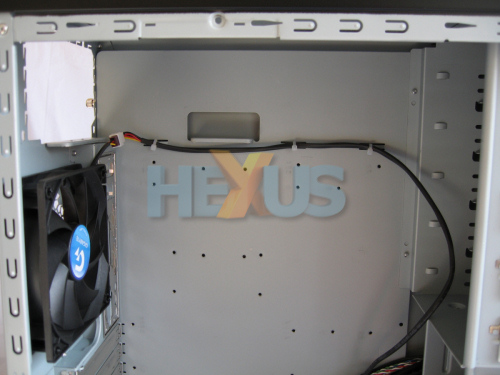Inside - overview
First impressions of the interior are positive, with things looking neat and tidy. Gigabyte has even secured the cable for the rear fan out of harm's way.
The cable itself is a good length, as well - and that's a bonus when, all too often, fans have cables that are only an inch or two long.
Two small ledges are provided to take the weight of the power supply unit - one on the rear panel, the other on the side panel.
Given the price and general features-set, you won't be surprised to learn that the Triton 180 does not have a removable motherboard tray. However, the interior of the case is surprisingly roomy, making motherboard installation relatively simple.
From this overview shot, you can see the tool-less expansion-slot system and that clips, rather than screws, are also used to secure drives in the five 5.25in drive bays and the two 3.5in bays below them.
At bottom front you can see the 120mm fan but this is only visible because we've removed the hard-disk drive cradle. The benefits of a removable cradle come under consideration on the next page.