BIOS
ASUS sticks with AMI's range of BIOSes. It takes a little getting used to, especially if you're au fait with the more popular Award variety. However, ASUS ensures that most bases are covered.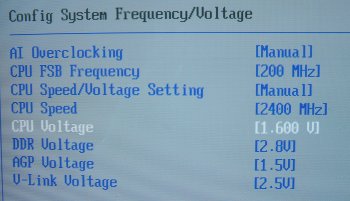
The heart of the BIOS lies within the system configuration submenu. ASUS gives the user of either tweaking the system manually, as above, or running one of several predefined settings. Please note that increasing the system speed by, say, 5% also increases the associated DDR clock In manual mode, 'FSB' overclocking ranges from 200-300MHz. It's a shame that one cannot jump to a chosen setting immediately. The usefulness of 300MHz driven clock is called into question by the hit-and-miss PCI/AGP clock implementation. We found it difficult to raise the clock much above 220MHz. CPU voltage ranges from 1.425v to a toasty 1.8v. It's difficult to justify the highest voltage, even with the most advanced liquid cooling. Interestingly, there are no regular multipliers. ASUS chooses to go with a final clock speed to determine the multiplier ratio, so speeds range from 900MHz (4.5x) through to 2400MHz (12x).
Remember that socket-939 CPUs and motherboards use regular unbuffered memory. With that in mind, 2.8v is somewhat stingy, especially in view of the high CPU voltage available. We'd gladly take 0.1v from the CPU line and add it to DDR's. AGP and V-Link voltages are a token gesture - both can only be raised by a paltry 0.1v.
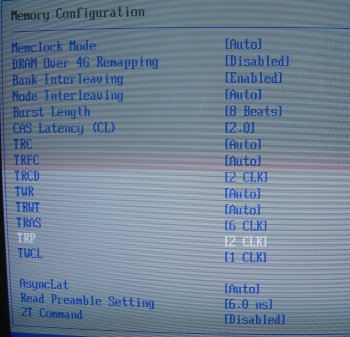
This long shot details the multitude of RAM timings that are available to the enthusiast. With such a degree of manipulation we reckon ASUS should invest in a DFI or ABIT-like BIOS-saving feature. Tweaking a comprehensive BIOS takes time and effort; both of which can be washed away if the BIOS needs resetting. We managed to run 2-3-2-6 timings without difficulty. Please note that the highest-performing mode is achieved by setting the 2T command rate to disabled.
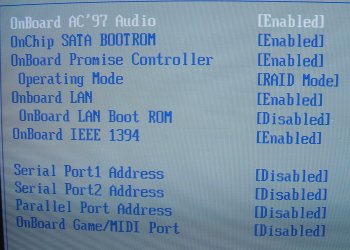
A glut of features are controlled from a separate subscreen. It's always strange why ASUS doesn't bundle in USB toggling here. There's little to moan about on the features front, really.
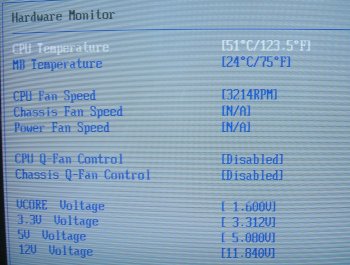
An AMD reference cooler's reckon to keep our test Model 3800+ CPU at a steady 51c in BIOS. That figure rises to 57c in Windows. We'd only suggest using higher voltages with better cooling, either water or refrigerant based. VCore fluctuation, or lack of, was pretty good. Overall, a decent enough BIOS. ASUS should allow the user to experiment with using higher voltages for DDR and AGP lines. An explicit AGP/PCI lock, as found on various Springdale and Canterwood motherboards, would also be nice.









