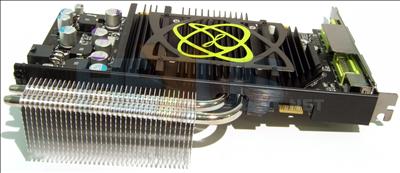Appearance and thoughts
Despite its passive cooling, the XFX still has room for slightly improved clocks over a standard GeForce 7950GT, such as Foxconn's FV-N79GM3D2-HP. Instead of running its core at 550MHz, the XFX bumps this up a tad to 570MHz, and the memory is marginally faster at 730MHz (effectively 1,460MHz) rather than 700MHz. Otherwise, the 7950GT is a full 24-pipe G71, so isn't that far behind the GTX models in raw specification apart from clock speed. It's also a fair bit ahead of the 7900GT, too, so we would expect it to perform noticeably better too. You get a healthy 512MB of GDDR3, so here again this card is essentially a GTX running at lower clocks.
The passive cooling system covers the GPU but not the memory. We found this kept the card at 48C when idle, and still well within the comfort zone at 69C when fully loaded, with an ambient room temperature of 17.5C. That's in line with the temperatures reported from the fan-assisted Foxconn 7950 GT model. But the lack of memory cooling will put a limit on pushing the clocks further beyond stock. The passive cooling fins also extend some distance from the back of the card. So although it is single-width in the usual direction, it will conflict with the slot further up the motherboard. Most boards don't put a slot here, but using two cards in SLI mode will still mean losing whatever is in between the two PCI Express 16x slots. The cooling fins also extend a greater distance than normal at the top of the card, but we can't see this posing a problem in most chassis.
The Dual-Link DVI connections support HDCP, so you could use this card as part of a PC-based HD optical playback system. There's also S-Video output available, should you want to hobble this powerful graphics card with a low-resolution, interlaced TV display. However, the same DIN socket also doubles as analog component output, so you can hook up an analog HDTV for much improved resolution.