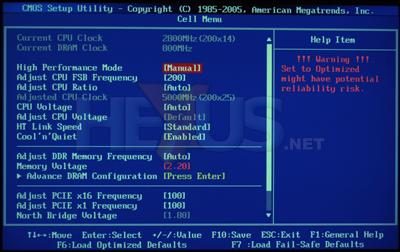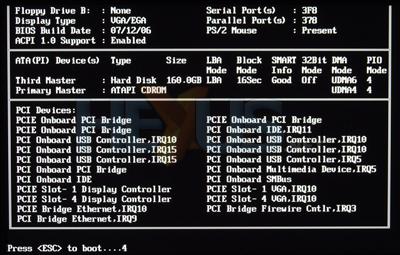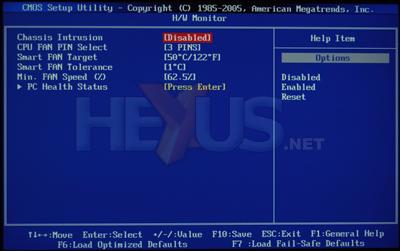BIOS musings
| Item | Adjustment |
|---|---|
| HT Reference Clock | 200 to 400MHz in 1MHz steps | CPU multiplier | CPU min (5x) to CPU max (19x) in 1x increments |
| HT multiplier (CPU-NB) | Standard/For overclocking (sets HT multiplier to 3x) |
| HT Link Width | N/A |
| DRAM frequency/multis | DDR2 400/533/667/800MHz |
| CPU voltage | 1.2V to CPU max (1.45V) in 0.025V increments |
| Adjust CPU voltage | +3.3% to +23.3% in 3.3% increments |
| DRAM voltage | 1.8 to 2.3V; 1.8 to 2.1V in 0.05V increments; 2.1 to 2.3V in 0.1V increments |
| PCI Express 16x frequency | 100 to 200MHz in 1MHz steps |
| PCI Express 1x frequency | 100 to 107MHz in 1MHz steps |
| Northbridge voltage | 1.8 to 2.15V in 0.05V increments |
| HT voltage | 1.2 to 1.5V in 0.05V increments |
| SB600 voltage | N/A |
MSI's CoreCell technology aggregates the overclocking features together. The K9A Platinum doesn't offer quite as many configuration features as the ATi RD580 Sturgeon Socket AM2 reference board we looked at here, though. In particular, there is no option to change HT Link Width nor Southbridge voltage, and the HT multiplier option of either parity or 3x doesn't give you much flexibility, when AMD's reference board offered 1x to 5x in 1x increments. The voltage ranges available are also fairly modest in comparison. We found that the system failed to POST if we made large jumps in FSB beyond 250MHz, too, and eventually our patience gave up at 290MHz. This isn't a particularly amazing overclock when we've seen other boards hit 350MHz plus.
We noticed some USB performance issues during testing, and guess that it could be due to the USB controllers sharing IRQ 10 with the graphics cards.
The BIOS does at least give you plenty of useful system information.