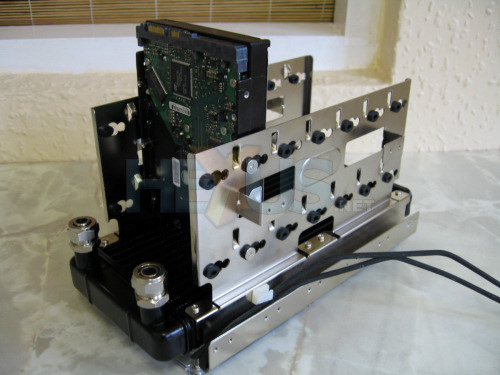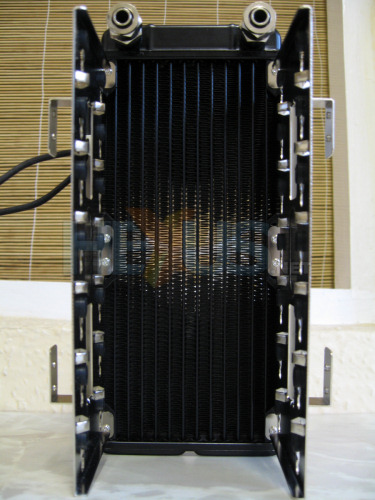Water-cooling kit
The answer is 7 x 3.5” HDD’s. Seeing as I ran out of fingers trying to count up the maximum number of drives possible I had to resort to using toes too. The Armor LCS will hold up to 10 x 3.5in HDD’s and 3 x 5.25in optical drives, not forgetting the 3.5” bay in the power module we spoke about earlier.
This chassis has the capacity to consume masses of drives: it’s just incredible, frankly.
Think about this for a second, using 750GB Seagate drives, with a card reader/floppy drive and one optical, would give you 9 terabytes of storage in one chassis!
There is one downside with this solution though; you need to take the entire radiator and cage out to add in more HDD’s - a bit of a hassle, really.
The front radiator features 2 x 120mm blue LED fans, powered off a single molex using the included adapter. These are slow RPM fans that proved to be capable performers during our tests.
Featuring louvered fins, the radiator is connected up with the inbound flow on the left and outbound on the right. Simple screw caps ensure a good seal between the radiator and the 3/8in tubing.