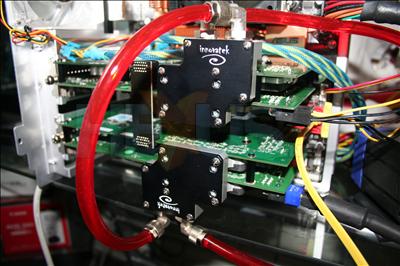Do-It-Yourself Quad SLI
With the release of the 91.37 Forceware display driver, NVIDIA opened up DIY Quad SLI for the first time. Should you snag a pair of GX2s, the driver lets you pair the up for four-chip running in an able nForce SLI mainboard. And it's really no more involved than regular SLI.
Put both boards in, connected via the usual inter-board SLI bridge, and install the driver. Et voila, if the driver knows enough about your game then it'll run it on all four GPUs in whatever fashion it deems best. And because NVIDIA have seen fit to let you fiddle with SLI profiles, you're all set to see what works best for you and the hardware, in terms of IQ and framerates.
Because the Black Pearls are watercooled, you need to decide how you want to connect them up in a cooling loop. The basic kit supplied means you have to connect them in series, since there are no flow splitters or two of everything to run two loops, but if you have your own cooling hardware and the right size tubing, you're free to set them up in individual loops if you see fit.
We tested them out of the box, connecting the outlet of the pump to board 1, which then fed board 2, before the water made its way to the heat exchanger and then into the reservoir, where the pump starts the water on its journey again.
Power and Cooling Considerations
The simple fact is that four full G71 processors, each with 512MiB of fairly high-clocked memory attached, presents a power and cooling challenge that's hard to find outside of high-end ATI Crossfire, with the faintly ridiculous Radeon X1900s. Power wise, a GX2 needs around 30W more than a 7900 GTX, under load, from the PSU in terms of output power.The standard advice we dish out about PSUs applies here. You want a PSU that's capable of 12A each on a pair of +12V rails, just to be on the safe side. Ideally you want another +12V just for your CPU and mainboard, too, so a quad-rail supply is best. Saying that, and we hang this information out there only for completeness and not as a recommendation to buy, but we successfully ran the Black Pearl test system, complete with AMD Athlon FX-62 and 2GiB of system memory, from a very high quality 420W Tagan supply, with no stability issues.
So NVIDIA's PSU recommendations list is a bit overenthusiastic in terms of output power, but equally all the supplies we see on their list will do the job. Just bear in mind you don't need a 700W+ monster for GX2 SLI. Far from it, actually.
Cooling wise, if you're running air-cooled GX2s, you want a chassis with fine front-to-back airflow that keeps constant air movement across the boards, so their coolers can work well. We saw in our original investigation into running a single board that the top PCB slice containing the 'trapped' GX2 can get very hot. Running two will only make that worse, so be sure your chassis is well up to the task.
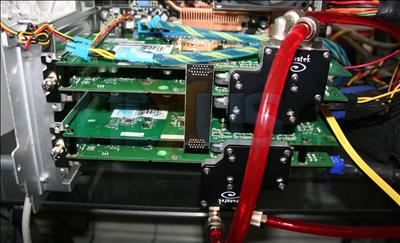
Space Considerations
For users of GX2s that closely resemble the reference hardware, you really only need to remember that the boards are long and dual-slot. They may or may not block off SATA ports or similar with their length, and they may or may not get in the way of PCIc or PCIe ports underneath the main PEG16X slots, depending on your mainboard and what you want to integrate the GX2s with.With the eVGA e-GeForce 7950 GX2 Black Pearls, with their hefty waterblocks, your considerations get much more involved. For example, even with conduit block rotated on board two, it's impossible to use the ASUS M2N32-SLI nForce 590 SLI mainboard in a case where the bottom of the mainboard is at the bottom of the case. There's only two slots free under the 2nd PEG16X slot, and you need three.
That also rules out the Foxconn C51XEM2AA, and most others to boot, unless your case gives you some breathing room. Be sure and have the right number of free slots before you decide on SLI GX2 Black Pearls!
Summary
It's a simple fact that GX2s are double-slot, fairly power hungry and, with 2 GPUs, able to chuck out some heat. Be sensible when you integrate a pair into any system, and be mindful of what they ask of the rest of your components. It need not cost the earth to grab what's needed to make that so, and you certainly don't need to go crazy with your PSU requirements.