Layout and features discussion
The board, layout and features
We've taken a basic look at how the P965 is architected on the previous page. Let's now focus in on Gigabyte's top-end interpretation. As always, click on the smaller picture for a larger, more-detailed shot.
First aspect to note is that it's a busy-looking board, as befits Gigabyte's top-of-the-range P965 offering. The GA-965P-DQ6 is based on a regular ATX PCB, which measures 305mm x 244mm. The right half, as we look at it, is dominated by cooling, and the left is home to the southbridge and associated features. First impressions are good; the colour-coded ports and sockets differentiate each area simply.
Gigabyte locates the 8-pin 12V connector in a sensible position, on the edge of the board which limits airflow interruption. What's also pleasing is a lack of board-mounted fans on a chipset that operates at 266MHz FSB. Helping wick away the heat from both bridges is an extended heatpipe that covers all the hottest-running components. It's finished off at the CPU area by a couple of finned sections, and the airflow generated by the CPU heatsink's fan further helps in removing a build-up of heat. There's a total of 3 fan headers on the board; another one wouldn't have hurt.

A closer look at the CPU area highlights a couple of interesting features. The first lies with the use of all-solid capacitors which, Gigabyte claims, offers significantly increased longevity when compared to regular electrolytic models found on most motherboards. That may well be true but this reviewer has never suffered from a capacitor-related problem in years of usage.
Regulating the voltage is what Gigabyte term Quad Triple Phase, one of the board's six 'Quad' features. The 12-phase power modulation should offer consistent, reliable voltages once they're cranked up. Again, much like the enhanced capacitors, it's designed with enthusiasts in mind. Gigabyte asserts that the motherboard is already certified for use with Intel's upcoming quad-core architecture (Kentsfield). As soon as our editor-in-chief gets one we'll let you know just how it fares.
The CPU area is clear of any immediate obstruction and you can install a reference heatsink without problems. However, the close-ish proximity of the copper cooling makes removal a slightly tricky venture; there's just enough room to pull out the retention pins without bending the fins. Of course, the DQ6 supports all current LGA775 processors, including the Core 2 Duo Extreme X6800.

Making up part of a further 'Quad' (cooling), Gigabyte adds in what it terms Crazy Cool. It's a hunk of copper on the underside of the PCB which helps channel away some of the heat produced by the CPU. We've seen this kind of cooling before, and it's proven to reduce CPU temperature, when compared to a non-Crazy Cool-equipped system by a few degrees.
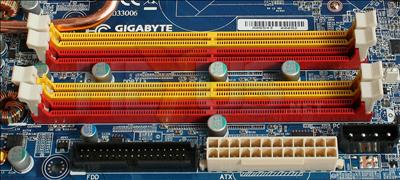
The Quads are coming thick and fast now, with Quad DDR2 slots offering up to 8GiB of system memory that's officially supported at DDR2-800 speeds. The cooling heatpipe comes close to fouling the first DIMM slot but is located just far enough not to cause any problems. It runs quite warm when the board's under load and the idea that extra heat is being transferred to the first DIMM slot isn't ideal, really. What's better is the location of the main 24-pin and floppy-drive connectors. Note there's no PATA support on this side of the board.
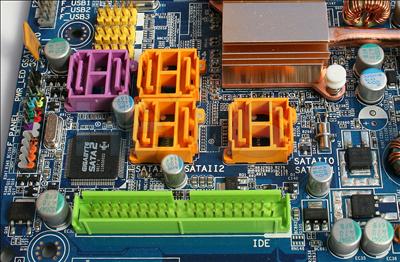
A look to the left shows a total of 8 SATA ports and a single PATA. Gigabyte has appreciated the fact that the ICH8R only supports 6 SATA ports and is bereft of PATA compatibility and has added a discrete controller to provide extra SATA ports (purple) and a single ATA133 PATA channel that's capable of supporting two drives.
We like Gigabyte's continued usage of colour-coded motherboard-to-case pins, which makes cable connecting a cinch. You can also see 3 sets of USB2.0 headers, opening up the way for an additional 6 ports, in the background.
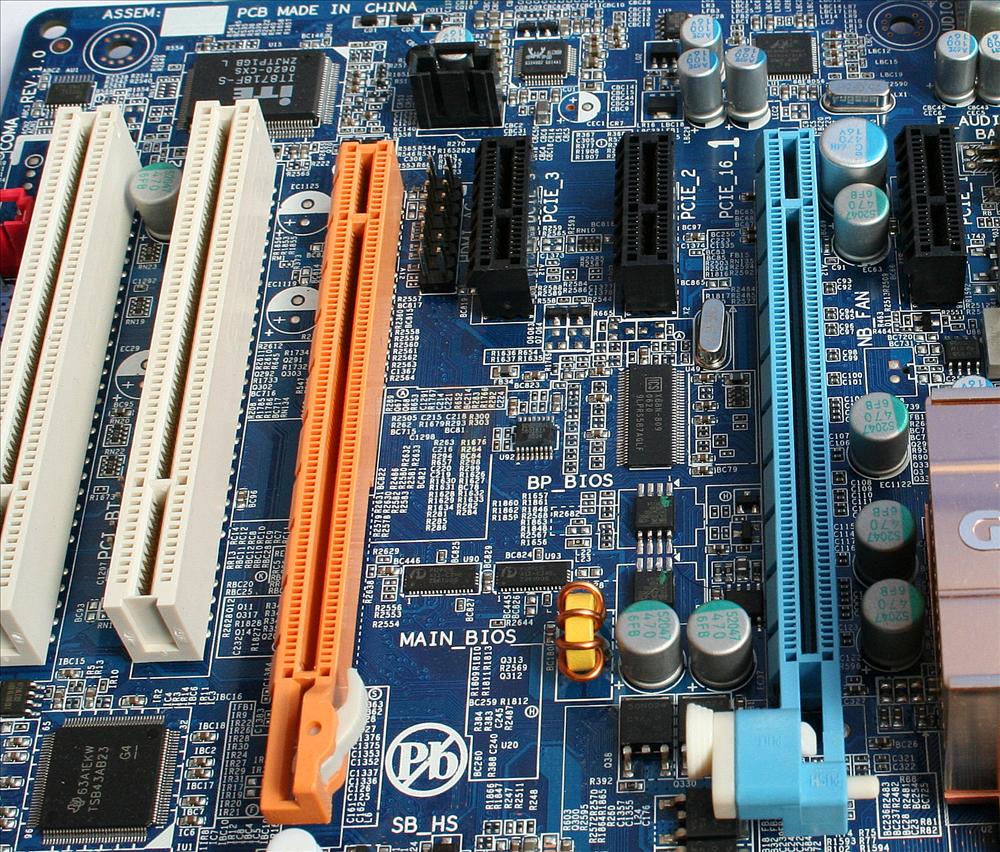
The expansion slots also have a story to tell. Gigabyte outfits the 'DQ6 with 3 x1 PCIe and 2 conventional PCI slots. Nothing untoward in that. What grabs the attention, we bet, are the two longer slots that are just ripe for multi-GPU CrossFire fun. Intel states that the P965 doesn't support CrossFire but Gigabyte claims this board supports 'Dual PCI-E graphics interface for extreme gaming performance'. Interesting. The actual case here is that the light-blue slot is a conventional x16 PCIe that houses your graphics card. The orange-coloured slot, whilst the same physical size as the x16, supports x4 PCIe. Try hooking up an ATI X1900 XT 512MiB master card and XTX slave, which are both recognised by Windows, and this is the message you receive.
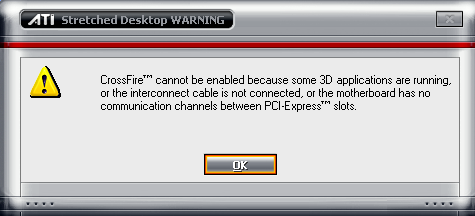
We're afraid there's no current CrossFire support with P965, just as Intel reckons. You can, of course, install two cards for serious multi-monitor usage, though. Installing a double-height card (Radeon X1900 XTX and GeForce 7900 GTX, for example) in the primary x16 PCIe slot blocks off access to the neighbouring x1 PCIe slot. Trying it on the same-length x4 PCIe slot blocks off access to the first PCI slot, a couple of ICH8R-driven SATA ports and the single PATA slot. This is an extreme example and we figure most users would install a smaller card in the x4 slot.
We like the fact that you can remove cards without having to reach down to the usual lever that's located right by the PCB. Rather, you simply push on either tab and the card(s) pop out, just how it should be on ALL motherboards. The DQ6 supports a Texas Instruments three-port 1394a (FireWire400) controller, and Gigabyte links in two ports that are accessed by onboard headers.
The GA-965P-DQ6 also supports Gigabyte's tried-and-trusted Dual BIOS feature, which has an onboard backup should matters go awry. A backup BIOS is also located on a driver CD and on the hard drive (should you so wish) which brings up another Quad (BIOS).

Keeping the features list ticking along is Realtek's flagship ALC888DD codec that works in conjunction with the southbridge's high-definition audio and provides Dolby Digital Live and DTS support, played back via an 8-speaker setup. It's actually capable of playing 10 channels, with the additional two made up of a separate stereo stream. Gigabyte has opted to forego Intel's own LAN and gone with Marvell's 88E8053 PCIe ASIC.

The I/O section is a mix of old and new. Legacy is supported via Parallel, COM and PS/2 ports. The DQ6 also supports both optical and coaxial S/PDIF-Out, as well as 4 USB2.0 ports and a single FireWire400, bringing up the total to the T.I ASIC's three. Six audio ports offer up 8-channel sound, as well.
Decent enough layout with a smattering of high-end features.









