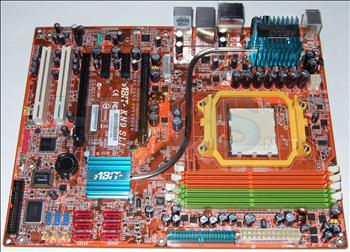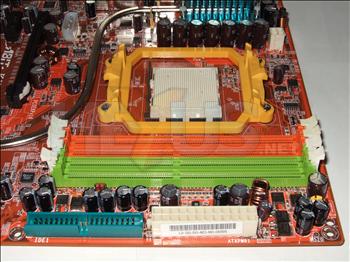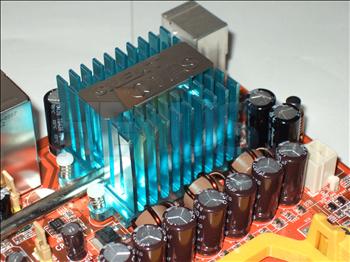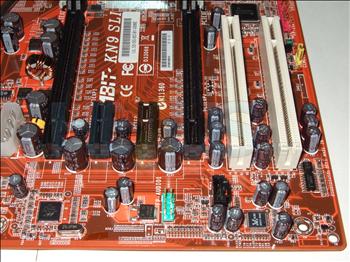Bundle and board layout
Bundle
The board we received didn't include retail packaging or a bundle. However, we're told that we were supplied with the retail revision of the board and not an engineering/pre-production sample.
abit has also advised us of what is in the retail bundle. It comprises:
- Quick installation guide
- User manual
- Jumper setting sticker
- I/O back plate
- Wide SLI connector
- SLI connector bracket
- 2x nVRAID floppy disks
- nV 940 driver CD
- 6x SATA cables (Not specified whether ClickConnect or not)
- USB/IEEE1394 cable and bracket
- FDD and IDE cables
Further, certain boards will be shipping with a free 'pro gaming mouse pad', so be on the lookout for that.
From the list, the bundle seems to be sufficient for this board, so shouldn't create any stumbling blocks for users trying to get the board up and running.
Board layout
Creatures of habit that we are, let's start with a top-down shot and work our way around from there.
The first striking part of the board, aside from its browney-orange PCB, is the silent OTES chipset and VRM cooling. abit has had a number of OTES solutions, many involving small fans at the rear I/O panel. There's no fans on this setup, however, hence its 'silent OTES' title. Be warned, however, that you'll need decent case cooling, lest the board may overheat.
The colour of the PCB also shows up the copper tracks on the top layer of the board quite well. You can clearly see the tracks running from the nForce 570 SLI MCP up to the PCIe slots, the PEG slot on the right has tracks running right along its x16-wide connector, while the left PEG slot only has tracks up to half way. So, a single card should go in the right-hand slot for the full x16 of PCIe bandwidth. In SLI of course, the PEG slots only get 8 lanes each anyway. That's one 'disadvantage' when compared to the dual x16 PEG support on the range-topping nForce 590 SLI.
The power connectors for the board, both 4pin +12V connection (to the rear-right of this picture) and the 24pin ATX connection, are located on the edge of the board and don't get in the way of any other headers or components. The sole IDE connector sits alongside the ATX connector, also in a good position for the vast majority of cases.
The DIMM slots, while beautifully coloured, are a little close to the AM2 socket. With a CPU heatsink installed we found that the first DIMM was almost touching it. This didn't stop it working, but it did make this DIMM noticeably warmer than the others. It would have been nice to have had a little bit more breathing room for the RAM, really.
Moving along the board towards a few more ports and the six SATA connectors are positioned once again at the edge of the board. Even if you drop a pair of large (7900 GTX/7950 GX2) graphics cards into this board, all of the SATA ports remain accessible. The USB, FireWire and floppy connectors are all well placed too. In fact, it seems every connector on this board is placed near the edge, which is a good design choice by abit.
If you'll note the relatively small heatsink on the MCP, then follow the heatpipe protruding from it...
...We end up at a significantly larger heatsink, covering the VRMs. Its placement is such that air leaving the CPU's heatsink and fan should keep it cool, however that must be coupled with good case ventilation, as we've already discussed.
Onto the six expansion slots (rather than seven, as noted previously) and it seems that for abit to fit everything onto the board and end up with a good layout, it has sacrificed an expansion slot. Nevertheless, this leaves the board with two PEG slots, two PCIe x1 slots and two regular PCI slots. However, add a couple of dual-slot graphics cards in there and you lose a PCIe x1 and PCI slot. If abit had managed to put the 'seventh slot' gap in between a couple of slots, this could have resulted in one extra expansion slot even with dual-slot-taking coolers in situ. That said, it's not so big a deal and will not concern the vast majority of potential users.
Overall, we'd say the layout is very good, with consideration given and care taken to ensure that users will have an easy time connecting this board up.