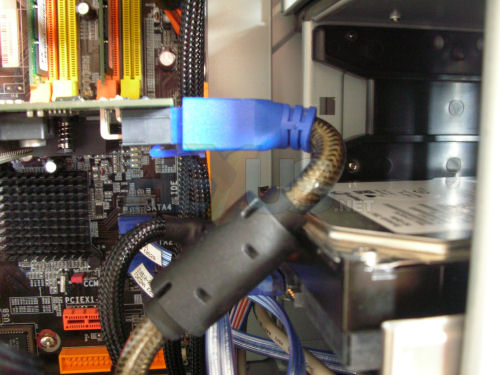Fully Installed
We fitted the following hardware to the Antec P180 chassis, in order to evaluate the space and functionality, as well as the thermal performance:- DFI Lanparty 925TX Socket 775 Motherboard
- Intel® 3.4 Ghz Extreme Edition Socket 775 CPU
- Arctic Cooling Freezer 7 Pro Socket 775 Cooler
- 2 x Crucial 1GB PC4200 DDRII Dimm
- BFG 256mb 7800GTX PCI-e
- 2 x 160GB Seagate 7200 S-ATA Barracuda HDD
- Tagan 530W Easycon PSU*
We then tried to fit the upper HDD caddy to the system containing the two 160GB Seagate drives. However, we then discovered another problem - the NVIDIA GeForce 7800GTX card used in this review was not available when the P180 was released, and its size caused us to have to re-think the way we were fitting the HDD’s in the system.
As you can see, the second HDD slot in the top caddy is exactly in line with the PCI-e 7800GTX card. This meant we had to move the HDD into the lower chamber. Whilst it wasn’t an issue as we were only fitting 2 drives, if you bought the P180 with the intention of using a full complement of six drives, it wouldn’t be possible without moving one into a 5.25” bay.
The GeForce 7800GTX, however, is based on one of the the larger PCBs around, yet we have to comment that space really would be an issue for a number of latest-generation cards.
Acoustically the P180 does perform well, in fact it’s better than the P150, which is surprising seeing as it’s not the one touted as the ‘Quiet PC’. Compared to the Akasa Eclipse 62 it is better out of the box, but they are on equal terms when the Akasa Eclipse 62 is fitted with the Akasa PaxMate kit, though.