The super-slim Galaxy Nexus showed off the new-look Android 4.0 interface on its impressive 4.65in Super AMOLED screen, which displays high-definition 720p. As predicted, the Galaxy Nexus sports a dual-core 1.2GHz processor and will feature 4G LTE or HSPA+ technology.
“We took all of the innovation that’s available at Google, and put it into developing this phone,”enthused Android boss Andy Rubin at Google’s press conference in Hong Kong.
Looks count
The new Android 4.0 interface sports a Honeycomb look, with bolder icons and interactive widgets and apps accessible on the Home screen. Widgets are now accessible via a tab in the app drawer enabling you to drag and place them on the home screen more easily. They can also be resized giving the user more control over screen customisation.

The lock-screen can be controlled via facial recognition, so a glance at the front-facing camera unlocks the phone giving you instant access to the Home screen, where Google has added a new-style font and the ability to swipe through the app drawer left and right, as you do with the Home screen.
The ability to create folders is now identical to iOS devices, and is just a matter of dragging one app on top of another one and labelling it. You can also press down the Power button + Volume down to take a screenshot, which should come in handy.
The new keyboard is said to have “better targeting,” and spell-checking functionality, while real-time voice recognition now ensures that words are typed as you say them, rather than having to wait for your sentence to finish.
Contacting and Sharing
The new People app combines high-resolution photos and updates from Google+ and other social services. It’s also easier to capture and share your life with family and friends by using the new Android Beam feature, which uses near field communication (NFC) to instantly share web pages, YouTube videos, maps, directions and apps by simply tapping two compatible phones together.
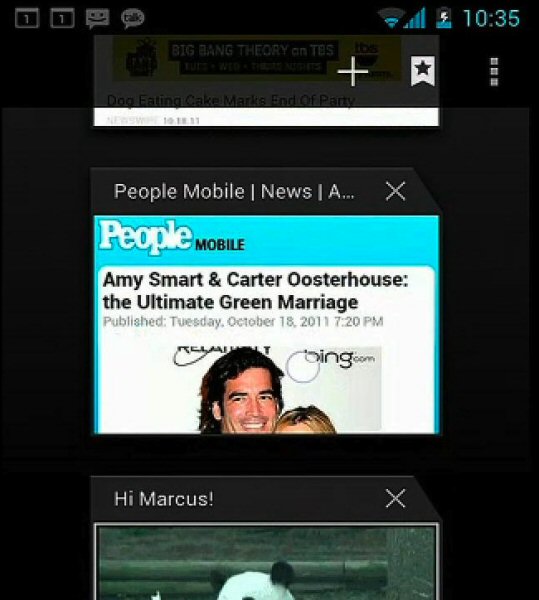
The new interface for the camera app can be accessed swiftly by sliding the lock-screen to the left and also includes a built-in panoramic feature. The photo-editing suite allows for cropping, red-eye reduction and filters, while you can now zoom in while filming video, use a time-lapse feature, and take screenshots while recording video.
The Browser and Gmail
The desktop-class browser is said to be significantly faster, featuring a refined tab manager and the ability to sync your bookmarks with Google Chrome. The Gmail experience has also been redesigned, allowing you to quickly swipe through your inbox and search messages even when you’re offline.
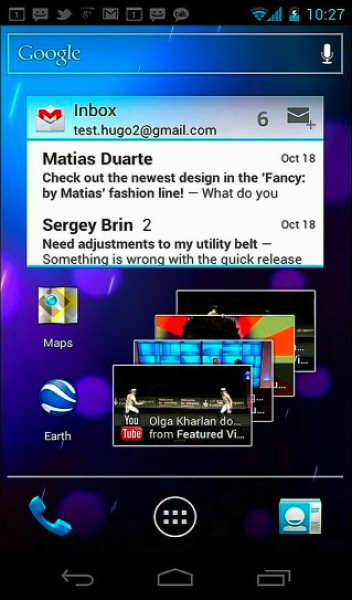
The Calendar boasts a clean look and you can swipe the screen between days and zoom into your schedule with a pinch. Other features include the ability to use USB keyboards and controllers and the option to monitor data usage more closely to trigger warnings, or cut-off data at a particular point.
Ultimately, Android 4.0 looks far more polished and should be more intuitive to use than Honeycomb, while the addition of new features should make typing, interacting with contacts and browsing the web far more efficient.
For more information on Android 4.0, check out the Android developer page.













