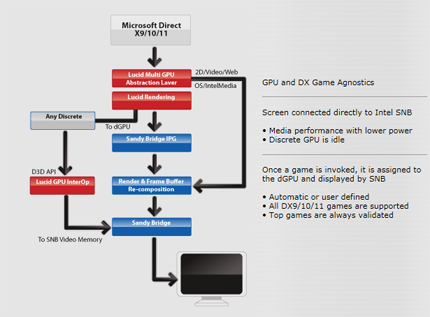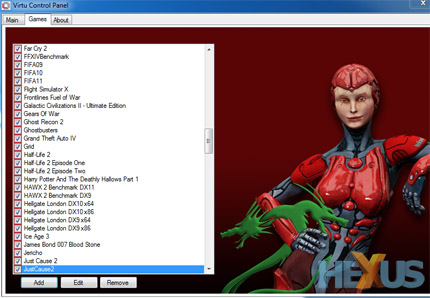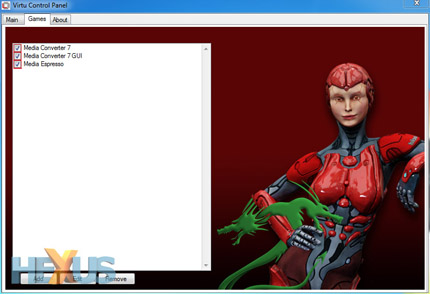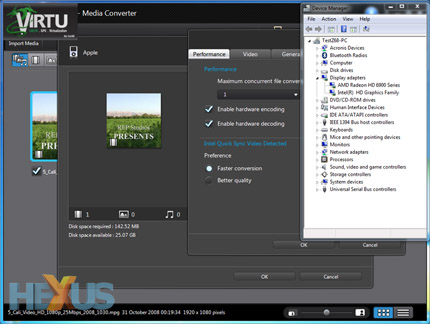QuickSync and discrete GPU via Virtu
Z68, then, appears to be the best of both worlds: you can use a discrete card, or two, for ultimate gaming performance and then use the onboard IGP graphics for some speedy transcoding by way of Intel QuickSync technology. However, as owners of H67 boards have found out, the IGP's QuickSync magic cannot be used at the same time as a discrete card; only one graphics output can be active at one time, and it's a problem that Intel should have sorted out without going to a third party in this case.
Help is at hand for H67 and prospective Z68 owners from LucidLogix - the company behind the GPU-agnostic Hydra trickery. You see, it has come up with a way to tap into both the discrete GPU and Intel HD Graphics-powered IGP at the same time.
LucidLogix's Virtu software has been licensed by Intel on some of its retail desktop boards and, particularly for this review, ASUS for five Z68 boards. Both the discrete and IGP drivers are installed and the display is connected to the IGP's output. Virtu software is then installed and it picks up both graphics.
Much in the way that Hydra works, Virtu enables a management layer between the application and operating system such that a particular program can be assigned to run on either the discrete GPU or Sandy Bridge IGP.
Should it be a game, the Lucid rendering engine passes it on the discrete card and then maps the resulting output to the Sandy Bridge graphics' frame-buffer and out to the display. On the flipside, any 2D or video task is handed on over to the IGP, bypassing the discrete card, which sits in idle mode. This is close to how NVIDIA's laptop-orientated Optimus software works.
Lucid has a table of supported DX9/10/11 games, though there's no support for OpenGL. Mapping the discrete GPU's output to Sandy Bridge's graphics memory instigates a slight loss in performance when compared to a directly-connected discrete card, as you will see in the benchmarks.
However, the latest version of Virtu is flexible in letting you choose - on this ASUS board, at least - which output is default: either the discrete GPU or IGP. The choice is made in the motherboard's BIOS - setting either to primary - though care must be taken to ensure that the IGP is also set to active.
IGP active
Should the Sandy Bridge graphics be the active display conduit, which makes sense if gaming constitutes only a small portion of your PC time, then DirectX titles are displayed in the 'Games' tab:
Most titles run well enough but games whose executables don't match up with Lucid's, which can be the case for benchmarking front-ends, need to be added manually. Mapping the GPU's output is far trickier insofar as there are more variables that can potentially cause problems.
Discrete active
But if you play games and want maximum performance, having the discrete GPU output active makes implicit sense. This then means the Sandy Bridge IGP's output is mapped on to the discrete card's. Having the discrete GPU active means the mapped compatibility list is far shorter for the IGP; it only has three entries in it.
Yup, you may lose a touch of performance by mapping out to a different connector, but the loss in performance, if any, is far more palatable for 2D tasks.
A Radeon card is set as the primary output. The IGP is mapped to it via the Virtu software; both are active at the same time. Let's now see how it all pans out.