Wax on, wax off
Has Google's unabated development pace become the norm for you? If so, you probably won't express much surprise in knowing that the release version of Chrome 10, is now ready for action.
The company is particularly proud of a claimed 66 per cent improvement in JavaScript performance, using the V8 benchmark suite, whilst changes to the browser settings UI should make for a more intuitive experience when you want to get under-the-hood.
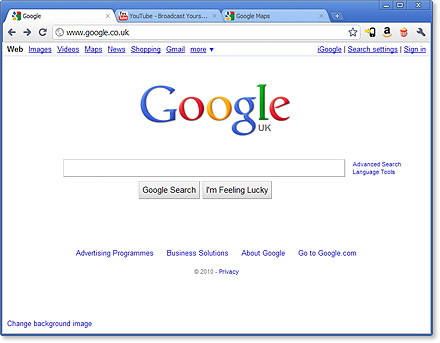
From a usability viewpoint, users are now able to use the browser's password synchronisation feature across multiple computers, whilst encryption can also be added to address any security concerns. The integrated Flash player also gets to join the sandbox party, preventing the ability for any malicious code to propagate its wares.
If you want to test Google's claims to have delivered a faster, simpler and safer browser, head on over here. If you're an existing Chrome user, the polish should be delivered automatically.













