Only a few months ago we were congratulating the HEXUS folding@home team for posting a sensational score for November. But it looks like that wasn't a one off, and the team's continued to go from strength to strength as it approaches the amazing 100 million point milestone.
In the last two months alone, the team has jumped from 141st place up to 129th by maintaining - and even exceeding - their stellar performance from November. This means that our intrepid folders are bearing down hard on teams from Penny Arcade and MajorGeeks, and could overtake them in a matter of weeks.
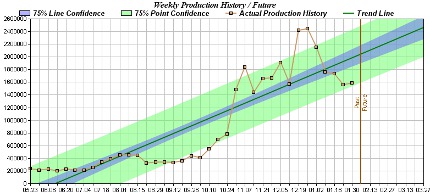
Breaking the 100 million point barrier is a huge landmark, and not just for this team. Only 122 out of the 194,801 total teams have made it past that milestone, meaning that it would put HEXUS firmly in the upper echelons of the folding community.
The countdown in the .community predicts that team HEXUS will reach the 100 million point mark in about a month, but the goal is to hit it before the end of February. Being a short month, that means the folders might need a bit of help, so if you feel like lending your computing cycles for a good cause, head on over to the folding@home section of the HEXUS.community for more details. For beginners, there's some basic info on the F@H project in this news post from a few years ago.
In the mean time, everyone at HEXUS would like say congratulations and a big thank you to the folding team for giving your computers for a good cause! Keep up the great work everyone!
Thanks to Mike for the heads up.













