Even though a lot of people are still clinging on to physical media, cloud storage has become a way of life for many of us. As well as offering the convenience of accessing data from anywhere with an internet connection, the piece of mind of having an off-site backup is invaluable.
Dropbox, one of the more popular free solutions, has just announced that version 1.0 of its client - codenamed Rainbow Shell - is now ready to download for Windows, Linux and OSX. As well as finally shedding the beta status and fixing a huge number of bugs, the latest release introduces a couple of useful new features.
One of the most important is the ability to selectively sync files. Instead of syncing every file and folder in your Dropbox to every computer that you log in to, it's now possible to selectively copy files to certain systems. This means that you can backup files from your home computers without pushing them to a work system, or keep large files off of machines with limited storage.
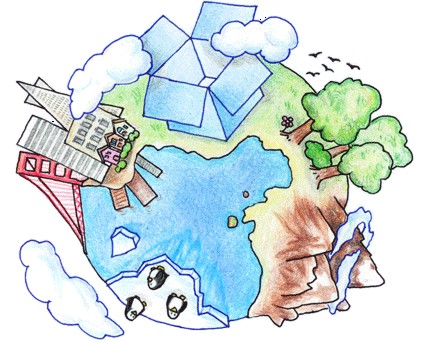
There's also support for syncing extended attributes, which is a small but very important addition for some users. Certain Mac applications - namely Quicken, Quark and OmniGraffle - use 'resource forks' to store certain pieces of essential data. Unfortunately, some sync programs skip over these secret areas, meaning that the files are corrupted once they're restored. Dropbox 1.0 now supports resource forks, so users of these applications can rest easy knowing that their data will be intact.
There are also hundreds of tweaks and fixes that make the software more stable, a lot faster and much more lightweight. In fact, the devs claim that memory usage has dropped by as much as 50 per cent compared to the last stable release and that updates of all sizes should be faster and more efficient. There's also a new installer and a redesigned interface which should be especially apparent on OSX.
You can download the latest version of Dropbox here, and more information on the changes is available on the official blog. If you're new to the service, you can sign up for a free 2GB of storage as a part of the installation process.













