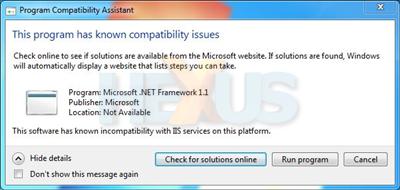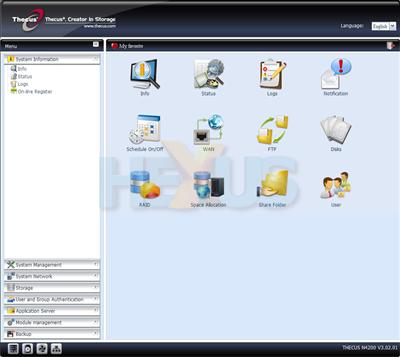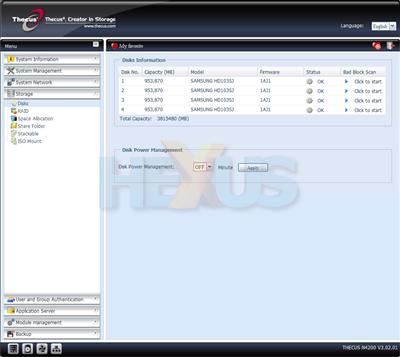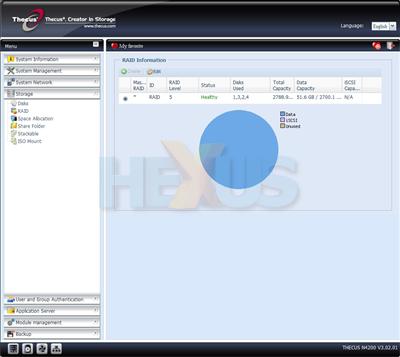The software side of things
Network-attached storage has been resident in many an office over the years, but it's becoming increasingly popular in the home, too.
With Thecus touting the N4200 as "the ideal home NAS for the digital lifestyle," it needs to be easy to use and configurable by any networking novice. Generally speaking, a NAS server is configured using a few simple steps; connect the unit to your network, install your hard drives, power it on and then run the bundled setup utility.
Thecus, sadly, falls short in that final step. Its archaic Setup Wizard - dating back to mid-July, 2009 - is in drastic need of an overhaul. Built using version 1.1 of Microsoft's .NET Framework, it isn't suited to newer operating systems. In order to get up and running on Windows 7 for example, users are prompted to install the older .NET Framework release, only to be warned by the operating system that the program has known compatibility issues.
The Framework can be installed harmlessly, allowing the Thecus Setup Wizard to run, but it's hardly encouraging - and not quite what you first want to see from a device you'll be entrusting with your data. Making matters worse, even with version 1.1 of the .NET Framework installed, we found the current Setup Wizard would only run on one of three Windows 7 systems in our offices. We couldn't explain why, but Thecus, it's surely time for a new setup utility?
[Update] In response to our review, Thecus has confirmed that a new Setup Wizard will be made available in about a week's time. We're told the new release will be "fully compatible with Window 7".
Get past that initial, needless struggle and configuring the N4200 is as simple as it should be.
Thecus's latest firmware introduces a Flash-based welcome page to the web admin panel. It offers nothing new in terms of functionality, but it's a welcome change and helps add a little excitement to what was previously a prosaic experience.
Similarly, the recently-revamped AJAX interface is looking increasingly polished, with a new "Favorites" panel offering instant access to commonly-used functions. It's another welcome addition, and items can be removed or added from the Favorites page at the click of a button.
Creating a RAID array is as simple as selecting your drives and choosing a RAID mode, but we'd like to see Thecus go that extra yard by including explanations of the various configurations available.
For regular NAS users, all the usual goodies are available. The N4200 supports multiple network environments - including AFP/Bonjour for Apple users, NFS for Linux and Samba for Windows - and both an FTP and HTTP web server can be configured for remote data access.
A feature we're particularly liking the idea of is ISO Mount, through which you can mount up to 50 disc images directly onto the NAS - allowing you to read their contents without having to burn the images to CD/DVD.
For the home user, both a UPnP Media server and a built-in iTunes server are available to supply multimedia content to your networked devices. Both servers function as expected, and in an effort to expand on the out-the-box capabilities of the N4200, Thecus also provides a selection of optional app-like "modules" designed to add features such as IP Cam support and a Twonky media server. The current list of modules is limited, but they're free and we'd expect additional modules to be added over time.
A useful feature set, but basic file-transfer speed remains an important criterion. Let's take a look at the N4200's performance.