Almost a month has passed since OCZ last introduced another range of solid state drives (SSDs), so we're due something new.
Fortunately, the Californian manufacturer's relentless barrage of Flash-based storage solutions continues today in the form of the all-new Agility EX series.
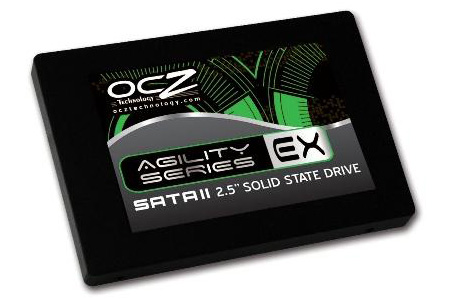
The drive, pictured above, is one of only two OCZ series that utilise SLC (single-level cell) NAND Flash technology, as opposed to the MLC (multi-level cell) architecture found in most other drives. SLC Flash promises "both performance and lifespan advantages", says OCZ, and the Agility EX series hopes to offer those benefits at a "truly affordable" price point.
At launch, the Agility EX will be available as a 64GB model and it'll ship with an MSRP of $399 (roughly £250). Just over $6 per gigabyte isn't exactly what we'd call affordable, but OCZ's pricing is certainly competitive as far as high-performance SLC-based drives are concerned.
Speaking of performance, we're told that the 64GB Agility EX will hit read and write speeds of up to 255MB/s and 195MB/s, respectively. That's quick, on paper at least, and the drive sports Indilinx's popular controller and 64MB of onboard cache.













