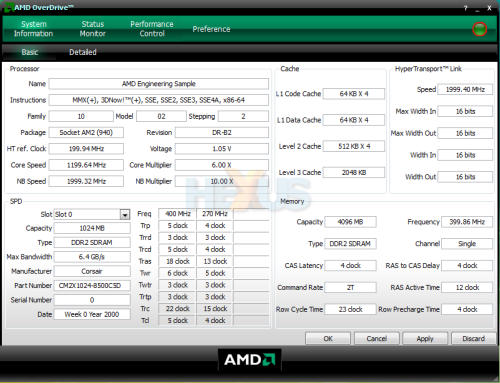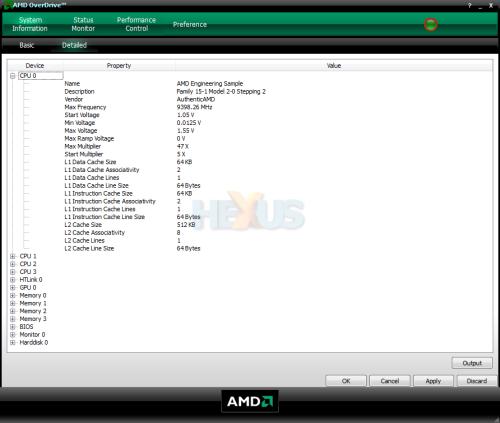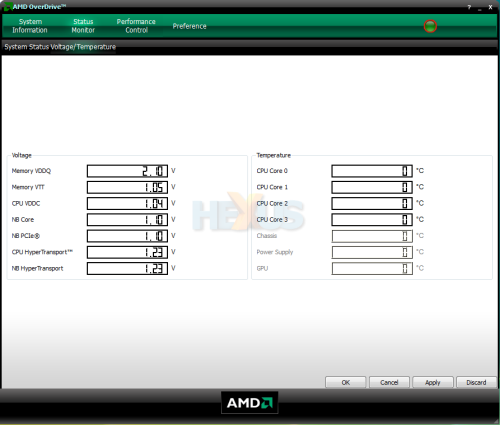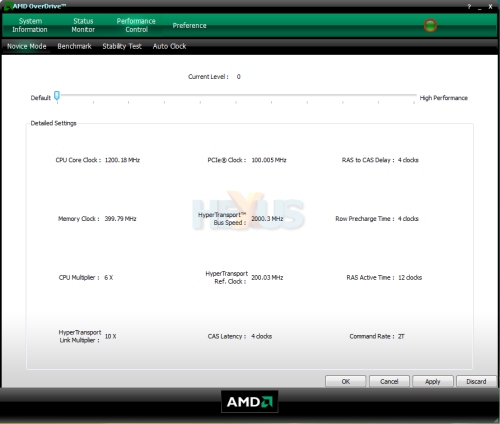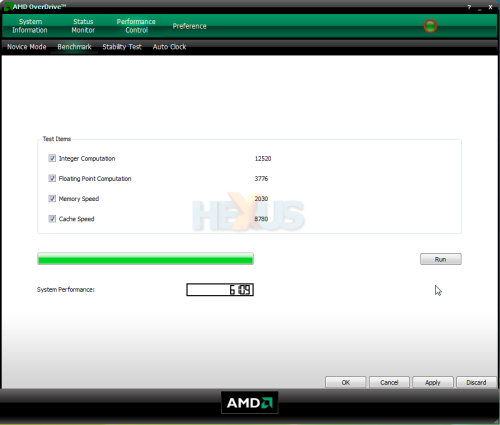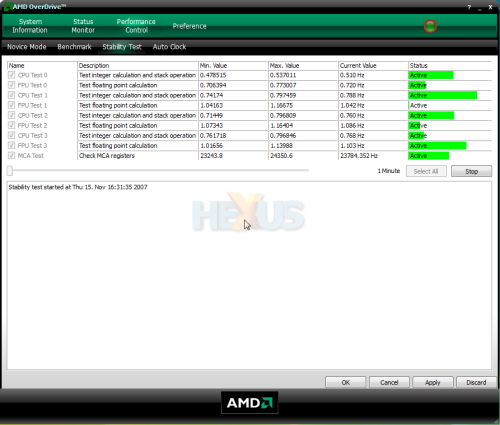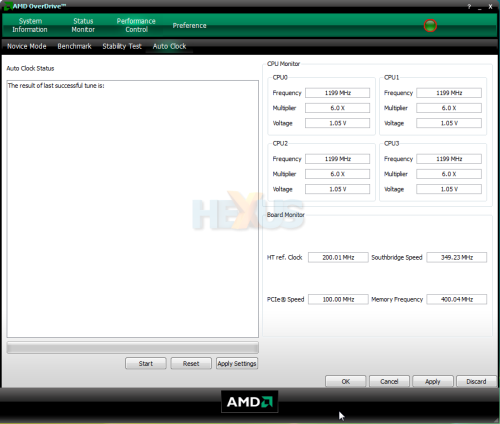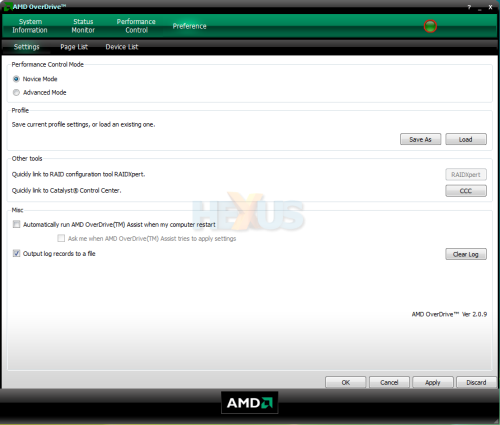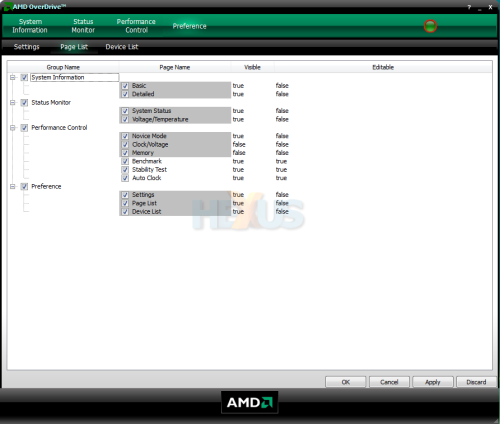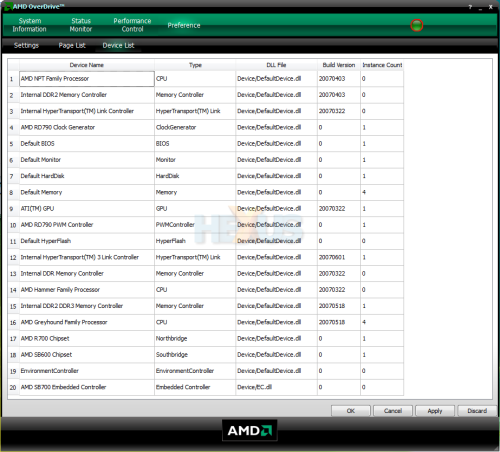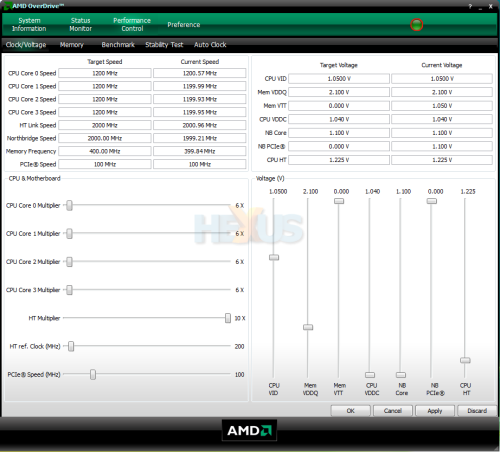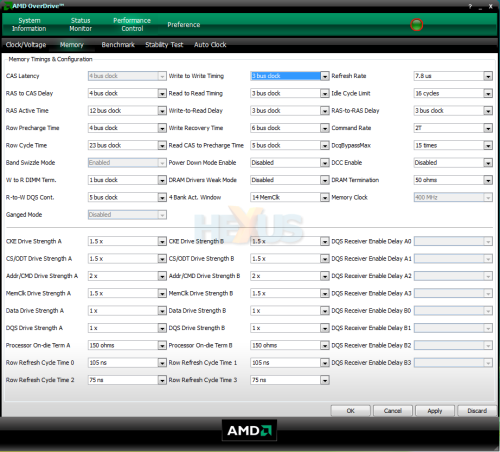AMD OverDrive explored
AMD's OverDrive software is an OS-based GUI that provides an easy-to-use, detailed tweaking utility which controls practically every facet of performance and power-saving. Designed to hook in with Windows Vista and interface directly with the motherboard's BIOS, any changes made in this environment will immediately be replicated in the BIOS. OverDrive is supported on any 7-series board that has an ASM BIOS plug-in, which should be the majority of shipping retail models.
The range of available OverDrive options will depend upon the underlying chipset - 790FX has the full gamut of tweaking and monitoring, 790X a few less, and the 770 fewer still. Our look at OverDrive will focus on the 790FX.
The system information page provides a slew of useful system-related information, from the CPU speed through to memory timings, capacity and HyperTransport link. Our engineering-sample processor ran with an effective 4GHz HT link, remember.
A detailed report on the constituent parts is available by tabbing across.
Clicking across to the Status Monitor and you'll see the status of each core, along with GPU-related information - Radeon HD 3870 in this case - and system bus speeds.
Flick across to the voltage/temperature screen and, as you would expect, the various voltage lines are relayed. The engineering-sample Phenom processor doesn't report temperatures, although running the same window with an Athlon 64 X2 6400+ gave us the desired readings.
That's reporting out of the way, so users will little or no tweaking experience can opt to increase system performance via a novice mode, where a single slide bar defines the multitude of parameters, as shown above.
Under the novice tag, you can compare system performance each time you manipulate a setting by running a built-in benchmark. Higher scores are better, naturally.
The stability test serves as basic tool to ensure that they subsystem isn't pushed too far. It doesn't replace tried-and-trusted programs, however.
Taking all the fun out of tweaking, is the auto-clock feature that, as the name states, overclocks the CPU to what it considers to be a 'safe' limit. Your mileage will vary, obviously, but a one-click system is a necessary inclusion, we feel.
Preferences is where most enthusiasts will head. It's where you select the advanced tweaking mode and save your settings under a profile that can be recalled at the touch of a button.
The page and device lists, for completeness.
The advanced section features the same benchmark, stability test and auto-clock tabs as the novice's - the bonus here is finer control over frequencies and voltages.
What's interesting is that each core's multiplier can be set independently. For example, core 1 and 2 can be set to, say, 11x, whilst core 3 and 4 be reduced to 6x when single-threaded applications are the order of the day. It would have been nice to have a different kind of OverDrive feature, whereby a single core's speed is overclocked when other core speeds are reduced - you'd still be in the same TDP envelope but be allocating resources better, we reckon.
More RAM-related settings than is healthy, really. As always, more is better.
Summary
AMD's OverDrive provides a healthy range of tweaking options for the novice and advanced user alike. Considering that the memory-controller is speed- and voltage-decoupled from the execution cores on a Phenom processor, being able to manually adjust its properties would have been a bonus.Our concern for OverDrive is that it renders many motherboard manufacturer's own OS-based tweaking systems - often incorporated with an extra hardware ASIC - somewhat redundant, so we wait to see what the uptake is like for the ASM BIOS plug-in.